Scale parameters, Increased external resolution, Digital filter – Flintec MCS-08 User Manual
Page 17: Motion detection, Power on zero, Zeroing range
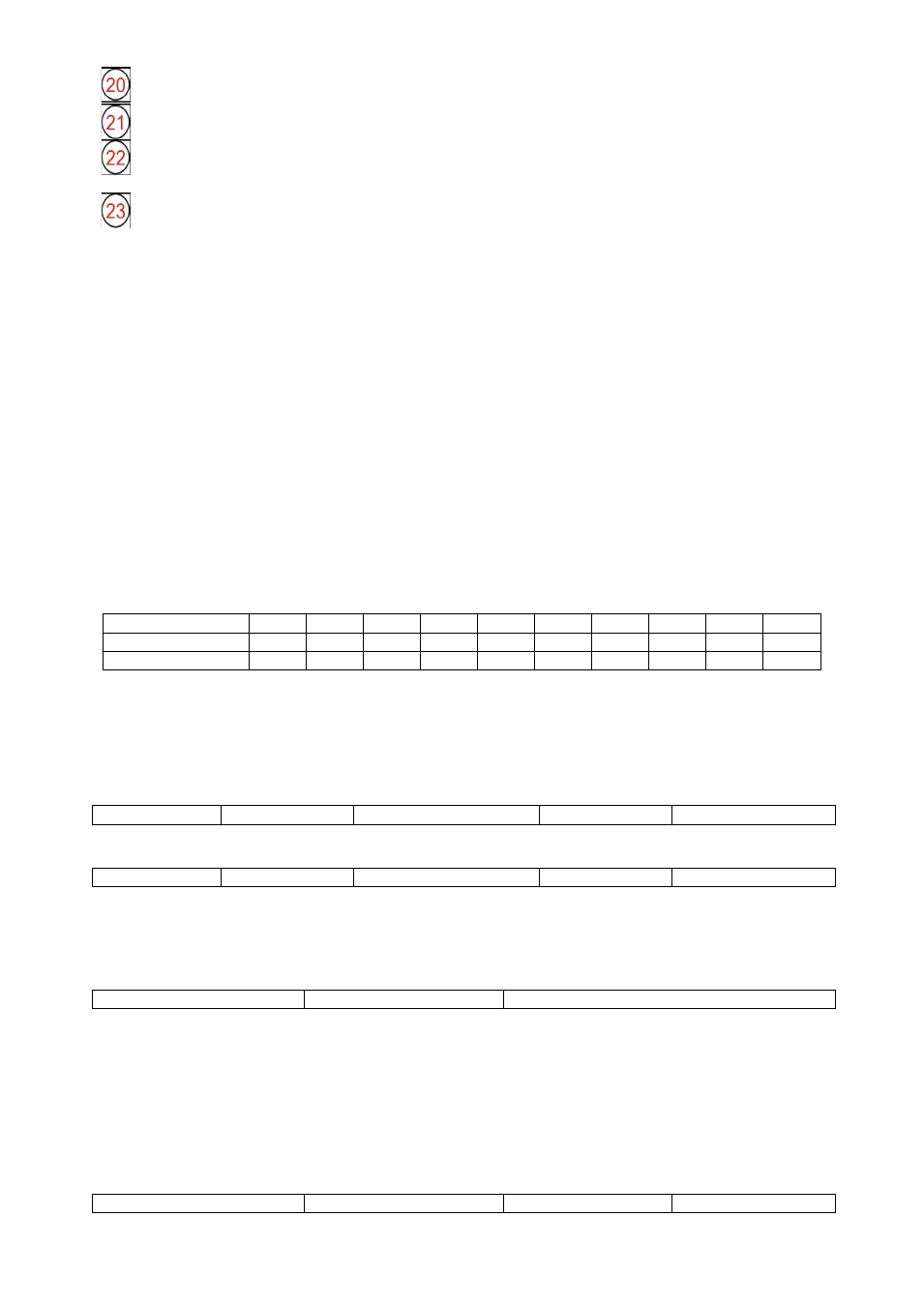
MCS-08 Technical Manual, Rev. 1.04 December 2012
Page 17 of 52
Scale Selection:
Click the „Left‟ or „Right‟ arrow to select the current MCS-08AD module
A/D Converter Parameters:
This block allows the user to setup the A/D Converter‟s parameter
related to the operation mode. Refer to chapter 5.5.1
Description: This block provides some clear-text explanations
Read from A/D Converter: Click this button to read the parameter settings from the module
Write to A/D Converter: Click this button to save the parameter settings to the module
Default: Click this button to load the factory default settings
Clear: Empties the parameter settings
For entering the parameter settings go to the setup tab, adjust the parameter values and then write these data
to the module. After writing the parameter settings to the module, calibrate the module. You can find the
parameter descriptions in the next chapter.
5.5.1. Scale Parameters
In the setup menu the scale parameters can be viewed, changed or saved to the instrument. These parameter
settings are:
Increased External Resolution
For service purposes this parameter enables the 10 times higher resolution of the weight value than the defined
interval in weighing and force mode. Increased resolution must be disabled for use in normal operation (Not
available in Count Mode). Default setting: „Disable‟.
Digital Filter
Environmental noise like bounding forces, air flow, vibration, motor control instruments etc. may disturb the load
cell signal. The selection of proper filter settings determines how quickly the system will react to the load cell
signal.**Load cell signal digital filtering is done according to this parameter settings. The settings can be
changed from 0 (fastest settling) to 9 (slowest settling). Default setting: „7‟.
Setting
0
1
2
3
4
5
6
7
8
9
Values/s
1600
800
400
200
100
100
100
50
50
50
Settling time [ms]
80
140
250
180
300
420
380
620
720
1800
Motion Detection
This parameter defines the motion detection window which determines a stable weighing. If motion detection is
not required, this parameter can be disabled. The available motion detection window values are:
Weighing and Force Mode:
Disable
± 0.3e
± 0.5e (default setting)
± 1e
± 2e
Count Mode:
Disable
± 60
± 100 (default setting)
± 200
± 400
Power On Zero
This parameter enables automatic zeroing after powering on the instrument. The automatic zeroing is only
done if the total zero drift from the calibrated zero signal is in the defined zeroing window. This zeroing window
will be defined in the percentage of the scale capacity.
Disable (default setting)
± 2%
± 10%
To avoid unwanted zeroing at power on this parameter should be disabled or carefully set up in applications
like silo weighing, tank weighing and automatic weighing applications. If the weight is not within the power on
zeroing range, the instrument is powered on without zeroing (Not available in Count Mode).
Zeroing Range
Zeroing of the scale is performed if the difference between load cell signal value and unloaded load cell signal
value at the calibration is in the selected percentage of the scale capacity. Zeroing can be done by zeroing
command when the scale is stable. Zeroing can be done by zeroing command when the scale is stable.
The available zeroing ranges in the percentage of the scale capacity are:
Disable
± 2% (default setting)
± 20%
± 40%
