B.3.2 span set up, menu 2.1 - 2.4 8, Page 8 manual das 72.1 – Flintec DAS 72.1 User Manual
Page 8
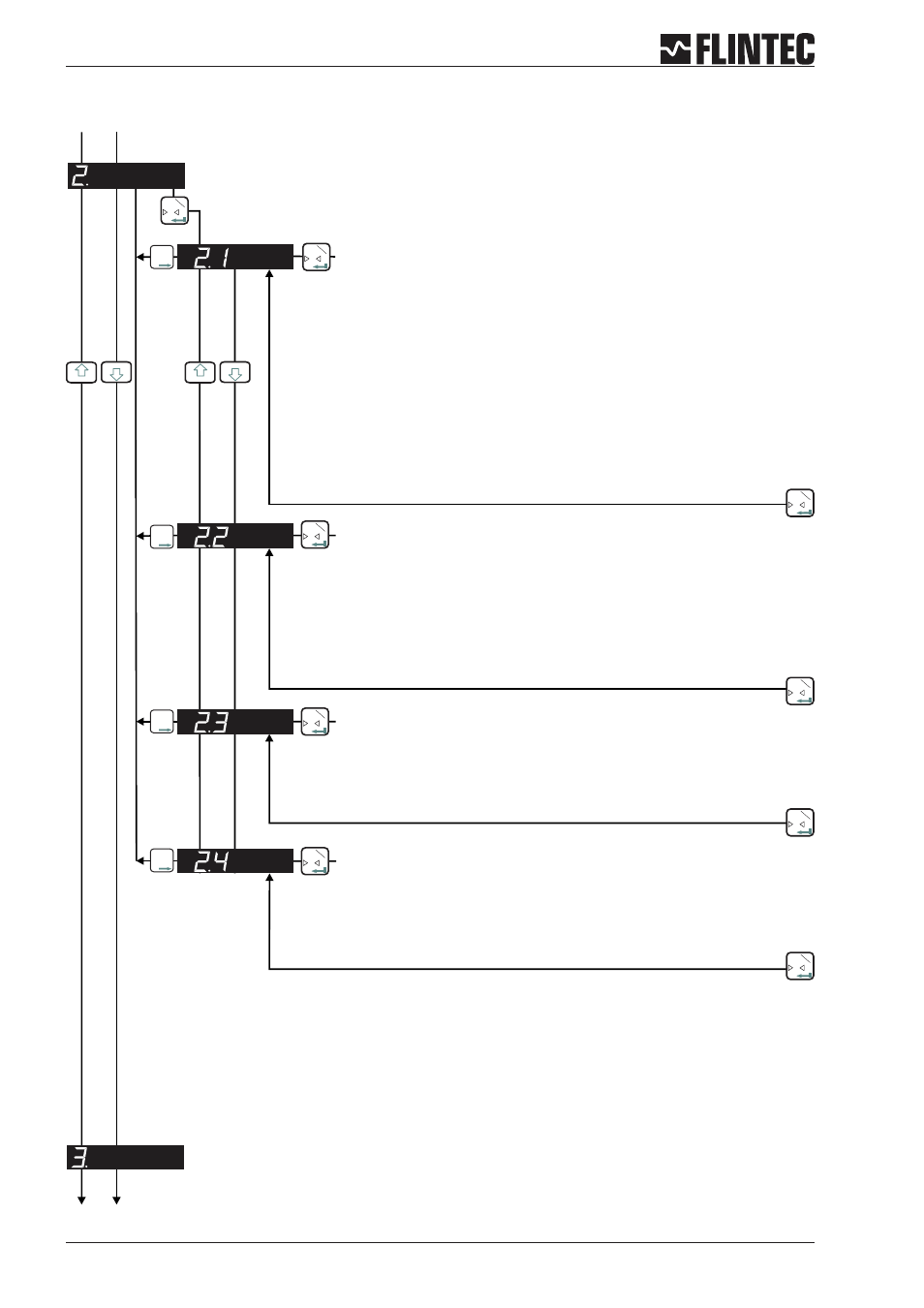
B.3.2 Span set up, Menu 2.1 - 2.4
Page 8
Manual DAS 72.1
0
T
Inp.1
0
T
Inp.1
0
T
Inp.1
0
T
Inp.1
T
T
T
T
T
T
T
T
T
T
T
T
Inp.2
Inp.2
Inp.2
Inp.2
0
0
0
T
T
T
Inp.1
Inp.1
Inp.1
0
T
Inp.1
0
T
Inp.1
SET THE SPAN CALIBRATION VALUE
Two possibilities are available:
A. Set the display value equivalent to the calibration weight, continue with step 2.2
or
B. Use the mV/V signal derived from the load cell(s) test data, continue with step 2.3.
CALIBRATE THE SPAN (CONVENTIONAL WEIGHING SYSTEM)
Display shows the actual input signal in mV/V.
Apply test weights equivalent to the calibration value set in section 2.1. Press the Enter
key to store the new span value.
CALIBRATE THE SPAN FROM THE LOAD CELL mV/V READING
Use the UP/DOWN & MOVE RIGHT keys to set the mV/V reading at which the unit should
read the value set in section 2.1.
DISPLAY THE INPUT SIGNAL IN mV/V
This function allows you to view the input signal in mV/V.
