B.3.5 analogue output set up, menu 5.1 - 5.4 11 – Flintec DAS 72.1 User Manual
Page 11
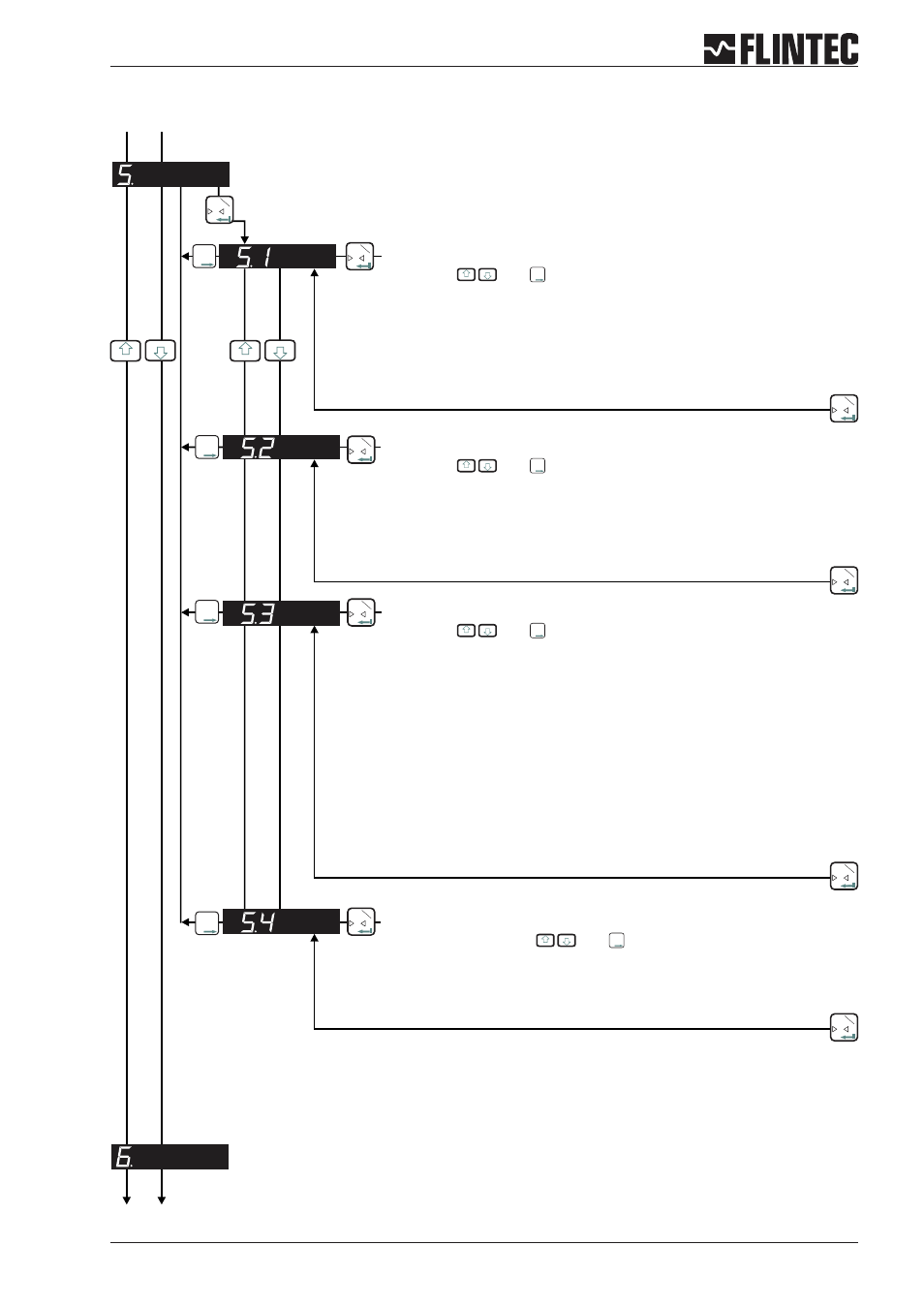
B.3.5 Analogue output set up, Menu 5.1 - 5.4
Manual DAS 72.1
Page 11
0
T
Inp.1
T
T
T
Inp.2
0
T
Inp.1
0
T
Inp.1
0
T
Inp.1
T
T
T
T
T
T
Inp.2
Inp.2
0
T
Inp.1
T
T
T
Inp.2
0
T
Inp.1
0
T
Inp.1
0
T
Inp.1
0
T
Inp.1
Set the weight value at which 4 mA is send
Examples:
Setting with
and
Set the weight value at which 4 mA is send.
Weighing range 3 000 kg and 3 000 d with 0/4...20 mA.
Analogue output 4...20 mA: for 0 kg = 4 mA make setting 00 000.
Analogue output 0...20 mA: for 600 kg = 4 mA make setting 00 600.
Set the weight value at which 20 mA is send
Examples:
Setting with
and
Set the weight value at which 20 mA is send.
Weighing range 3 000 kg and 3 000 d with 0/4...20 mA.
Analogue output 4...20 mA: for 3 000 kg = 20 mA make seting 03 000.
Analogue output 0...20 mA: for 3 000 kg = 20 mA make seting 03 000.
Set the analogue output base
GROS
Gross
NET
Net
PEA
Peak
AVER
Average
HOLD
Hold
PP
Peak÷Peak
VALL
Valley
DISP
Display
OFF
OFF
Setting with
and
for the following values:
=
Analogue output follows
value
=
Analogue output follows
value
=
Analogue output follows
value (maximum)
=
Analogue output follows
value
=
Analogue output follows
value
=
Analogue output follows
value
=
Analogue output follows
value (minimum)
=
Analogue output follows
value
=
Analogue output is switched
Test the current output
Set Range 0...20 mA with
.
And
Set a current value in mA, which will be sent down the analogue output,
independent of the load applied to the weighing system.
T
T
T
Inp.2
T
T
T
Inp.2
T
T
T
Inp.2
T
T
T
Inp.2
