Flintec DAS 72.1 User Manual
Page 44
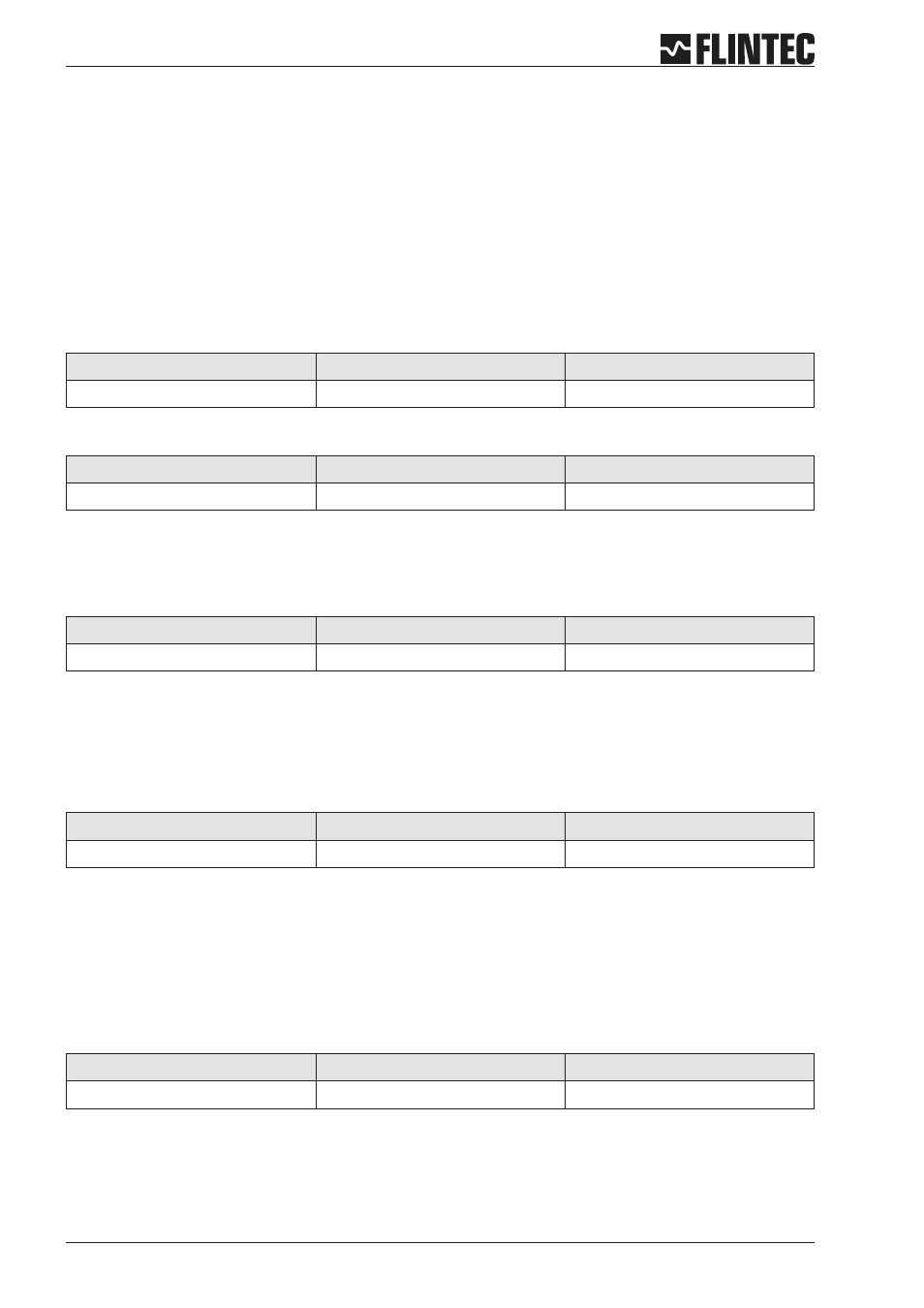
C.4.8 Auto-transmit Commands – SG, SN, SW, SM, SH, SO, SV
The following commands allow the gross weight or net weight values to be continuously sent. Continuous
transmission starts as soon as the relevant command has been issued and finishes when any other valid
command is accepted by the DAS 72.1. The data output rate will depend on the baud rate being used e.g.
with a baud rate of 9600, approximately 100 readings per second can be transmitted.
Note: The commands will only work if the DAS 72.1 has been set to full duplex [DX=1].
The continuous transmission of either the gross or net values will stop when another valid command is
received by the DAS 72.1.
SG
Send the Gross weight value continuously
Master ( PC / PLC ) sends
DAS 72.1 responds
Result
SG
¿
G+01100
Gross value 1 100 d
SN
Send the Net weight value continuously
Master ( PC / PLC ) sends
DAS 72.1 responds
Result
SN
¿
N+01000
Net value 1 000 d
SW
Auto-transmit of the “long” weight values (in a data string)
Command for continuous output of the current net weight, gross weight, scale status and checksum values. No
decimal point is available in this data string.
Master ( PC / PLC ) sends
DAS 72.1 responds
Result
SW
¿
W+00100+01100010F
Explanation see below
Further explanation see command GW (page 42)
SM
Peak value transmitted continuously
This command gets the actual Peak value. This function has to be activated in menu 6.x.1 together with the
command AIx
Master ( PC / PLC ) sends
DAS 72.1 responds
Result
SM
¿
M+01.100
Peak value 1 100 d
Remark
The result of Peak value is depending on setup of Filter FL, Filtermode FM and Updatet-Rate UR (average
building).
SH
Hold value transmitted continuously
This command gets the actual Hold value. This function has to be activated in menu 6.x.1 together with the
command AIx
Master ( PC / PLC ) sends
DAS 72.1 responds
Result
SH
¿
H+01.100
Hold value 1 100 d
Page 44
Manual DAS 72.1
