B.3.6 logic input set up, menu 6.1.3 - 6.3.4 12 – Flintec DAS 72.1 User Manual
Page 12
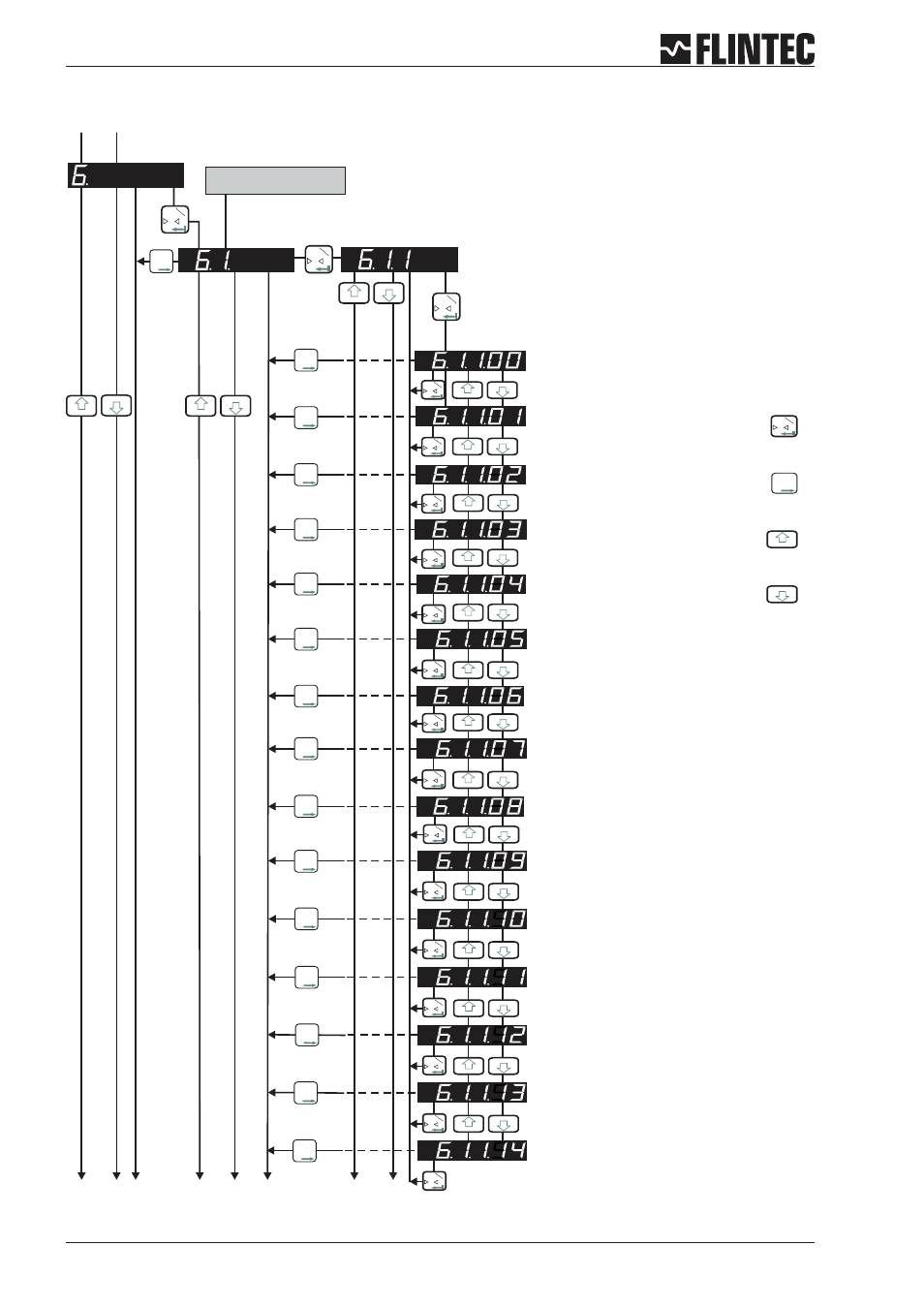
B.3.6 Logic input set up, Menu 6.1.3 - 6.3.4
Page 12
Manual DAS 72.1
T
T
T
2
T
T
T
2
T
T
T
2
T
T
T
2
T
T
T
2
T
T
T
2
T
T
T
2
T
T
T
2
T
T
T
2
T
T
T
2
T
T
T
2
T
T
T
2
T
T
T
2
T
T
T
2
0
T
1
0
T
1
0
T
1
0
T
1
0
T
1
0
T
1
0
T
1
0
T
1
0
T
1
0
T
1
0
T
1
0
T
1
0
T
1
0
T
1
0
T
1
0
T
1
0
T
1
T
T
T
2
T
T
T
2
0
T
1
0
T
1
Set the function for Logic Input “1”
Possible settings: 00, 01 ,02 ,03 ,04 ,05 ,06 ,07, 08, 09,
10, 11, 12, 13, 14.
Input “1” no function
Input “1” acts as Zero button
Input “1” acts as Tare button
Input “1” acts as Up arrow button
Input “1” acts as Down arrow button
Input “1” starts the Trigger function
Input “1” displays the Average value
Input “1” displays the Peak value (maximum)
Input “1” displays the Hold value
Input “1” displays the Peak to Peak value
Input “1” displays the Valley value (minimum)
Input “1” stores the actual weight (Hold value)
Input “1” disables the keyboard
Input “1” tares the display and deletes all other
values like 6.1.1.08
Input “1” deletes the Peak value
T
T
T
2
The second digit coresponds
with the input number
Fortsetzung nächste Seite
1
2 3
4
5
6
7
8
