B.3.4 filter / no motion set up, menu 4.1 - 4.4 10 – Flintec DAS 72.1 User Manual
Page 10
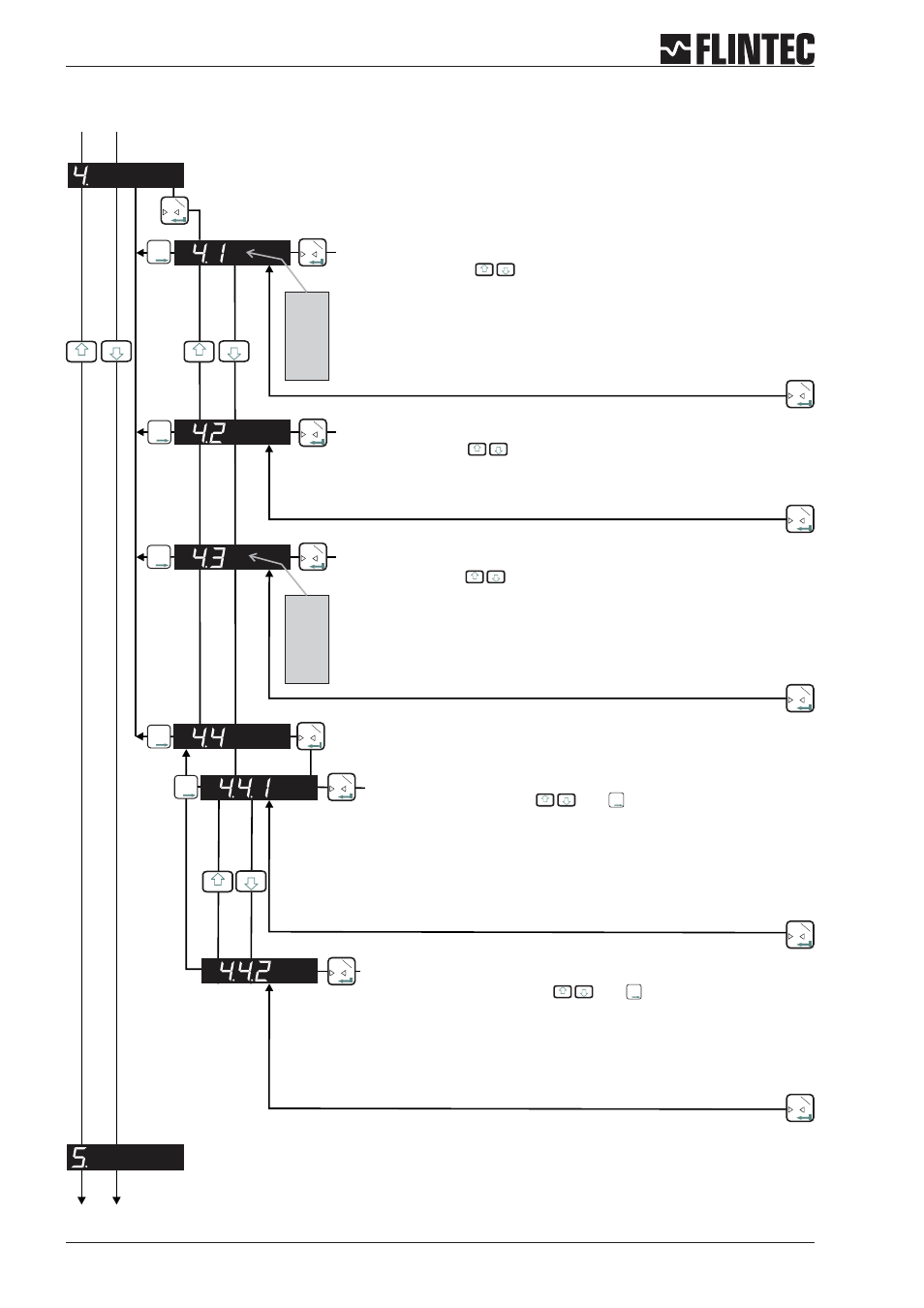
B.3.4 Filter / no motion set up, Menu 4.1 - 4.4
Page 10
Manual DAS 72.1
0
T
Inp.1
0
T
Inp.1
T
T
T
Inp.2
0
T
Inp.1
Set the low pass filter cut off frequency
: Setting
Set Range: 0 - 8 with
Filter setting 18 Hz (4.1.1) to 0.25 Hz (4.1.8) with Filter type IIR.
Filter setting 19.7 Hz (4.1.1) to 2.5 Hz (4.1.8) with Filter type FIR.
“0” (4.1.0) deactivates the Filter.
See Paragraph C.4.5 for more information.
Attention
Set the type of low pass filter required
Setting
with
: FIR or IIR
Type IIR should be used where heavy damping is required.
Type FIR should be used where high speed is required.
Defines the number of filtered readings averaged
Attention:
Set Range: 0 - 7 mit
This Parameter defines the number of Readings from the IIR or FIR filter that
will be averaged.
Selection between “0” (1 Reading) and “7” (128 Readings).
See Paragraph C.4.5 for more information.
Set the No Motion Range
Attention:
Set Range: 0 - 30 000 steps
and
Fluctuations in weight values inside this range will be considered as
‘stable’.
See also 4.4.2 for the Stabilisation Time
If the condition of the No Motion Range is fullfilled within the Stabilistion
Time the “No Motion” status bit will be set to allow zero setting, taring as
well as calibrating zero and span.
0
T
Inp.1
0
T
Inp.1
0
T
Inp.1
0
T
Inp.1
0
T
Inp.1
0
T
Inp.1
T
T
T
T
T
T
Inp.2
Inp.2
0
T
Inp.1
T
T
T
Inp.2
0
T
Inp.1
Set the Stabilisation Time
Set Range: 0 - 30 000 mS with
and
Sets the Stabilisation Time in milliseconds within which the weight value
displayed has to remain within the No Motion Range, for the weigh to be
considered ‘stable’.
0
T
Inp.1
T
T
T
Inp.2
4.1.0
:
:
:
4.1.8
4.3.0
:
:
:
4.3.7
T
T
T
Inp.2
T
T
T
Inp.2
