B.3.8 data communication set up, menu 8.1 - 8.4 15 – Flintec DAS 72.1 User Manual
Page 15
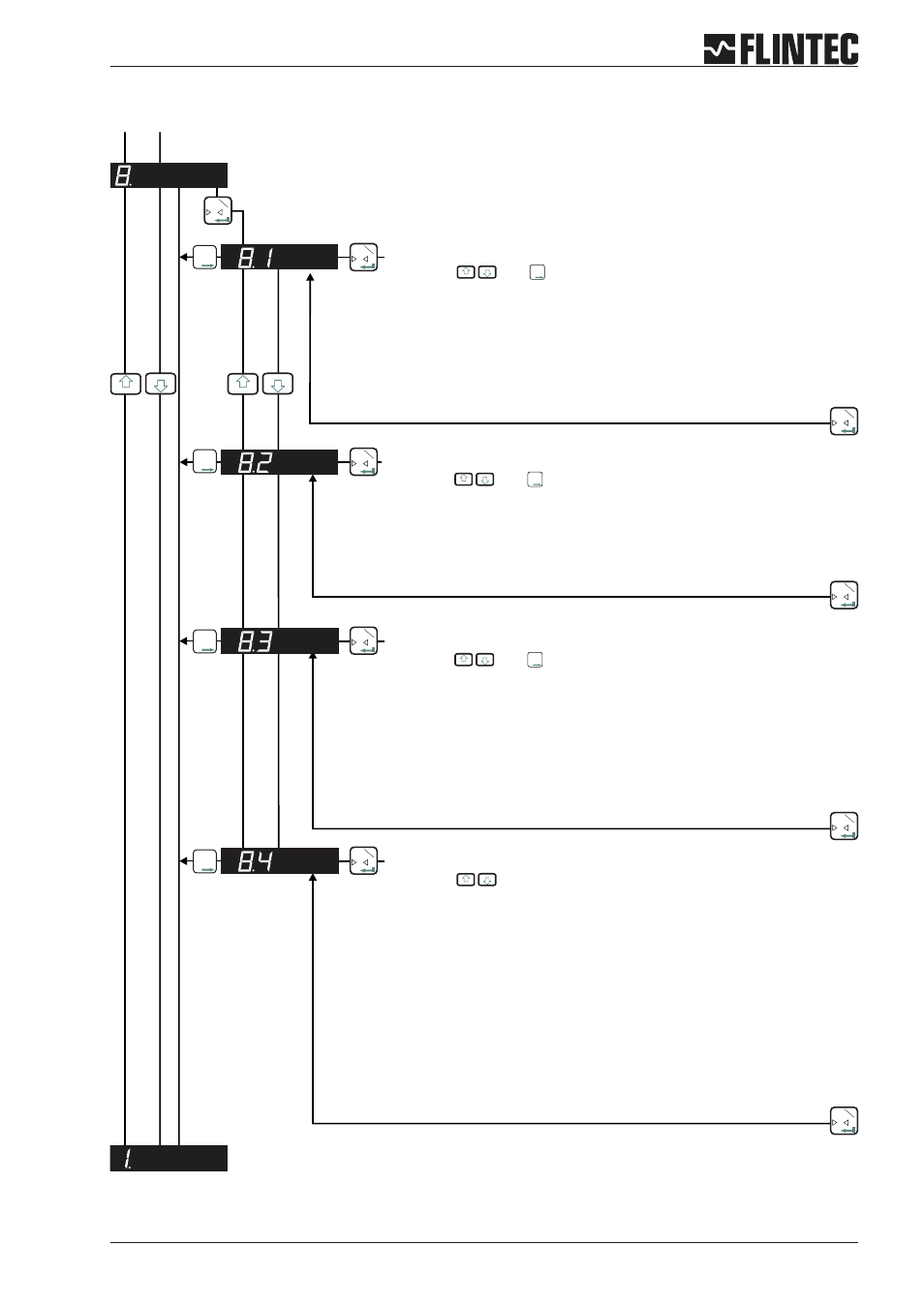
B.3.8 Data communication set up, menu 8.1 - 8.4
Manual DAS 72.1
Page 15
0
T
Inp.1
T
T
T
Inp.2
0
T
Inp.1
0
T
Inp.1
T
T
T
Inp.2
0
T
Inp.1
T
T
T
Inp.2
0
T
Inp.1
0
T
Inp.1
0
T
Inp.1
Set the Baud Rate for COMPORT (RS-422/485)
Setting with
and
9 600 Baud
19 200 Baud
38 400 Baud
57 600 Baud
115 200 Baud
Select either RS-422 or RS-485
Setting with
and
422
= RS-422-Interface (use for single DAS application)
485
= RS-485-Interface (use for multiple DAS application in BUS)
Set the Device Address Comport (RS-422/485)
Setting with
and
Set the device address for multi-drop to 001 ... 255.
Set to 000 for single point to point applications.
T
T
T
Inp.2
T
T
T
Inp.2
T
T
T
Inp.2
0
T
Inp.1
T
T
T
Inp.2
0
T
Inp.1
Select the Autotransmit Mode
Setting with
=
Gross value
=
Net value
=
Data string with Gross, Net and Status
=
A/D value
=
Average value
=
Peak value (maximum)
=
Hold value
=
Valley value (minimum)
=
Peak to Peak value
=
Autotransmit OFF
GROS
NET
ALL
SAP
AVER
PEA
HOLD
VALL
PP
OFF
