3 switching the device on/off, 4 the display – EVCO EVFTFT618N7U User Manual
Page 16
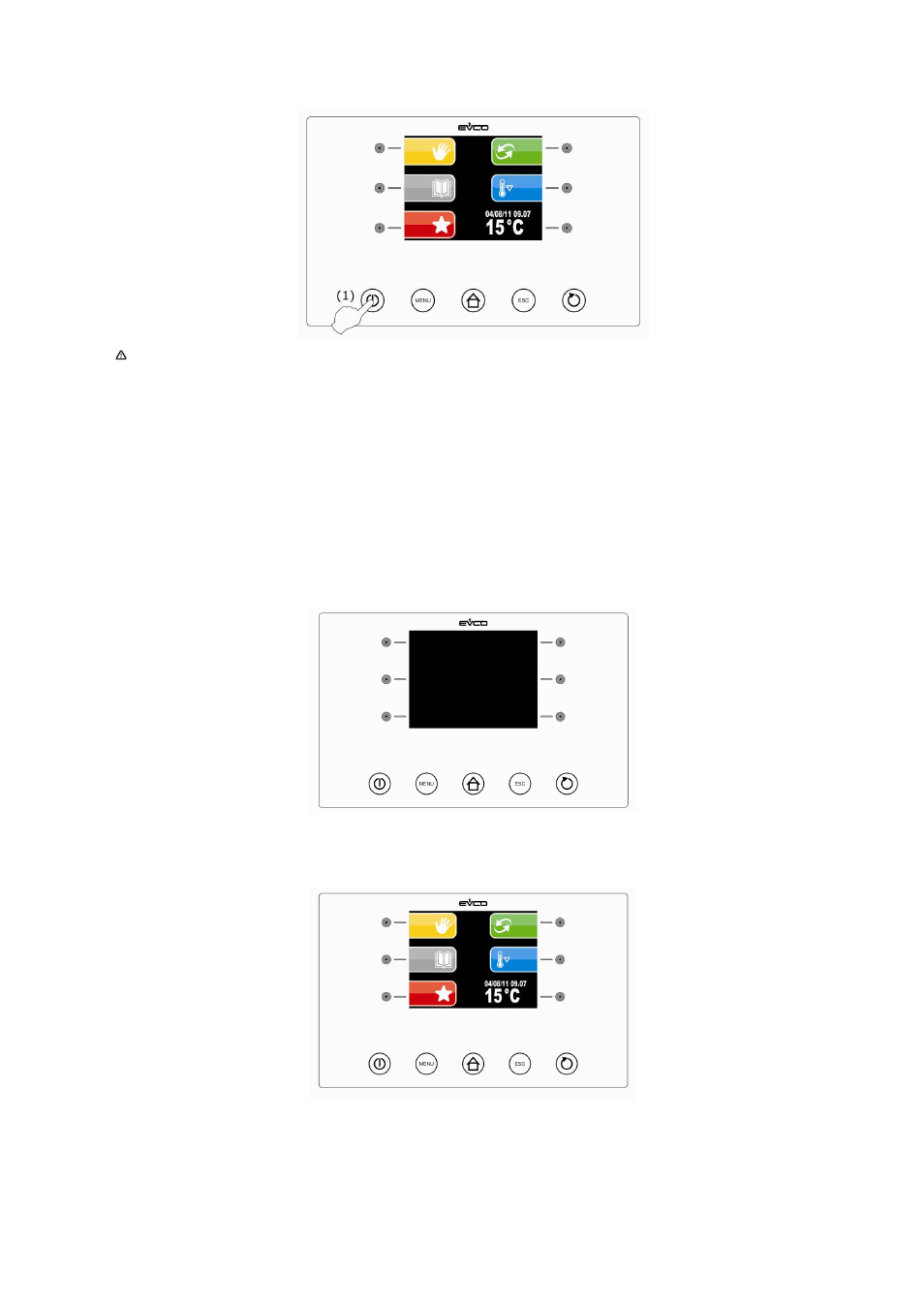
EVCO S.p.A.
EVFTFT618 | Installer manual ver. 2.2 | Code 144FTFT618E224
Page
16
of
62
2.
Press and release the ON/STAND-BY (1) key.
If the duration of power supply cut-off was such to cause the clock error, the board will display the clock setting
screen directly. The controller does not control the coherence of the data entered, it is the user's job to control
the data are entered correctly.
5.3
Switching the Device On/Off
Operate as follows:
1.
Press and release the ON/STAND-BY key.
5.4
The display
The display will be off during the STANDBY status. The LEDs relative to the active keys are on.
During the ON status, the device will display the date, real time, cabinet temperature and the possible functions that can
be selected.
See also other documents in the category EVCO Hardware:
- EV3B22N7 (2 pages)
- EV3B23N7 (2 pages)
- EV3B31N7 (2 pages)
- EV3X21N7 (2 pages)
- EVK203N7 (2 pages)
- EVK204N9 (5 pages)
- EVK214N9 (6 pages)
- EVX201N7 (8 pages)
- EVX225N7 (6 pages)
- EVXS214N9 (8 pages)
- EVXV201N7 (9 pages)
- EVR202N7 (10 pages)
- EVRS204N9 (8 pages)
- EVRS225N9 (10 pages)
- TM102A (2 pages)
- EVK404N9 (8 pages)
- EPD4BF3 (2 pages)
- EPD4BF3 (70 pages)
- EV6223P7 (2 pages)
- EVB1226N9XXC (92 pages)
- EVB1214N9 (88 pages)
- EVRSF204N9VRB (8 pages)
- EVF204N9 (8 pages)
- EVF205N9 (8 pages)
- EVF214N9 (8 pages)
- EVF215N9 (8 pages)
- EK820AP7 (4 pages)
- EK825AP7 (14 pages)
- EVCSR818P9EF (94 pages)
- EVF815P9 (60 pages)
- EVF815P9 (2 pages)
- EVF818P9 (2 pages)
- EVF818P9 (76 pages)
- EVX802P7 Installer manual (2 pages)
- EVX802P7 Installer manual (66 pages)
- EVXS815P9 Installer manual (60 pages)
- EVXS815P9 Installer manual (2 pages)
- EVXV802P7 Installer manual (2 pages)
- EVXV802P7 Installer manual (66 pages)
- EVK802P7 (2 pages)
- EVFTFT818P7U (2 pages)
- EVFTFT818P7U Installer manual (94 pages)
- EV7601J6 (2 pages)
- EV9303J9 (2 pages)
- EV9313J9 (2 pages)
