Driver and adapter information, Removing an existing driver, Select the adapters tab – Comtrol Multiport Modems Windows NT User Manual
Page 7: Highlight comtrol rocketport, rocketmodem
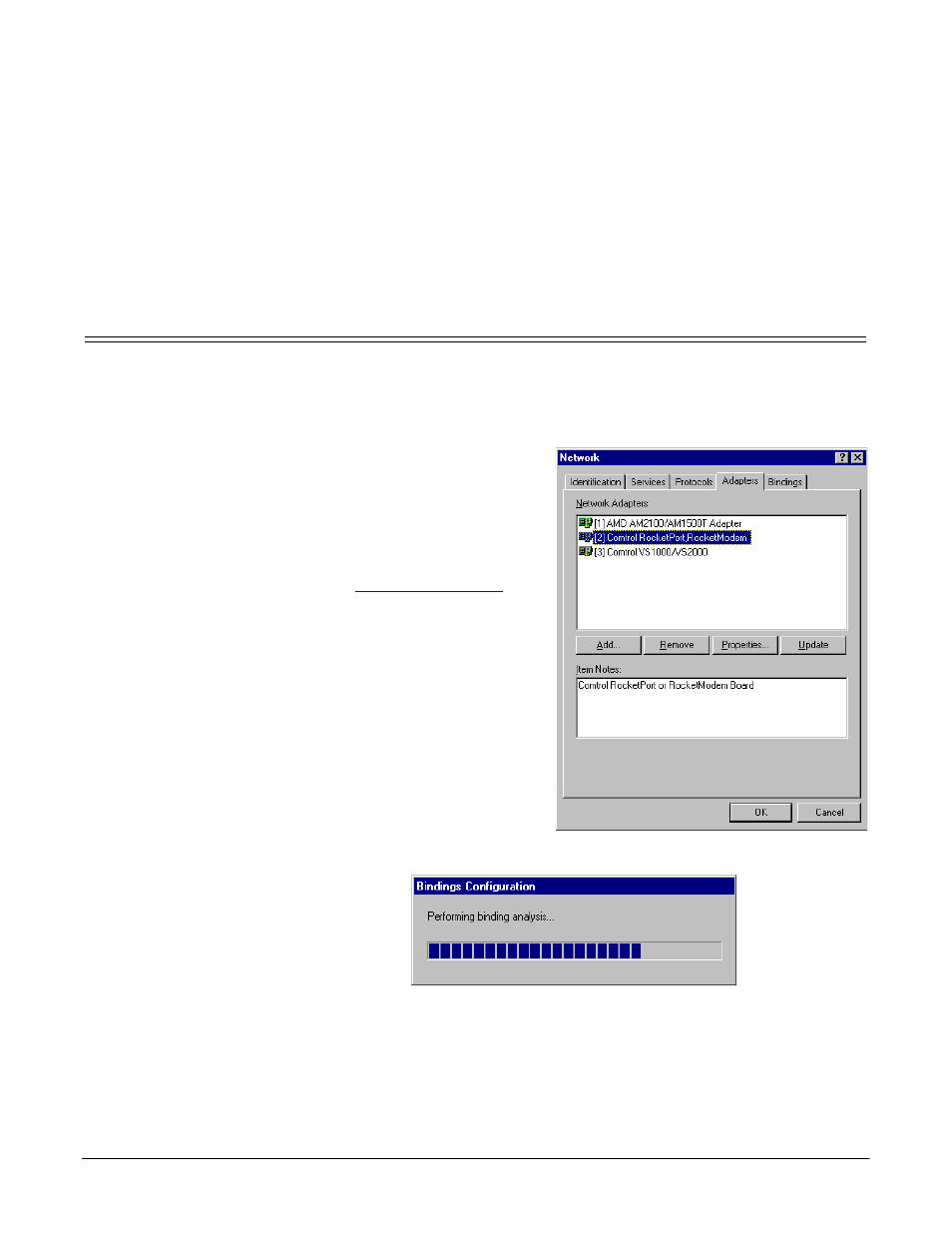
Driver and Adapter Information
7
Driver and Adapter Information
The following subsections discuss driver and adapter installation and removal. It
also discusses adapter and port configuration. If you have installation problems,
see the troubleshooting subsection.
Removing an Existing Driver
Use the following procedure to remove an existing Windows NT driver. If you are
updating (not reconfiguring) this driver, make sure that you remove the existing
driver before installing the new driver.
1.
Open the Control Panel and double-click on the Network icon.
2.
Select the Adapters tab.
3.
Highlight Comtrol RocketPort,
RocketModem.
Note: If Comtrol
RocketPort,RocketModem
does not appear in the
Adapters window, select the
Cancel button, and then go to
the
4.
Select the Remove button. You
are asked to verify the deletion.
5.
Select the Yes button. The
selected item is deleted.
6.
Select the Close button. Several
windows are displayed as the
system updates its
configuration.
