Verifying installation, Further configuration – Comtrol Multiport Modems Windows NT User Manual
Page 14
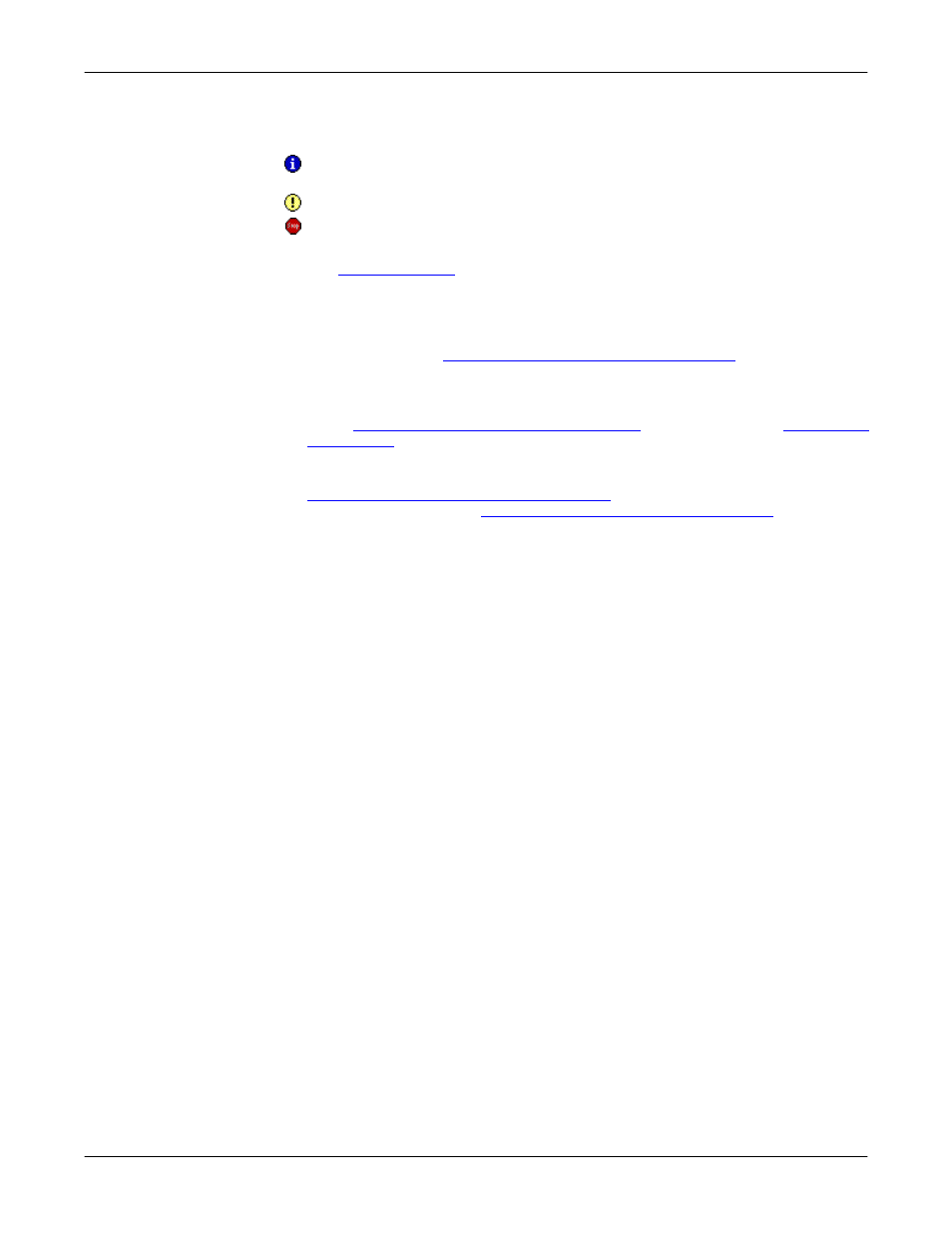
Driver and Adapter Information
14
Verifying Installation
Verifying
Installation
After you shut down and restart the server, access the Windows NT
Administrative Tools menu and open the Event Viewer.
If the installation was successful, there is an “i” type log entry stating that
the driver successfully initialized the hardware.
If the installation failed, there is a stop or “!” type event log entry. Double-
click on the log entry for more information. If the Verbose Event Log option is
enabled, additional details may be listed.
If the cause of the problem is not immediately apparent, see the discussion
on
Further
Configuration
After you restart the server:
•
If you are using a standard RocketPort or RocketPort Plus, review the
information under
Changing or Viewing Port Configuration
port configuration as needed. Then proceed with installing and configuring
peripheral devices.
•
If you are using a RocketModem, review the information on Modem Reset
under
Changing or Viewing Port Configuration
. Then proceed with
.
•
If you are using a RocketPort 485 or an external RS-485 converter, you must
configure both the driver and the individual ports for RS-485 operation. See
Changing or Viewing Driver Configuration
for information on enabling RS-485
at the driver level, then
Changing or Viewing Port Configuration
information on enabling RS-485 on selected ports.
