D. select the ok button, F. select the next button – Comtrol Multiport Modems Windows NT User Manual
Page 32
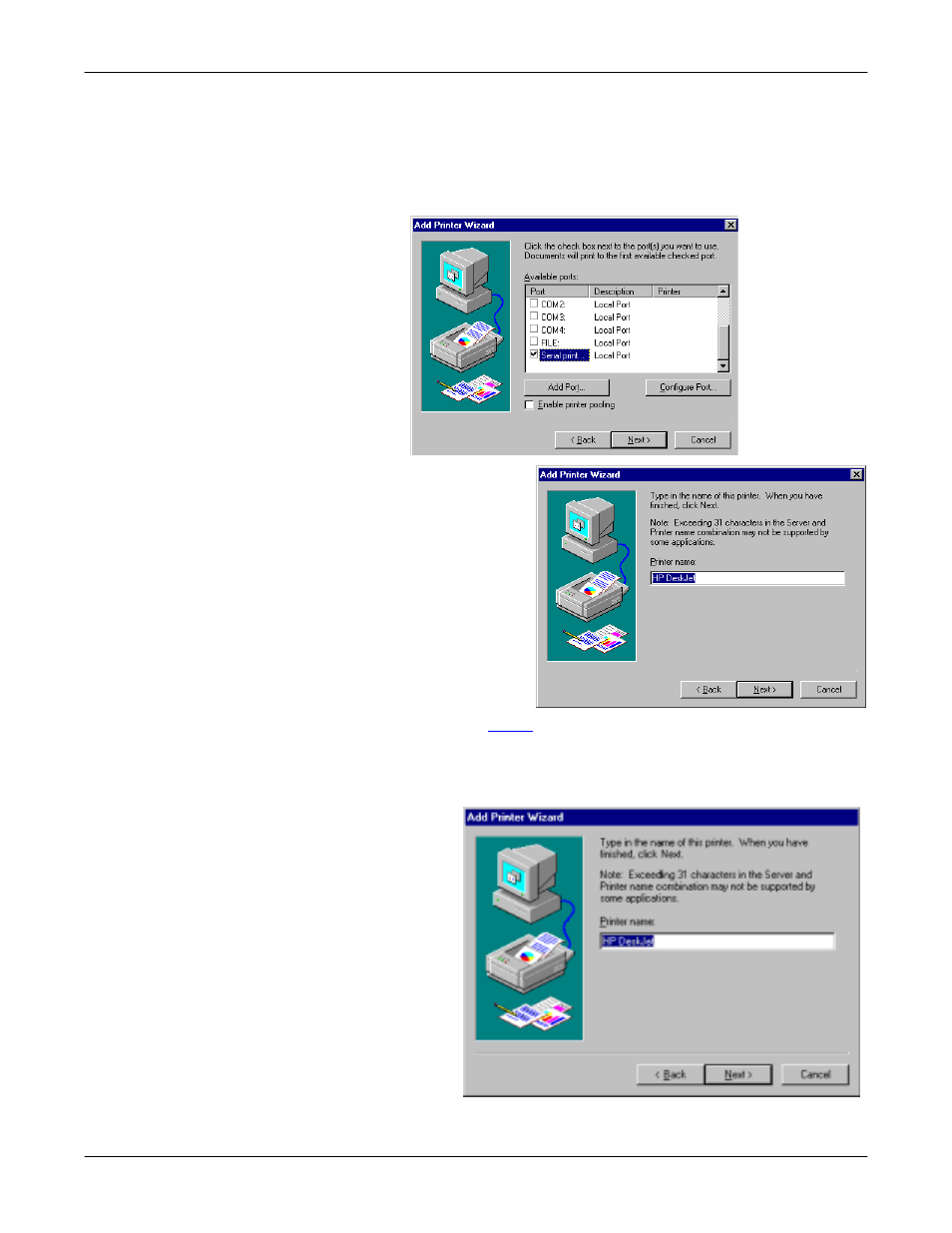
32
Adding Serial Printers
the \\.\ prefix. For example, to reference COM12, enter \\.\COM12:
(make sure that you add the colon)
d.
Select the OK button.
e.
Select the Close button to return to the Add Printer Wizard.
f.
Select the Next button.
6.
Select the printer make and
model and select the Next
button.
If your printer is not on the
make and model lists, but you
have a manufacturer-supplied
printer diskette, select the
Have Disk button.
If you have already installed
another printer using this
driver, you are asked if you
want to keep the existing
driver.
7.
To keep driver: select Keep
existing driver check box, select
the Next button, and go to
If you choose Replace existing driver, or if you have not previously installed this
driver, you are prompted to insert either the Windows NT CD-ROM or the
manufacturer’s printer diskette. Do so and select the Next button.
8.
Select whether you
want this printer
to be the Windows
NT default printer,
and select on the
Next button.
9.
Select whether or
not you want to
share this printer
with other
computers on the
network. If you
select Shared, you
are asked to
indicate the
operating systems
of all the
computers that
will be sharing this
printer. (You may
