Configuring printers, Adding serial printers, B. select the new port button – Comtrol Multiport Modems Windows NT User Manual
Page 31: C. type in the name of the port
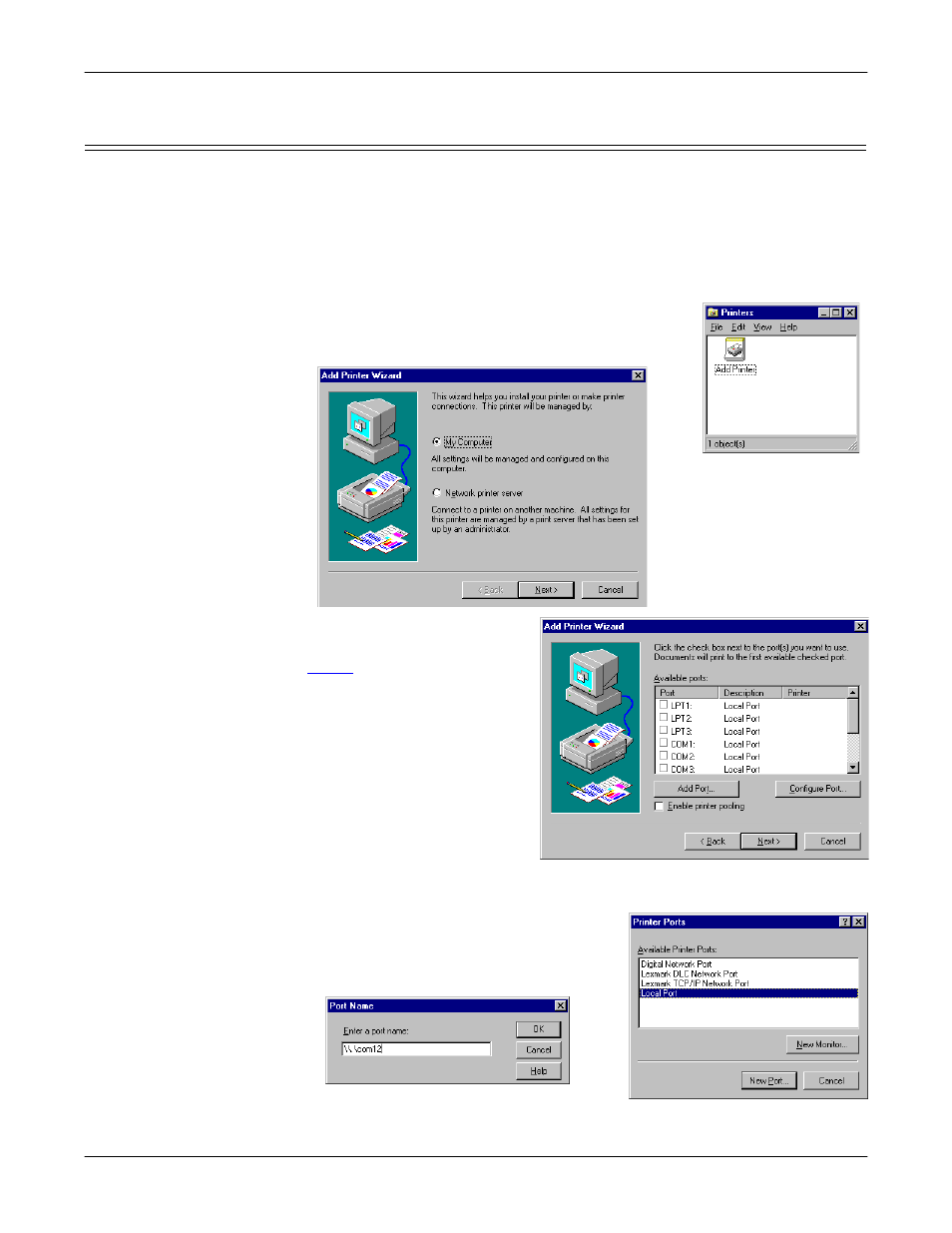
31
Configuring Printers
Configuring Printers
Use this subsection to configure printers for the Comtrol device after installing the
hardware and driver.
Adding Serial
Printers
Follow these steps to configure a serial printer in Windows NT:
1.
Connect the printer to the desired port. Use a DTE-to-DTE null modem cable
unless the printer maker specifies otherwise.
2.
Open the Printers control panel and double-click on
the Add Printer icon.
3.
Select the My Computer check box, then the Next
button.
4.
If the desired COM port is on
this window, select it, select on
the Next button, and skip to
5.
If the desired COM port is not on this list, select the Add Port button and
follow these steps:
a.
A list of printer ports appears. Select
Local Port.
b.
Select the New Port button.
c.
Type in the name of the port.
Note: Port names above COM9 require
