Comtrol Multiport Modems Windows NT User Manual
Page 29
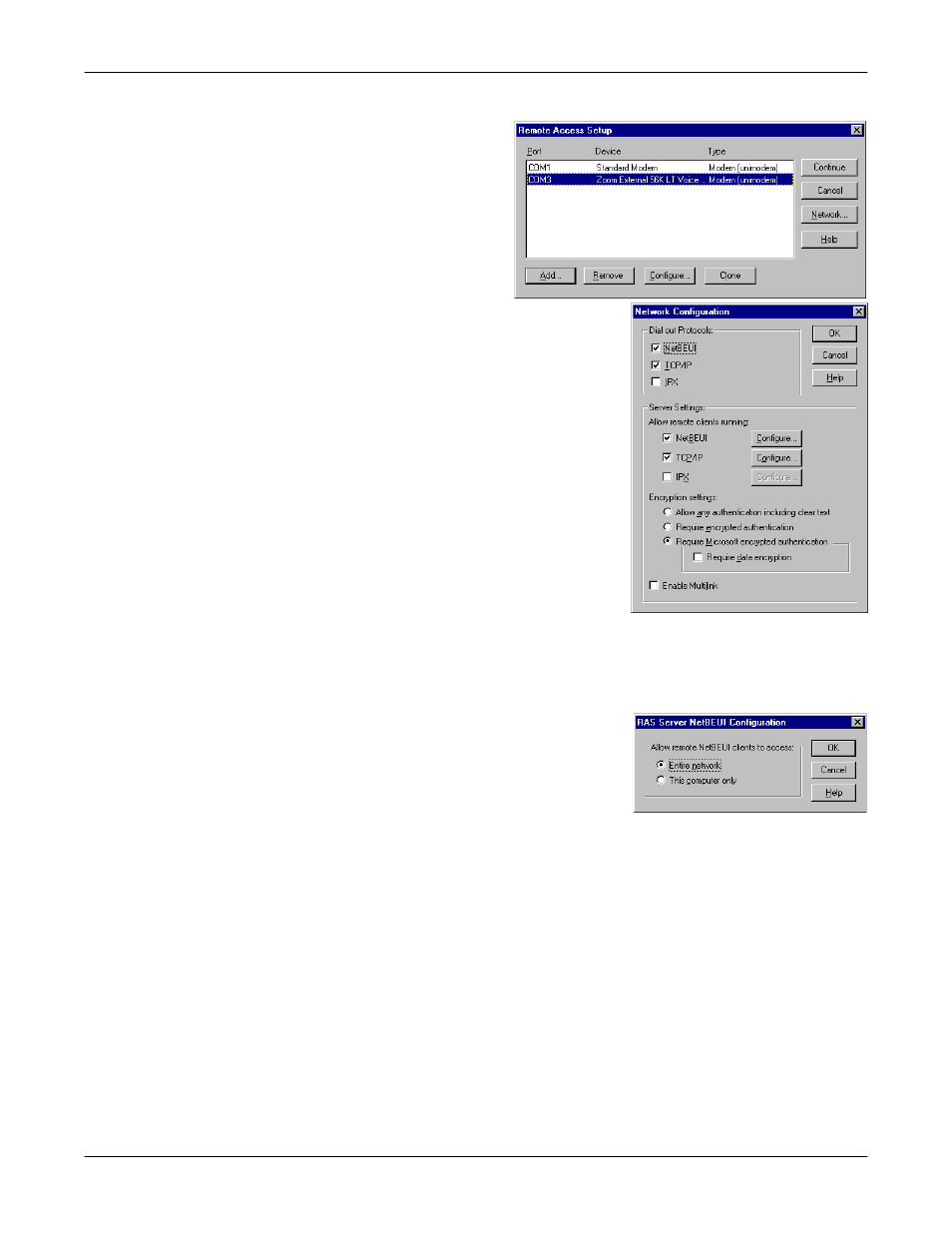
29
Adding or Reconfiguring a RAS Device
The Remote Access Setup
window reappears.
9.
Highlight the COM port
(modem) again and select the Network
button.
10. Select the appropriate dial out protocols,
dial in protocols, logon security levels,
enable multilink (if required) and select
the OK button
Note: Only previously configured protocols
are selectable. If you want to set up a
protocol that is grayed out, you must
first add it using the Network
Protocols tab.
If you selected “Receive calls only” on all
ports while configuring the port usage, the
“Dial out Protocols” area will be shaded.
If you want to use Multilink PPP
(bonding), make sure that you select the
Enable Multilink check box.
For detailed information about the
configuration windows, use the Help button or the Windows NT CD-ROM
(Support/books/server.hlp file to locate information).
Note: The following steps are dependent upon the protocol selections made in this
window.
11. If you select NetBEUI on the Network
Configuration window, the following
window appears. Make the appropriate
selection for your environment and select
the OK button.
