Installation prerequisites – Comtrol Multiport Modems Windows NT User Manual
Page 6
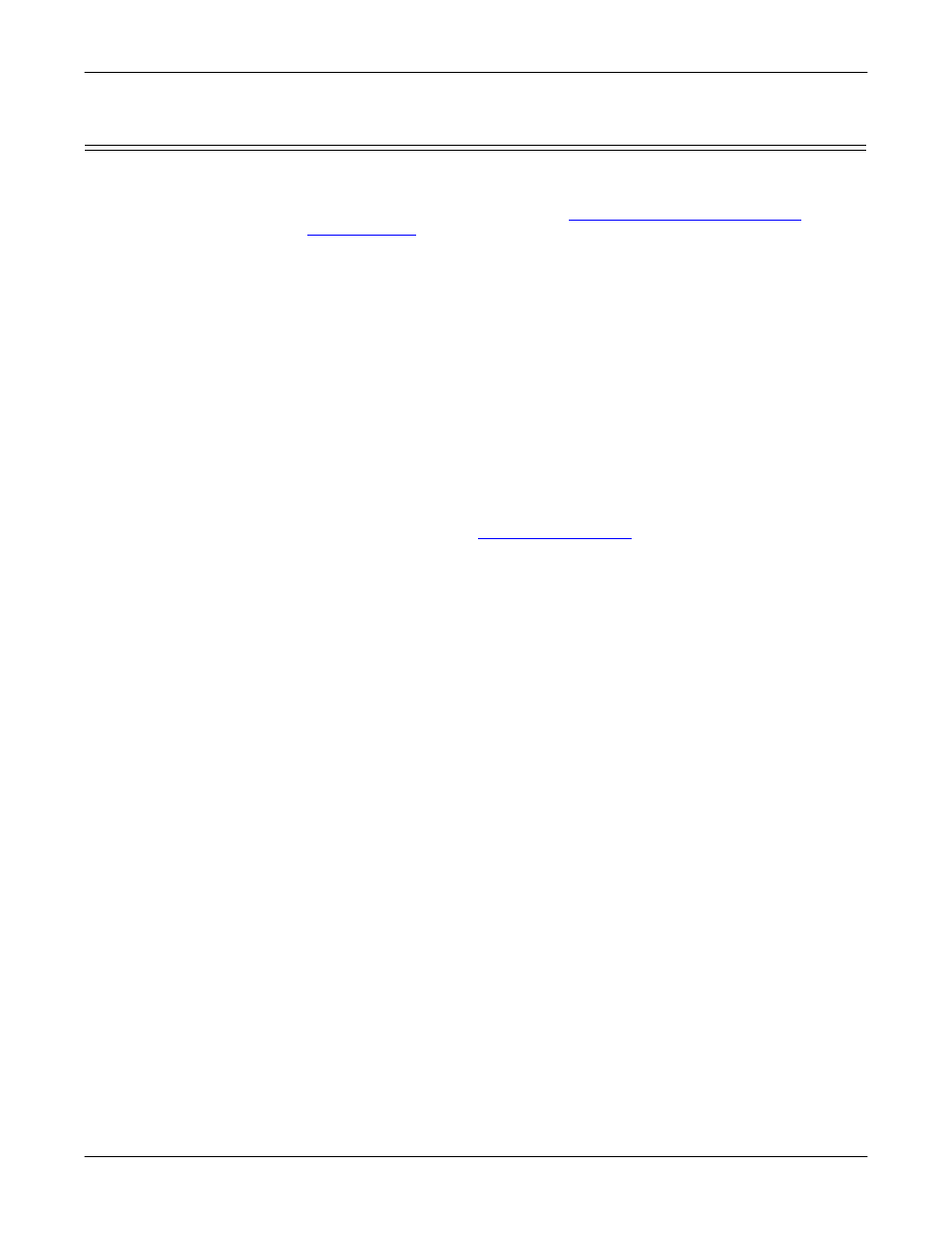
Overview
6
Installation Prerequisites
Installation Prerequisites
Before you begin installation, note the following:
1.
You must have at least one RocketPort or RocketModem adapter installed
before installing this driver. See the
Locating Hardware Installation
discussion.
2.
If you are using Windows NT 3.51 or an early version of Windows NT 4.0 with
no service packs applied, and are using the adapter to provide dial-in (RAS)
access to the NT server, verify that NetBEUI is installed before installing
RAS.
Note: Under Windows NT 4.0, RAS will not work properly unless you have at
least Service Pack 5 applied. For more information about service packs
and updates, contact Microsoft.
3.
If you are installing the RocketPortModem in a system without an existing
network adapter (NIC), you must install network services and the Microsoft
Loopback Adapter software first. See your Microsoft Windows NT
documentation for more information.
4.
If you are using this driver under Windows NT 3.51, or if you are using the
modem.inf file under NT 4.0, be advised that the driver installation process
creates a backup of the modem.inf file named modem.bak, before updating the
file.
5.
Finally, if you are upgrading from an earlier version of the RocketPortModem
device driver, you must
before installing this new
version. Do not use the Update option.
