Comtrol ES7510-XT User Manual
Page 155
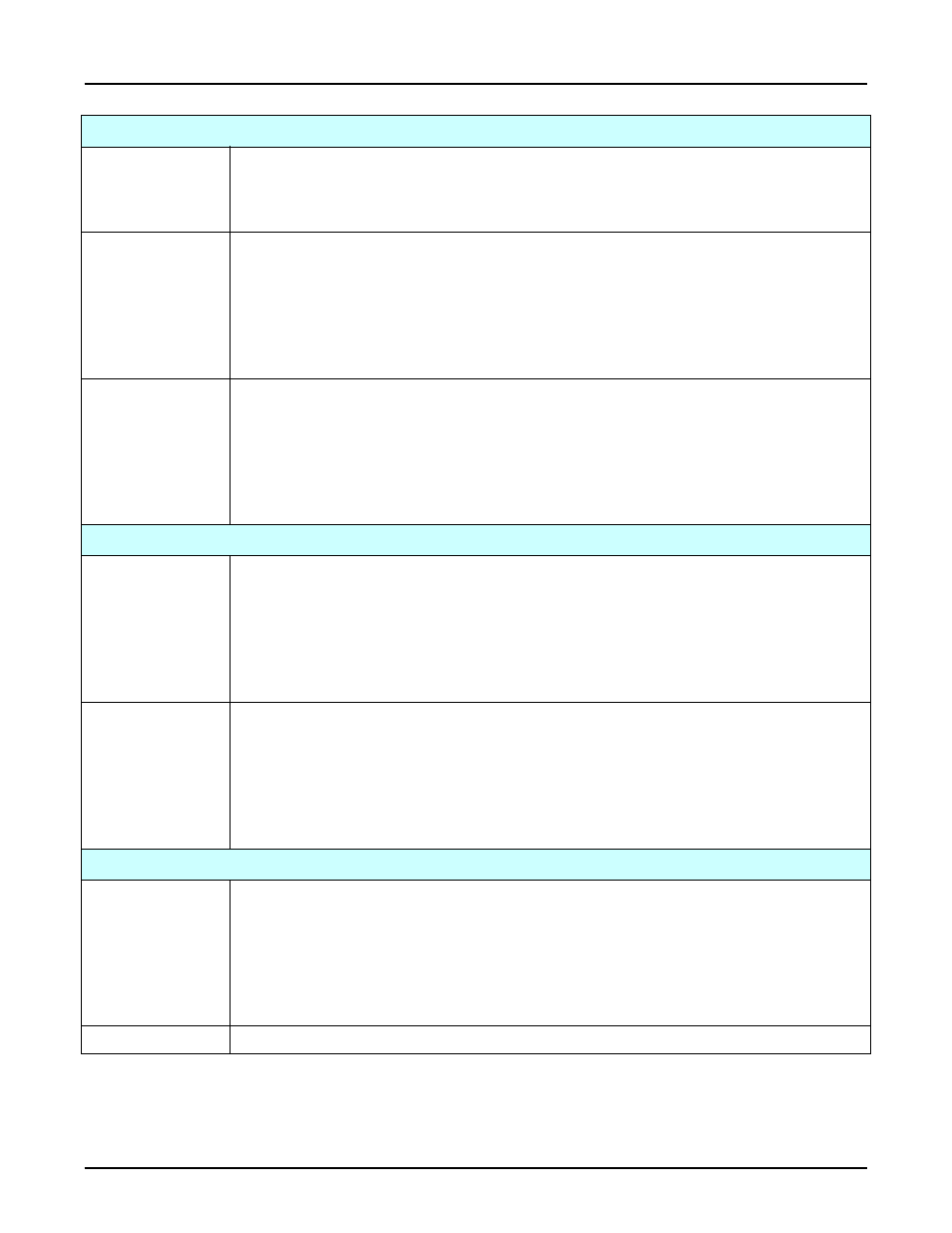
RocketLinx ES7510-XT User Guide: 2000571
Rev. D
Power over Ethernet (CLI) - 155
Configuration Using the Command Line Interface (CLI)
Set PoE Powering Mode (cont.)
Forced Powering
Mode
Switch> enable
Switch# config term
Switch(config)# interface fa1
Switch(config-if)# poe powering-mode forced
802.3at 2-event
Switch> enable
Switch# config term
Switch(config)# interface fa1
Switch(config-if)# poe powering-mode 802.3at
2-event 2-event physical layer classification
lldp Data link layer classification
Switch(config-if)# poe powering-mode 802.3at 2-event
802.3at lldp
Switch> enable
Switch# config term
Switch(config)# interface fa1
Switch(config-if)# poe powering-mode 802.3at
2-event 2-event physical layer classification
lldp Data link layer classification
Switch(config-if)# poe powering-mode 802.3at lldp
Set Control Mode on Port/Schedule
Set PoE Port to
User Mode
Switch> enable
Switch# config term
Switch(config)# interface fa1
Switch(config-if)# poe control-mode
schedule Schedule mode
user User mode
Switch(config-if)# poe control-mode user
Schedule
Switch> enable
Switch# config term
Switch(config)# interface fa1
Switch(config-if)# poe control-mode
schedule Schedule mode
user User mode
Switch(config-if)# poe control-mode schedule
Enable/Disable PoE Function in User Mode
Enable
Switch> enable
Switch# config term
Switch(config)# interface fa1
Switch(config-if)# poe user
disable Disables the poe for the port
enable Enables the poe for the port
Switch(config-if)# poe user enable
Disable
Switch(config-if)# poe user disable
