Traffic prioritization, Qos setting – Comtrol ES7510-XT User Manual
Page 101
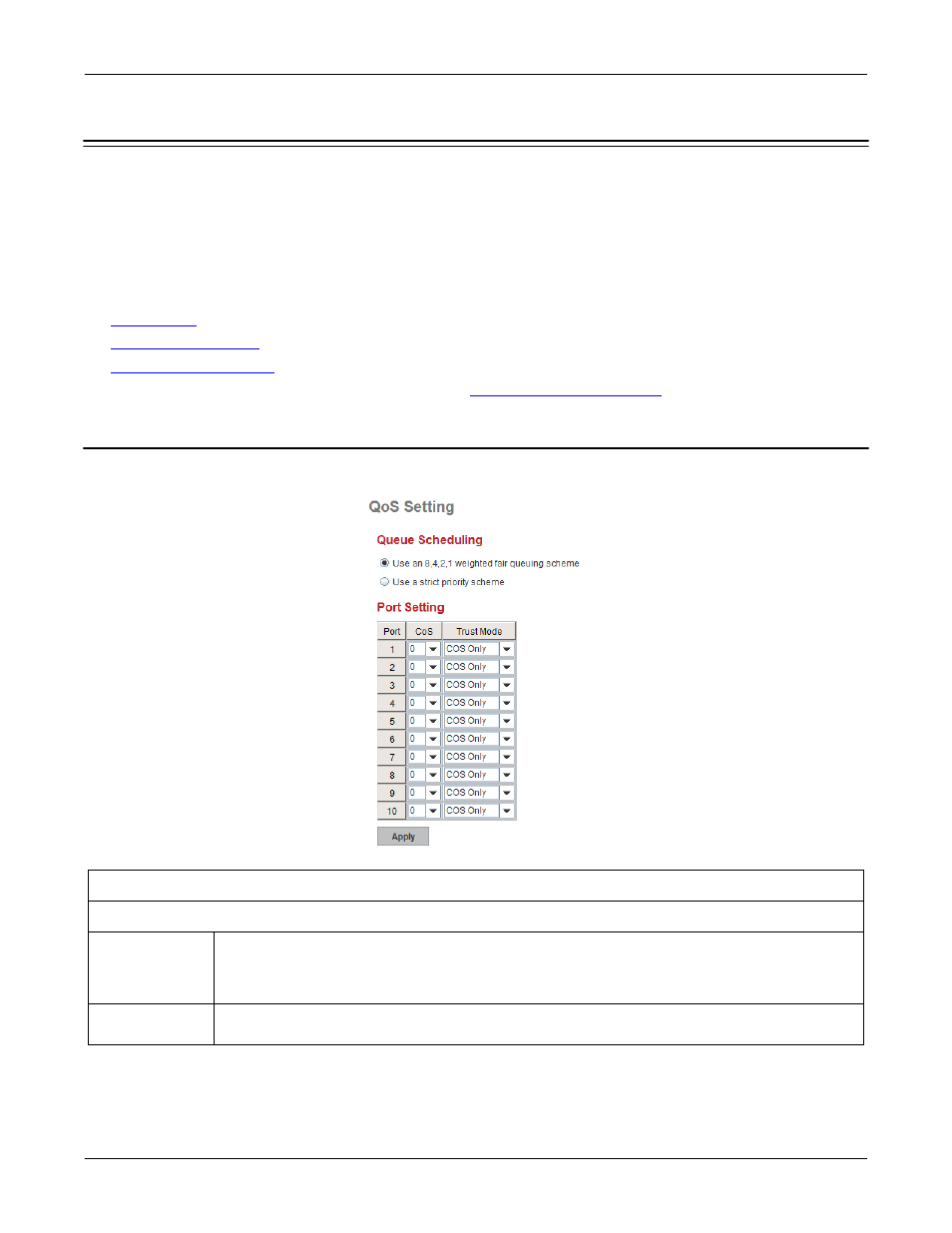
RocketLinx ES7510-XT User Guide: 2000571
Rev. D
Traffic Prioritization - 101
Configuration Using the Web Interface
Traffic Prioritization
Quality of Service (QoS) provides a traffic prioritization mechanism which allows you to deliver better service
to certain flows. QoS can also help to alleviate congestion problems and ensure high-priority traffic is
delivered first. This section allows you to configure Traffic Prioritization settings for each port with regard to
setting priorities.
The ES7510-XT QoS supports four physical queues, weighted fair queuing (WRR) and Strict Priority scheme,
that follows the IEEE 802.1p CoS tag and IPv4 TOS/DiffServ information to prioritize the traffic of your
industrial network.
The following web pages are included in this group:
•
•
•
Optionally, you can use the CLI for configuration, see
QoS Setting
Use this subsection to set up QoS settings for the ES7510-XT.
QoS Setting Page
Queue Scheduling
Use an 8,4,2,1
weighted fair
queuing scheme
This is also known as WRR (Weight Round Robin). The ES7510-XT follows the 8:4:2:1
rate to process the packets in a queue from the highest priority to the lowest. For
example, the system processes 8 packets with the highest priority in the queue, 4 with
middle priority, 2 with low priority, and 1 with the lowest priority at the same time.
Use a strict
priority scheme
Packets with higher priority in the queue are always processed first, except that there is
no packet with higher priority.
