User exec mode, Accessing the options for a command – Comtrol ES7510-XT User Manual
Page 136
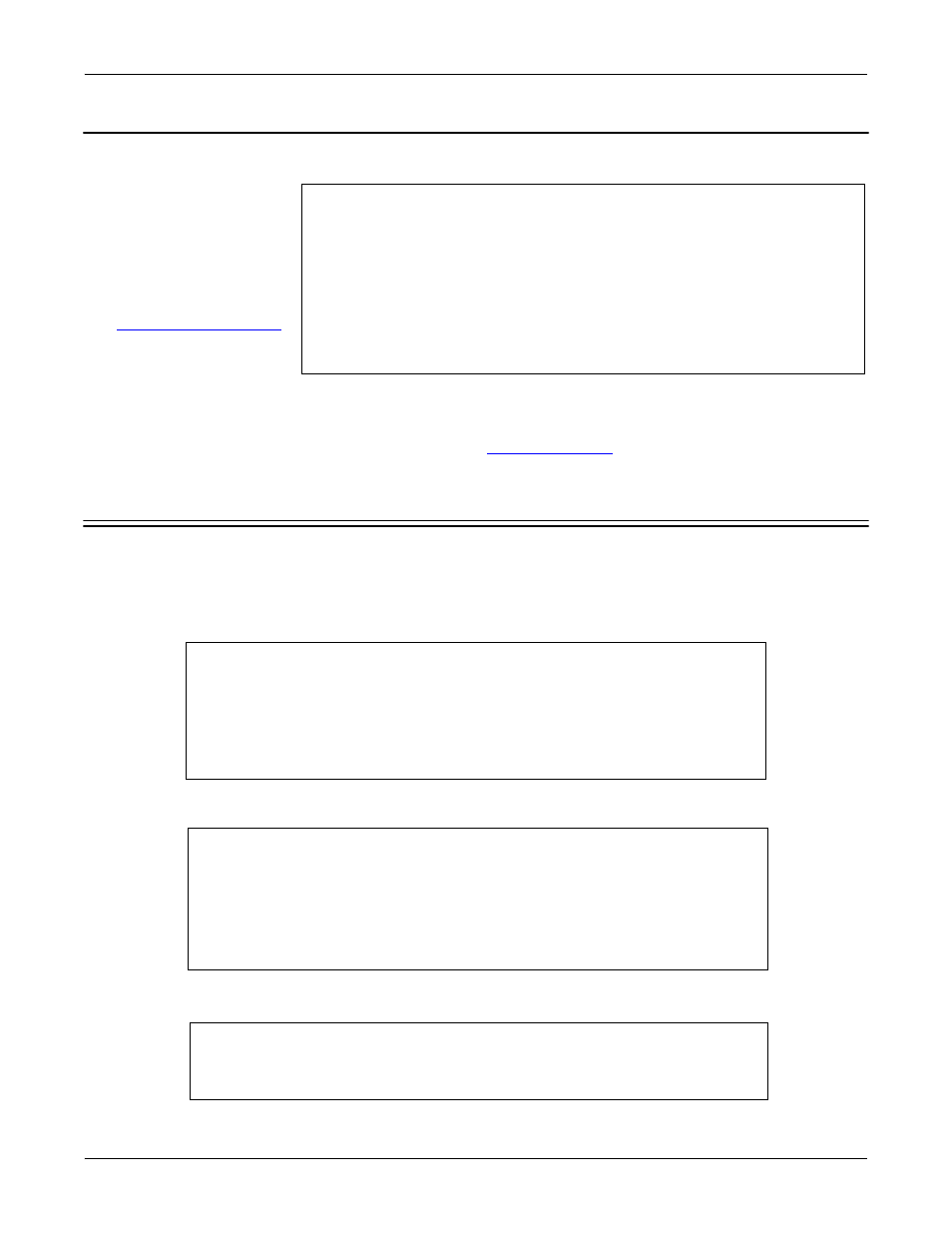
136 - User EXEC Mode
RocketLinx ES7510-XT User Guide: 2000571
Rev. D
Configuration Using the Command Line Interface (CLI)
User EXEC Mode
When you login to the ES7510-XT with the CLI, you are in User EXEC mode.
In User EXEC mode, you
can ping, telnet to a remote
device, and show some basic
information.
Type the command and
press Enter:
•
enable
to access
Privileged EXEC mode
(
•
exit to logout.
•
? to see the
command
list.
•
list to review the User EXEC mode commands and corresponding options.
For the complete list of commands with options, refer to
Accessing the Options for a Command
The following example illustrates how to view the description and options for a command. This example
illustrates the show command and the firmware version displayed may not reflect your firmware version.
Note: The ? does not appear on the screen.
1.
If you type show? (without a space between show and the ?; do not press the Enter key) the ES7510-XT
provides a basic description of that command.
2.
If you type show ? (with a space between show and the ?; do not press the Enter key) the ES7510-XT
provides information about the options for that command.
3.
Type show ip ? (with a space between show and the ?, do not press the Enter key) to review the options for
ip.
Switch>
enable
Turn on privileged mode command
exit
Exit current mode and down to previous mode
list
Print command list
ping
Send echo messages
quit
Exit current mode and down to previous mode
show
Show running system information
telnet
Open a telnet connection
traceroute Trace route to destination
Switch login: admin
Password:
Switch (version 2.7 -20130314 - 15:23:41)
switch> show
show Show running system information
Switch> show
arp
ARP table
gvrp
GARP VLAN Registration Protocol
ip
IP information
version
Displays ISS version
Switch> show
Switch> show ip
forwarding IP forwarding status
route IP routing table
