Setting up using preset code search, Wí±i-fflioí@«5i, Mmmmixm – Pioneer VSX-D810S User Manual
Page 73: Mi) mm
Attention! The text in this document has been recognized automatically. To view the original document, you can use the "Original mode".
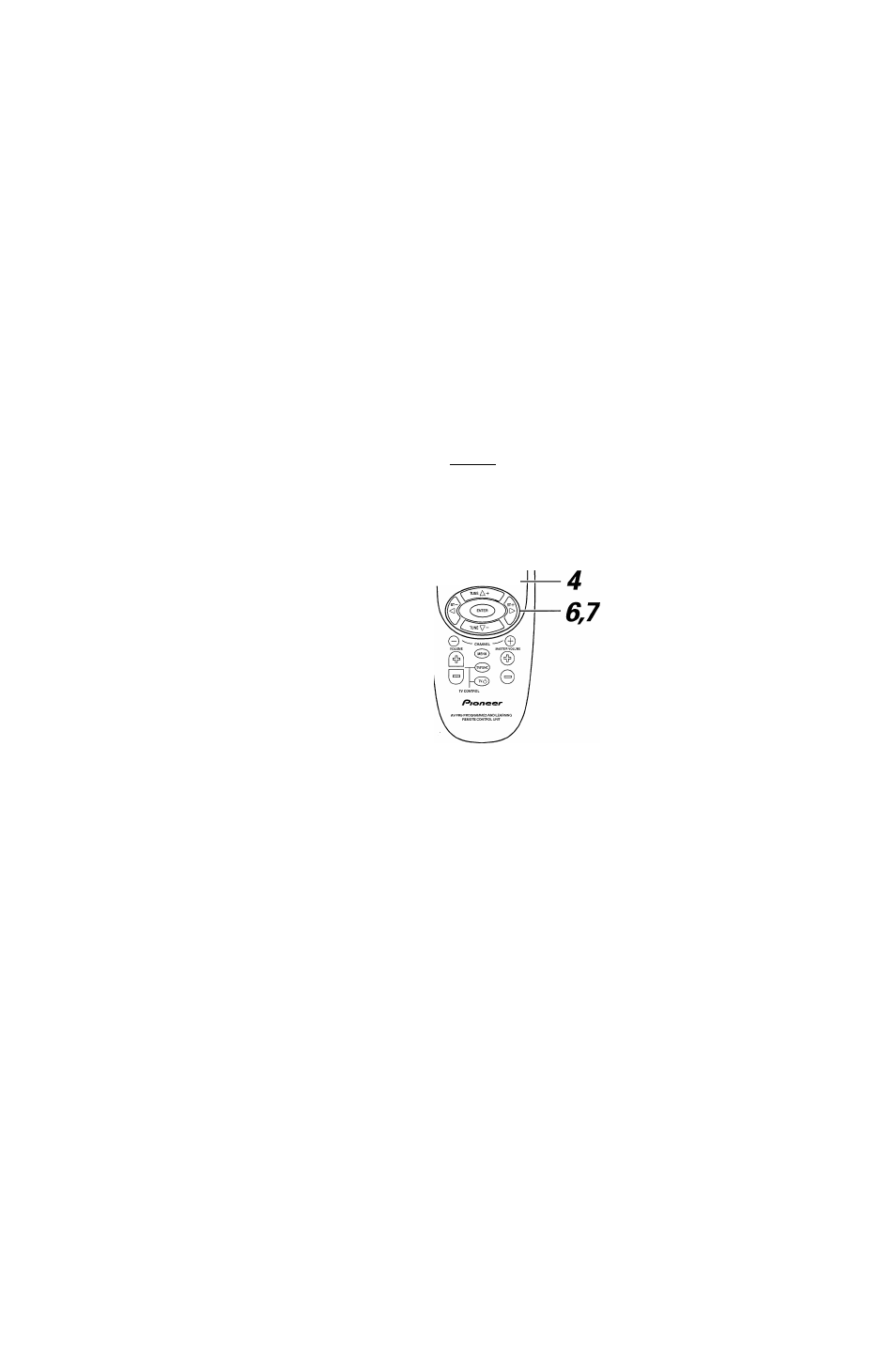
Setting Up Using Preset
Code Search
An alternative method of setting up
the remote with preset codes is to use
the search feature. The remote
transmits batches of 10 codes; when
you see the component responding
you just scan through those last 10
codes until you find the correct one.
Configuración utilizando
la búsqueda de códigos
predefinidos
Un método alternativo de configurar
el mando a distancia con códigos
predefinidos es utilizar la
característica de búsqueda. El mando
transmite lotes de 10 códigos; cuando
vea que el componente responde
usted sólo tendrá que examinar esos
últimos 10 códigos hasta que
encuentre el correcto.
Wí±i-fflioí@«5i ’
mmmmixm °
2A
í© ©_© ©
l©]@°@ ©
CD CD Cp
® (D CD
CD
CÌf^CÈ)
® ® ® ®
o
o
J
d
o"
cs-
LED
3
Switch on the component
you want to control.
If the component is some kind of
player (CD player, VCR, etc.), then
start it playing.
Press and hold SETUP for
three seconds.
The LED lights steadily for two
seconds.
The remote control will also return
to the previous mode after thirty
seconds of inactivity.
Press the MULTI CONTROL
button for the component
you want to control.
Each button can be set to control
one of the following components
DVD
DVD/LD player or DVR
TV
TV, Satellite tuner or
Cable TV tuner
1 Encienda el aparato que
desea controlar.
Si el componente es algún tipo de
reproductor (reproductor de CDs,
VCR, etc.) haga que comience a
reproducir.
2 Pulse y mantenga pulsado
SETUP durante tres
segundos.
El LED se ilumina continuamente
durante dos segundos. El mando a
distancia también volverá al modo
anterior después de treinta
segundos de inactividad.
3 Pulse el botón MULTI
CONTROL para el
componente que desee
controlar.
Cada botón puede ajustarse para
que controle uno de los siguientes
componentes
Reproductor de DVDs/
LDs o DVR
TV, sintonizador para
antena parabólica o
sintonizador para TV por
cable
1 »
(CDffffiti'VCR#)
üéíf » «
2 ©TÍÉÍgiíSETUP (ISB)
LEDÍ#«iÍ^2r>ll »
’ SIJÌI0
MULTI CONTROL
( ^ W И и
mi) mm °
> ueíüijTii-fi
Ttff
DVD DVD/LDÍiKti^DVR
TV «liti '
DVD
TV
73
En/Sp/ChH
