Record monitor, Making a digital recording, Supervisión de la grabación – Pioneer VSX-D810S User Manual
Page 69: Cómo realizar una grabación digital, Mmmmpim), Gíiw-ttmifiüifín»um :$:ís±e^7tllfiaiílfgpj#mís, Mi^monitor, Monitor
Attention! The text in this document has been recognized automatically. To view the original document, you can use the "Original mode".
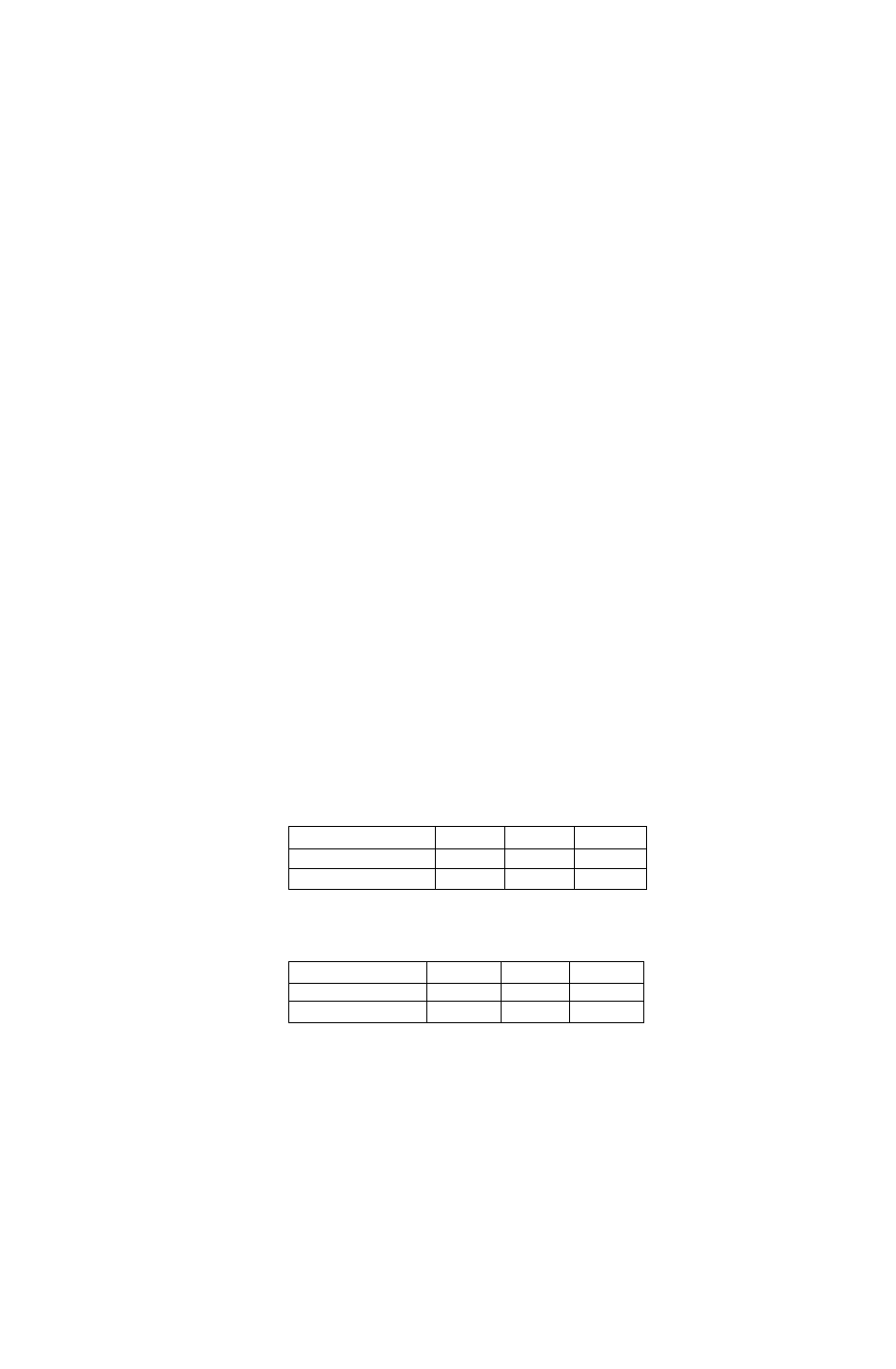
Record MONITOR
You can listen to (monitor) the
recording as it's being made using the
MONITOR
button on the front panel
(a cassette deck would have to have a
record monitor function).
Press the
MONITOR
button to switch
between the recorded signal and the
original source signal.
Making a Digital
Recording
The VSX-D710S/D710S-G/D810S/
D810S-G has one optical digital
output jack. If you want to make a
digital recording from this receiver
hook up the optical output on this
receiver to the optical input on the
digital component you want to record
into. The source component (like
MD, CD, DVD, etc.) must be digital
also, of course, and hooked up to this
receiver in a digital manner. Make
sure the analog/digital switch is set to
digital (see p. 56-57) The recording
procedure is the same as described
above.
Refer to the table below for the type of
digital connections available in each
receiver model.
Supervisión de la
grabación
Puede escuchar (supervisar) la
grabación según se va haciendo
empleando el botón
MONITOR
del
panel frontal (una platina de casetes
debería contar con una función de
supervisión de grabación).
Pulse el botón
MONITOR
para
cambiar entre la señal grabada y la
señal de la fuente original.
Cómo realizar una
grabación digital
El VSX-D710S/D710S-G/D810S/
D810S-G tiene una toma de salida
digital óptica. Si desea realizar una
grabación digital desde este receptor
conecte la salida óptica de este
receptor con la entrada óptica del
componente digital en el que quiere
grabar. El componente fuente (como
un MD, CD, DVD, etc.) debe también
ser digital, por supuesto, y debe
conectarse a este receptor de forma
digital. Compruebe que el selector
analógico/digital está ajustado a
digital (consulte la página 56-57). El
proceso de grabación es el mismo que
se describe anteriormente.
Consulte la tabla siguiente para ver el
tipo de conexión digital disponible en
cada modelo de receptor.
Mi^MONITOR
ÍÜffl^®^±№MONITORÍgffi ’
»m
mmmmpim) »
jSTMONITORgia ’
VSX-D710S/D710S-G/D810S/D81OS-
Gíiw-TtMifiüifín»um
:$:ÍS±e^7tllfiaiÍlfgPJ#MÍS«
W.7t\^
( $0MD > CD > DVD# )
(MS56-57M) »
MODEL
COAX IN
OPT IN
OPT OUT
VSX-D710S/D710S-G
1
2
I
VSX-D810S/D810S-G
1
3
I
UMliiA
VSX-D710S/D710S-G
1
2
1
VSX-D810S/D810S-G
1
3
1
69
En/Sp/ChH
