Selecting a sound mode, 1 press rcv, Selección de un modo de sonido – Pioneer VSX-D810S User Manual
Page 59: 1 pulse rcv, Advanced theater (9cmm, Immm ° mmmm, Mnm-mm, Advanced theater, Íjümhfjdd/dts^j)s o
Attention! The text in this document has been recognized automatically. To view the original document, you can use the "Original mode".
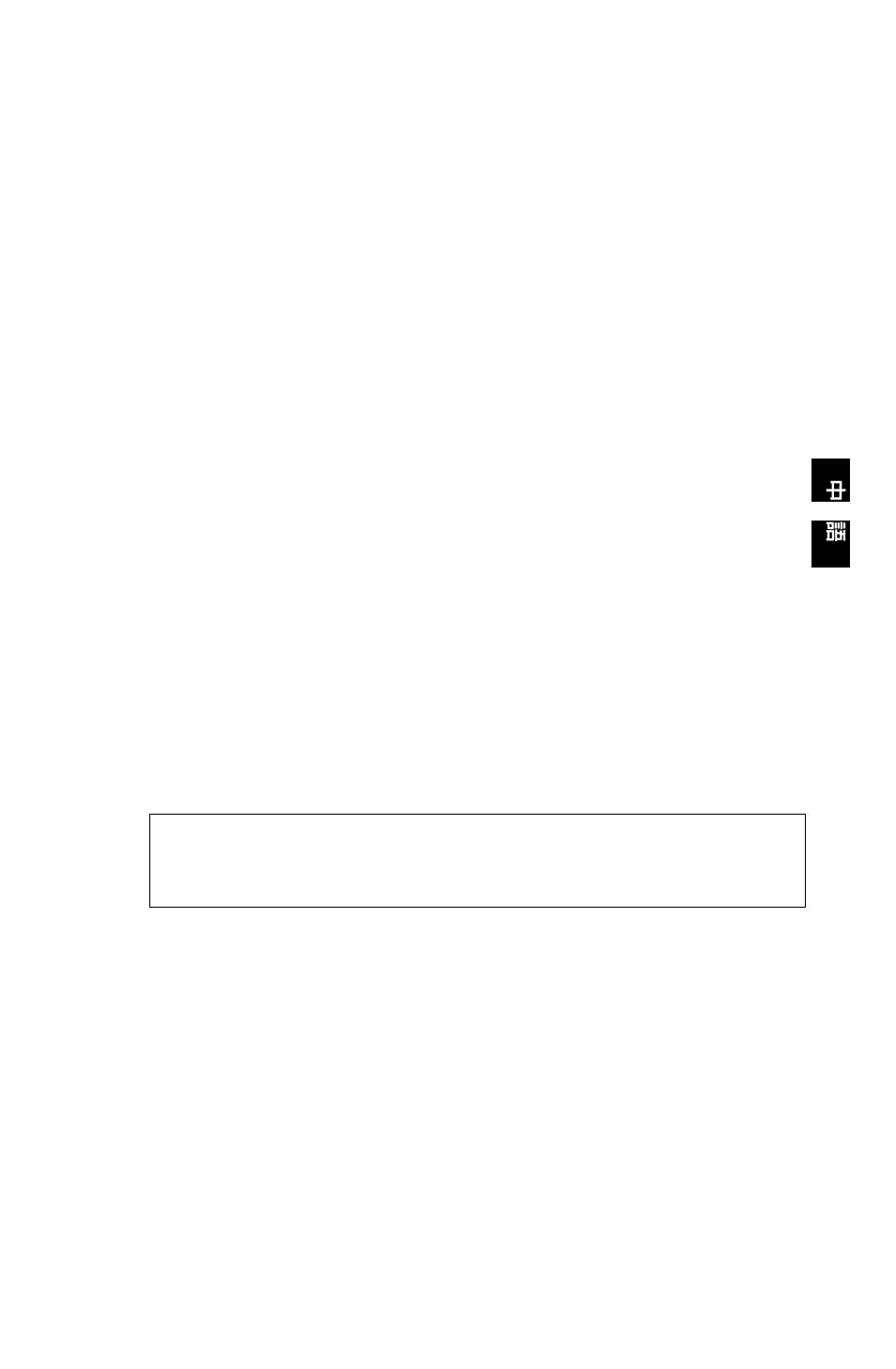
Selecting a Sound Mode
To ensure the best possible surround
sound, be sure to complete the set up
procedures described in “Setting Up
for Surround Sound” (starting on
page 29) before using the sound
modes. This is particularly important
when using the □□ (Dolby) surround
mode,
ADVANCED THEATER mode
(□□/DTS mode)
Switch on the Dn/DTS mode by
pressing the DD/DTS button. When
□□/DTS mode is on, Dolby Pro Logic,
Dolby Digital and DTS, and signal
processing is performed automatically
corresponding to the input signal.
Use this button to cycle through the
various modes.
When the STANDARD mode is
selected, DSP modes are off.
1 Press RCV.
2 Switch the DD/DTS mode on
and off by pressing Dn/DTS
on the remote control or □□/
DTS on the front panel.
Each press changes the display as
follows.
Selección de un modo de
sonido
Para garantizar el mejor sonido
surround posible, asegúrese de que
lleva a cabo todos los procedimientos
de configuración descritos en
"Preparación para el sonido surround"
(comenzando en la página 29) antes
de utilizar los modos de sonido. Esto
es particularmente importante cuando
se utiliza el modo surround □□
(Dolby).
Modo ADVANCED THEATER
(modo Dn/DTS)
Active el modo DG/DTS pulsando el
botón DG/DTS. Cuando el modo □□/
DTS esté activo, Dolby Pro Logic,
Dolby Digital y DTS y la procesación
de señales se realiza automáticamente
según corresponda con la señal de
entrada. Utilice este botón para
recorrer los distintos modos.
Cuando se selecciona el modo
STANDARD los modos DSP se
desactivan.
1 Pulse RCV.
2 Active y desactive el modo
□□/DTS pulsando DD/DTS en
el mando a distancia o □□/
DTS en el panel frontal.
Cada pulsación cambia la pantalla
como sigue.
ADVANCED THEATER
(9cmm
1^) miz (
dd
/
dts
^
s
:)
ígTm/DTSgffl > ñTíTUflan/DTs
» tDD/DTStlj^íTMBt ’ S0S
Pro Logic - |±Нb|н(íiíTPDTS > UR
immm ° mmmm >
iisíf ”
tS^STANDBY (íiffl)
’
1 íSTRcvísia»
2 }gT5Í^^Jz05DD/DTS}gia
^IE®tSJi65nn/DTSÍgiB >
^ÍJümHFJDD/DTS^j)S O
’ «ASUTIilllíají
(VSX-D710S/D710S-G)
(VSX-D810S/D810S-G)
I—► STANDARD —► MUSICAL —► DRAMA —i
!-►* STANDARD —► MUSICAL -------------------► DRAMA --------- 1
1------ OFF ◄------------ EXPANDED ◄-------------- ACTION ◄—*
'----- OFF ◄---------- 5/6-D THEATER ◄------------- ACTION
When using DTS 5.1/6.1 ch discs
in STANDARD mode the display
will change to DTS-ES. Naturally
the playback will still be 6.1
output. (VSX-D810S/D81OS-G)
Refer to page 54-56 for more details
about each surround effect.
Al utilizar discos DTS 5.1/6.1 ch
en modo STANDARD la pantalla
cambiará a DTS-ES. Como es
natural, la reproducción seguirá
siendo de salida 6.1 (VSX-D810S/
D810S-G).
Consulte las páginas 54-56 para
más información sobre cada efecto
surround.
STANDARD (IS^Í)
fi^DTSS. 1/6. iSilASf ’ B
tjt
llfaj(»SDTs-Es > mWiññinñ
6.1IIÍÜ
“
(VSX-D810S/D81OS-
G)
mnm-mm
M^54-56H
59
En/Sp/ChH
