Example connection for a dvd/ld or ld player, Ld o mmmmmmíl7t\mm3, Gtíéílíidvd/ld^ldffjí – Pioneer VSX-D810S User Manual
Page 11
Attention! The text in this document has been recognized automatically. To view the original document, you can use the "Original mode".
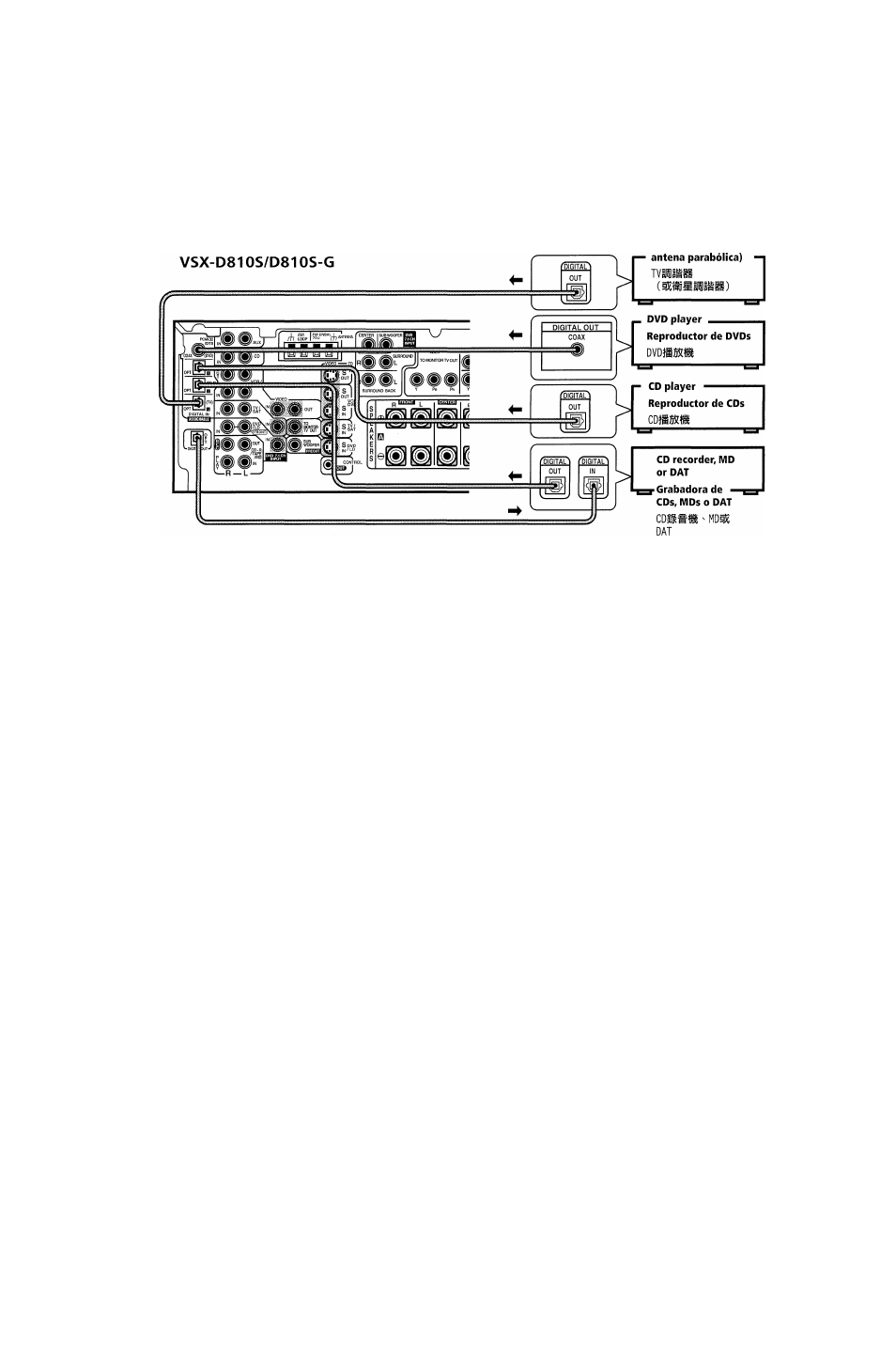
TV tuner
(or Satellite tuner)
Sintonizador de TV
(o sintonizador para la
Example Connection for
a DVD/LD or LD Player
Since some LDs have soundtracks
recorded on the special □□ RF format
you need to make special hook ups to
ensure you can play all LDs on your
system. If you don't have an LD (or
an LD player with your DVD player)
you don't need to worry about this.
For the VSX-D710S/D710S-G/D810S/
D810S-G hook up your DVD/LD or
LD player directly and make sure you
make both a □□ RF output and either
a coaxial or optical digital connection.
Of course you must hook up your
DVD/LD or LD player with standard
(coaxial or optical) digital
connections but if you are able to
hook up your player with a □□ RF
output (if your player has one) this
will ensure you can use all LDs
available. We also recommend
hooking up your digital components
to analog audio jacks as well.
Before making or changing the
connections, switch off the power and
disconnect the power cord from the
AC wall outlet.
Ejemplo de conexión de
un reproductor de DVDs/
LDs o reproductor de LDs
Dado que algunos LDs tienen pistas
de sonido grabadas en un formato RF
□□ especial, necesitará realizar
conexiones especiales para asegurarse
de que puede reproducir todo tipo de
LDs en su sistema. Si no dispone de
un LD (o un reproductor de LDs con
su reproductor de DVDs), esta
información no le es relevante. En los
modelos VSX-D710S/D710S-G/
D810S/D810S-G, conecte su
reproductor de DVDs/LDs o de LDs
directamente y asegúrese de hacer
una salida RF □□ y una conexión
coaxial u óptica digital. Deberá
conectar su reproductor de DVDs/LDs
o de LDs con conexiones digitales
estándar (coaxiales u ópticas), pero si
puede conectar su reproductor con
una salida RF □□ (si su reproductor
tiene una), esto asegurará que puede
usar todo tipo de LDs. También
recomendamos también conectar sus
componentes digitales a tomas de
audio analógicas.
Antes de realizar o cambiar
conexiones, apague el sistema y
desconecte el cable de alimentación
de la toma CA de la pared.
íi) ’ -tнi^ннн'нia»HSvsx-
D710S/D710S-G/D810S/D81 OS-GE
ígEfÍDVD/LDg(LDfiíStÍ ’
IslWWiiS^liainnRFfitüö^Sfö
mm
“
gtíÉílíiDVD/LD^LDffJÍ
íi >
LD
o
mmmmmmíL7t\mm3\
3f±ACÍÍPÍfitti
11
En/Sp/ChH
