Connecting digital components, Conexiones digitales, Í7®fflpcm/gnlí1usff/dtsí i;i ’ jiííutcfti – Pioneer VSX-D810S User Manual
Page 10: Fñ] f¡til, Ísriéliafnffiíitfcíifla ’ liä o vsx, Íwiwdigital, Out (sífilitb) lin ’ stifäif, O vsx
Attention! The text in this document has been recognized automatically. To view the original document, you can use the "Original mode".
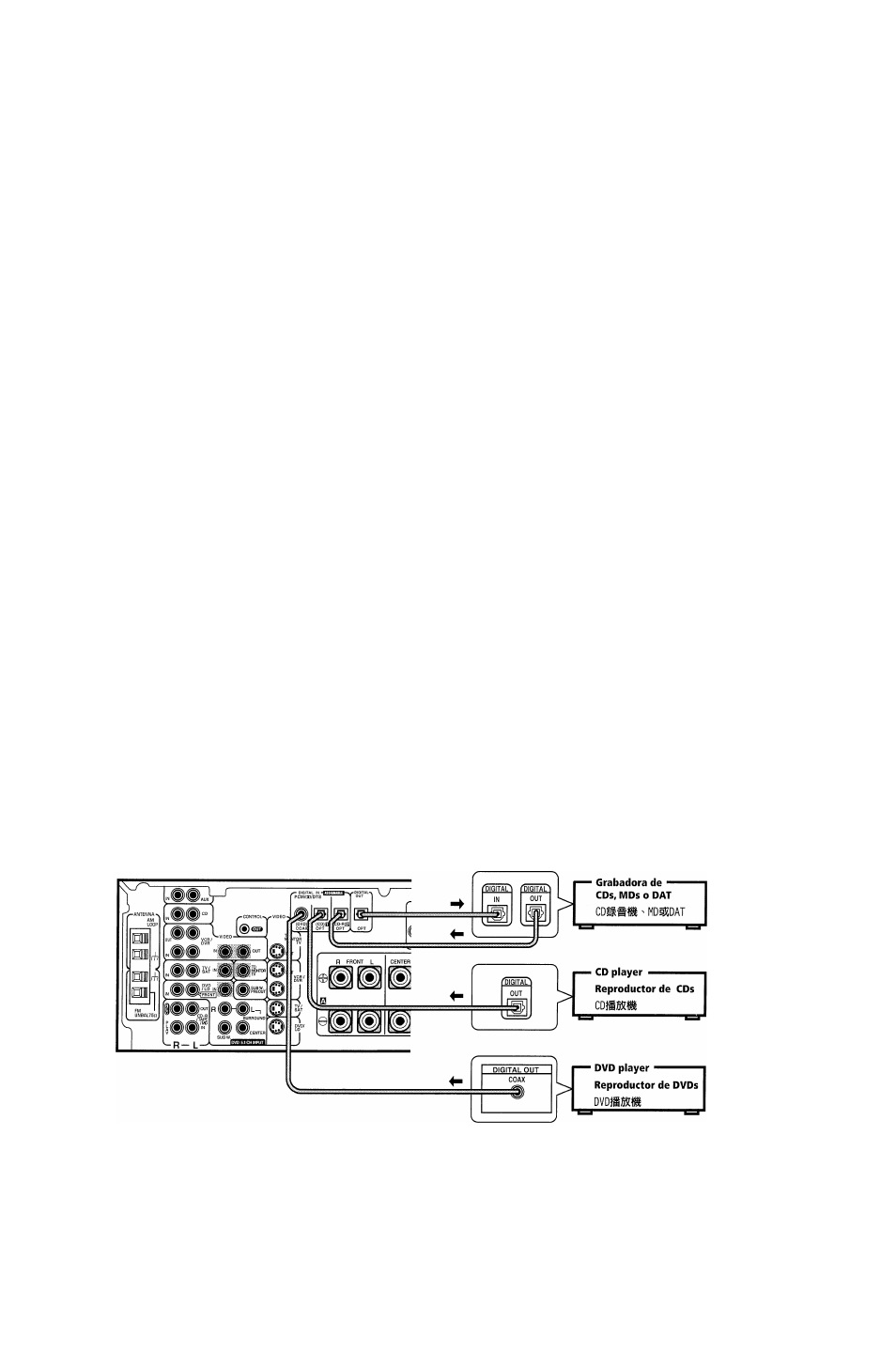
Connecting Digital
Components
In order to use PCM/DD Digital/
DTS soundtracks, you need to
make digital audio connections.
You can do this by either coaxial or
optical connections (you do not need
to do both). The quality of these two
types of connections is the same but
since some digital components only
have one type of digital terminal, it is
a matter of matching like with like
(for example, the coaxial out from the
component to coaxial in on the
receiver). The VSX-D710S/D710S-G
has a coaxial input and two optical
inputs for a total of three digital
inputs. The VSX-D810S/D810S-G has
a coaxial input and three optical
inputs for a total of four digital
inputs. Connect your digital
components as shown below. There is
one digital out jack which is marked
DIGITAL OUT. If you connect this to
the optical input on a digital recorder
(currently these include MD, DAT
and CD-R) you can make direct
digital recordings with this unit.
When connecting your equipment,
always make sure the power is turned
off and the power cord is
disconnected from the wall outlet.
Conexiones digitales
Para utilizar las pistas de sonido
PCM/DG/DTS, deberá hacer
conexiones de audio digital.
Puede hacerlo con una conexión
coaxial o una conexión óptica (no es
necesario hacer ambas). La calidad de
estos dos tipos de conexiones es la
misma, pero como algunos
componentes digitales sólo tienen un
tipo de terminal digital, es necesario
hacerlos corresponder (por ejemplo,
la salida coaxial del componente a la
entrada coaxial del receptor). El VSX-
D710S/D710S-G tiene una entrada
coaxial y dos ópticas para un total de
tres entradas digitales. El VSX-
D810S/D810S-G tiene una entrada
coaxial y tres ópticas para un total de
cuatro entradas digitales. Se
recomienda conectar sus
componentes como puede apreciar en
la ilustración de abajo. Hay una toma
de salida digital marcada con las
palabras DIGITAL OUT. Si la conecta
a la entrada óptica de una grabadora
digital (actualmente pueden ser MDs,
DAT y CD-R) podrá hacer
grabaciones digitales directas con esta
unidad.
Antes de conectar su equipo,
asegúrese de que el sistema está
apagado y el cable de alimentación
desconectado del enchufe de la pared.
;Í7®fflPCM/Gnlí1uSff/DTSí
i;i ’ jiííuTcfti
fñ] f¡til
íiTtftRW-aSííáíSí ’ HftR
WRIMESB ° {\mw ’ ÍAÉTtfttüíR
±)
° VSX-D710S/D710S-GM^—
ÍSRIÉliAfnffiíiTfcíiflA ’ liÄ
o vsx-
D810S/D810S-GÍIjmW-ffl|S]fÉfÍ
AfDAÍSAfifiA ’ llÄRfÄHii
»föflAffiffl “
№ °
ÍWiWDIGITAL
OUT (SífilitB) lin ’ StIfÄif
P (Sflia®BSii^ßMD'DATS
CD-R) - AtiUBigüiTitföÄ
ftilgtsíifíf ’
MM ’ MMiatilJÍÍgííÉÍIͱACÍf p
The arrows indicate the direction of the
audio signal.
Las flechas indican el sentido de la señal
de audio.
lSi^/T^raíi§^K)7□íq] °
VSX-D710S/D710S-G
CD recorder, MD
or DAT
10
En/Sp/ChH
