Kenmore 385.19005 User Manual
Page 46
Attention! The text in this document has been recognized automatically. To view the original document, you can use the "Original mode".
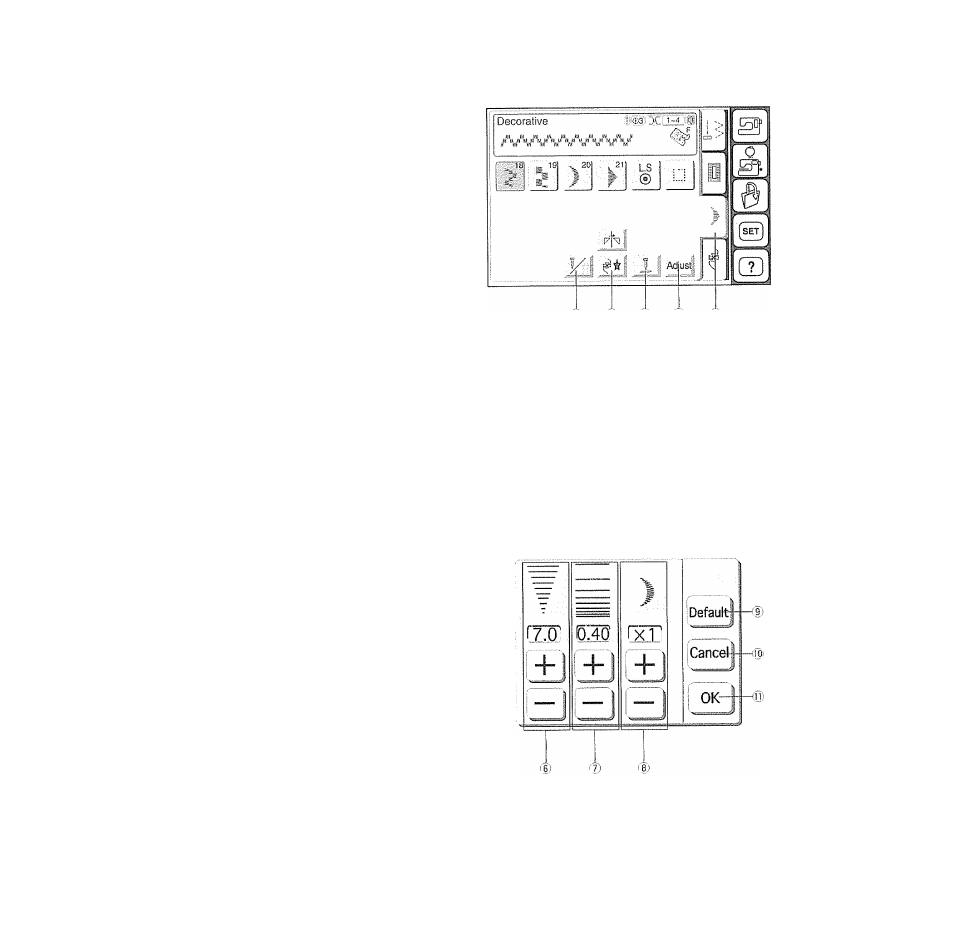
SECTION V. SATIN AND DECORATIVE
STITCHES
Key Functions
Press the satin stitch tab n) to open the window for satin
and decorative stitches,
(I)
Twin needle key
Press key to limit the stitch width for twin needle
sewingT
(I)
Program key
Press g*, key to program pattern combinations,. When
you press this key the Cursor keys, Delete key, Vertical
Mirror key, “M" key {Memory Check key) and Save File
key will be displayed..
(4) Needle up/down key
Press the „L; key to set the needle position up or down
when stopping the machine
(f) Adjust key
Press the key to open the adjusting window,,
(I)
Stitch width key
Press the stitch width + or - key to change the stitch
width,,
(J)
Stitch length key
Press the stitch length
4
- or - key to change the stitch
length.
(I) Elongation key
The elongation key is used to change the elongation of
decorative stitch patterns
(|) Default key
When you press the key, all setting in the adjusting
window will return to default (the same settings as when
you purchased the machine)
® Cancel key
When you press the
m
key, the adjusting window
will close and the setting remains,
(£
1
)
OK key
Press OK key. The setting is registered and the screen
returns to the previous window.
(2)
(
Z
)
14) IS)
1
4
)
41
