I) 1.0 – Kenmore 385.19005 User Manual
Page 30
Attention! The text in this document has been recognized automatically. To view the original document, you can use the "Original mode".
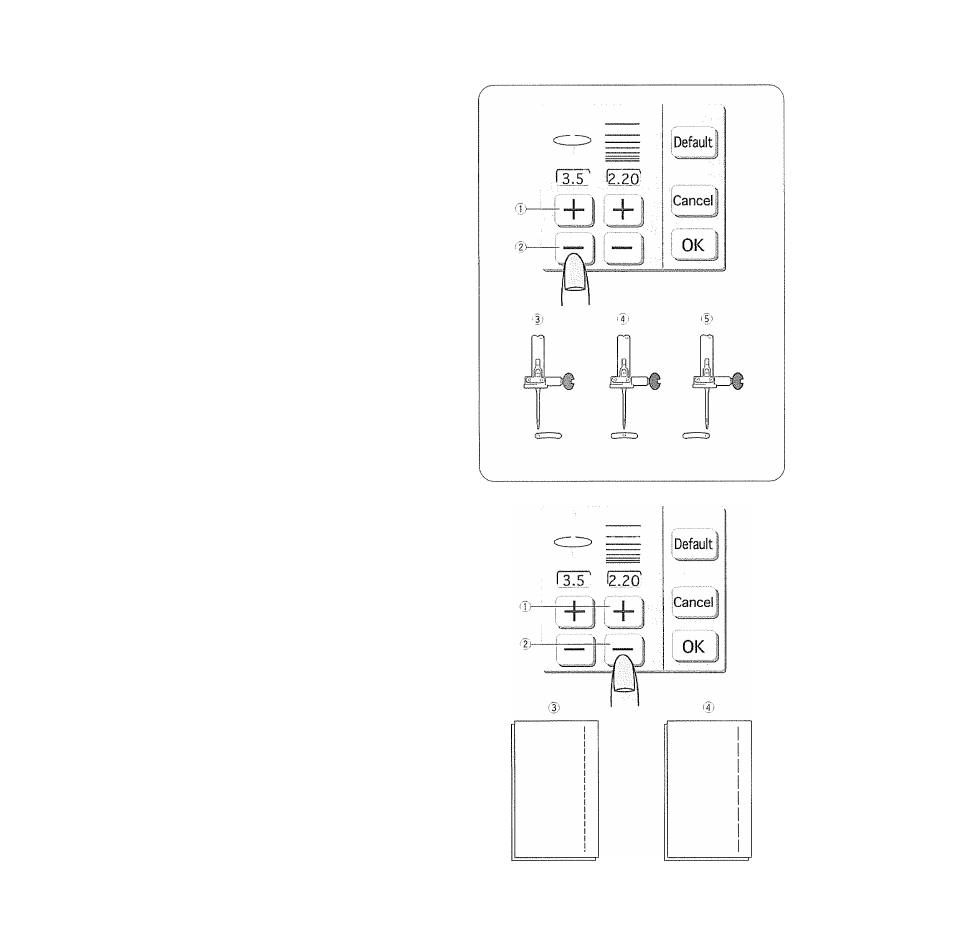
■» Changing needle drop position
(1) + key
(2) - key
(3) 0.0 (left position)
(1) 3.5 (center position)
(|j 7,0 (right position)
Needle drop position is adjusted with the -1- and
— keys.
When you press the + key, the needle moves to the
right (1)
When you press the — key, the needle moves to the
left (3),
® Changing stitch length
CD + key
(|) - key
(I) 1.0
Ci) 5.0
Stitch length is adjusted with the -h and - keys.
The larger the number, the greater the stitch length.
Press the 4- key to increase the stitch length
Press the — key to decrease the stitch length.
25
