A-5 replacing the communication cable, Replacing the communication cable – KEYENCE BL-N70 Series User Manual
Page 68
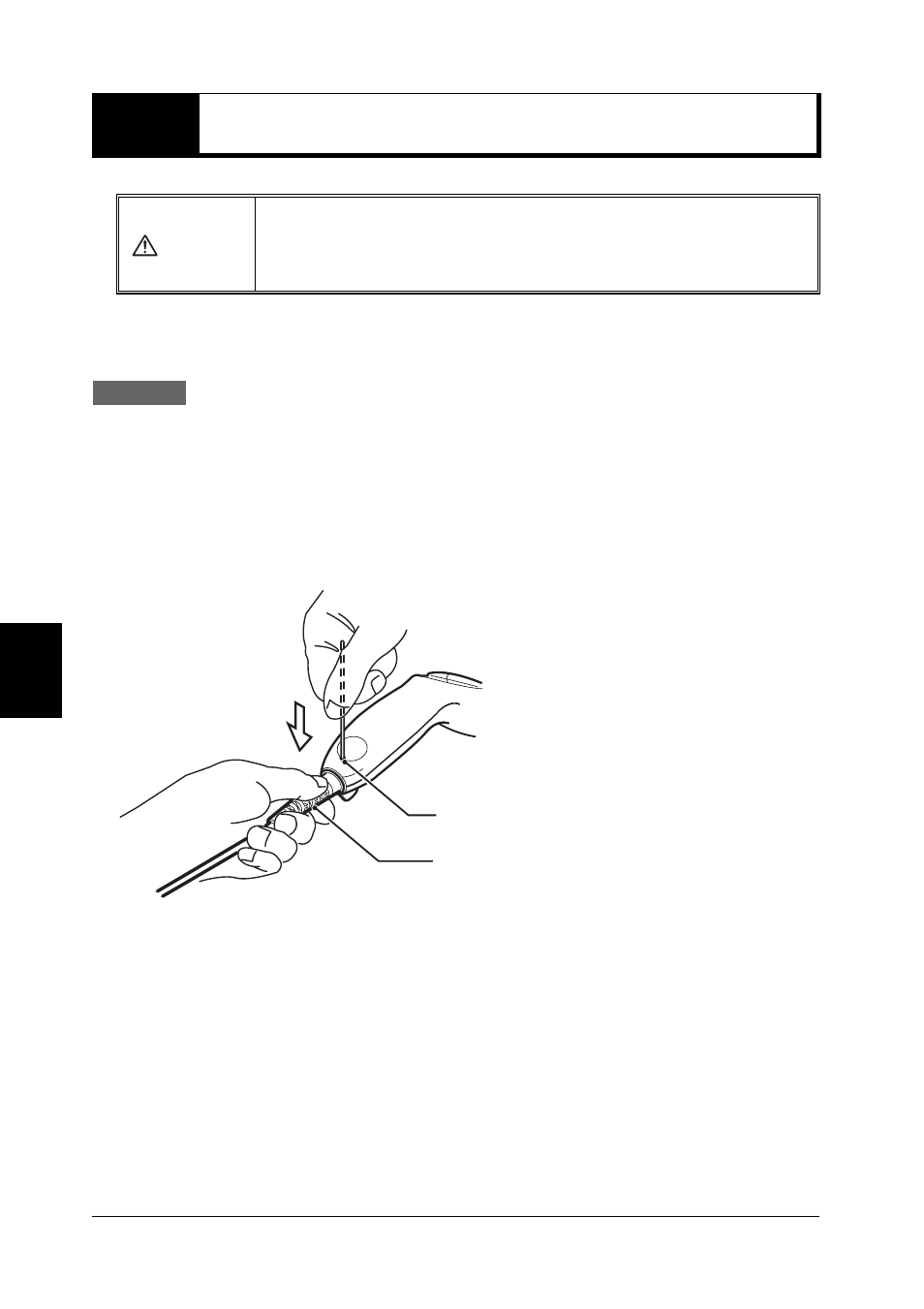
-14
Ap
pend
ices
A-5
Replacing the Communication Cable
z Removing the communication cable
Procedure
1
Remove the BL-N70 series from the connected computer or controlling device. If the BL-
N70 series uses an AC adapter as the power source, cut off the power supply.
2
Insert one end of a paper clip in the direction of the arrow into the cable release hole on the
back of the BL-N70 series and press down.
3
With the wire pressing into the hole as described in Step
2
, grab the cord connector on the
cable and slowly pull it out.
CAUTION
Do not replace the communication cable while power is being supplied to the
BL-N70 series. Doing so may cause damage or failure in the product.
Make sure that power is not being supplied to the BL-N70 series when replacing
the communication cable.
Cable release hole
Cord protector
- LR-TB2000 Series (12 pages)
- LR-TB5000 Series (12 pages)
- LR-ZB250AN/AP (4 pages)
- LR-ZB250AN/P (3 pages)
- LR-ZBxN/P Series (3 pages)
- LR-ZBxxB (3 pages)
- OP-85135 (1 page)
- PZ-G Series (2 pages)
- PZ-V/M (2 pages)
- PS-N10 Series (12 pages)
- PX-10 (10 pages)
- CZ-V21A(P) (10 pages)
- CZ-K1(P) (8 pages)
- CZ-V1 (8 pages)
- FS-N10 Series (116 pages)
- FS-N10 Series (6 pages)
- FS-N15CN (1 page)
- FU-93(Z) (2 pages)
- FU-V Series (2 pages)
- FS-V30 (6 pages)
- FU-A40 (1 page)
- NU/FS-N Series (16 pages)
- FS-V33(P) (8 pages)
- FS-V21 (4 pages)
- FS-V22 (4 pages)
- FS-V11(P) (4 pages)
- FS-V1(P) (4 pages)
- LV-N10 Series (12 pages)
- LV-N10 Series (112 pages)
- LV-S62 (1 page)
- OP-84350 (1 page)
- LV-SA (10 pages)
- LV-SB (12 pages)
- OP-87305 (1 page)
- LV Series (10 pages)
- LV-B102 (1 page)
- EV-108M(U) (1 page)
- EZ Series (1 page)
- EM Series (1 page)
- ES-M1(P) (3 pages)
- EX-V Series (120 pages)
- EX-500(W) Series (16 pages)
- GV Series (10 pages)
- IA Series (8 pages)
- LB-1000(W) (24 pages)
