Duplicate read prevention settings, Duplicate read prevention settings -16 – KEYENCE BL-N70 Series User Manual
Page 44
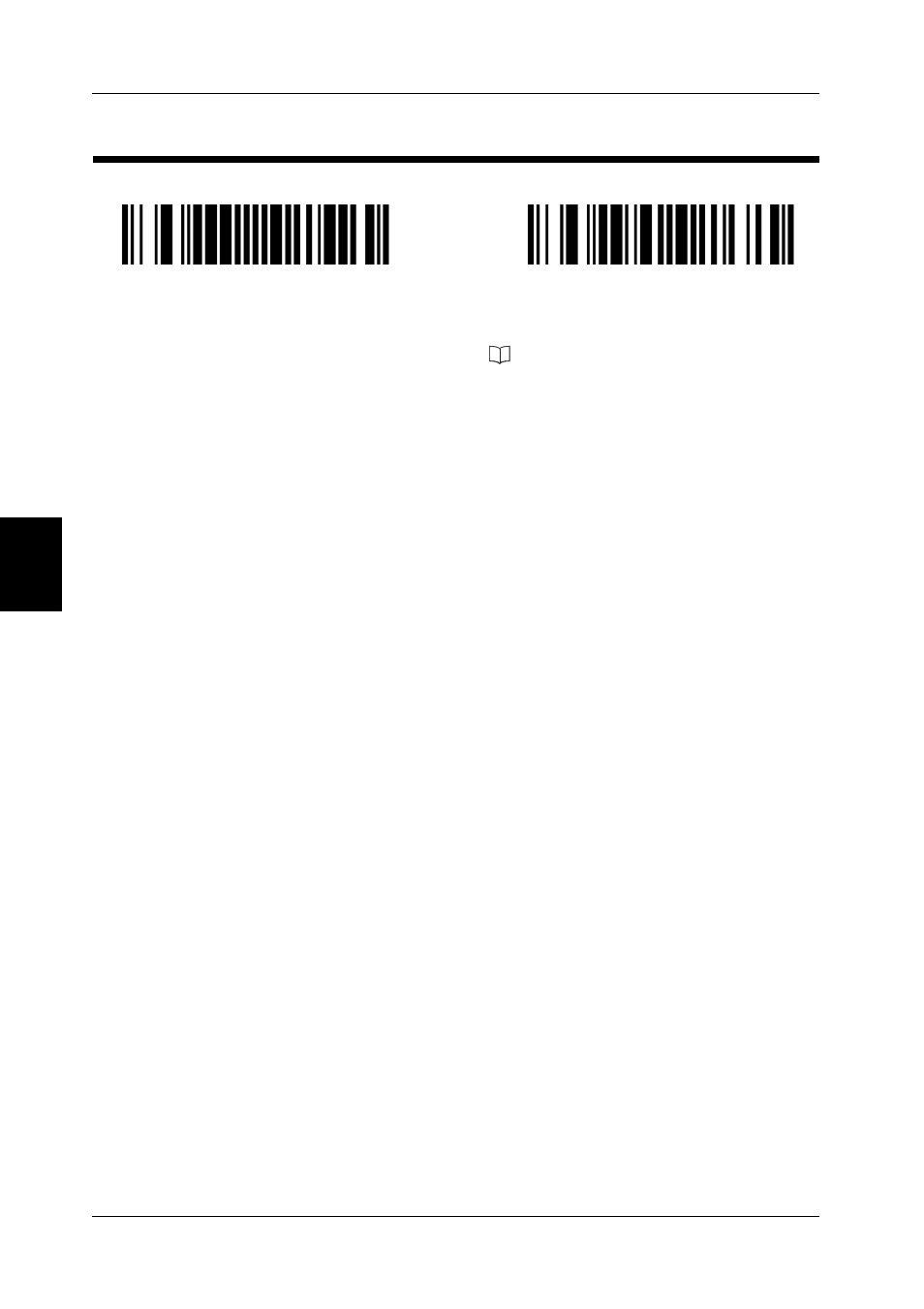
4-6 Decode Settings
4-16
4
P
rog
ramming
B
L-N70
Se
tt
ings
Duplicate Read Prevention settings
<
Start duplicate read prevention time settings
>
No reread prevention
After reading the "Start duplicate read prevention time settings" barcode above, read
three barcodes for the decimal program code (
page 4-24) to set the time. The time
can be set between 50 and 6350 ms in 50 ms intervals. (The factory default time is 300
ms.)
Example: To set the reread prevention time to 1 second (1000 ms):
1000ms/50ms=20
1. Read the "Start reread prevention time settings" barcode.
2. Read the decimal program code "0." The buzzer sounds once.
3. Read the decimal program code "2." The buzzer sounds two times.
4. Read the decimal program code "0." The buzzer sounds three times.
See also other documents in the category KEYENCE Sensors:
- LR-TB2000 Series (12 pages)
- LR-TB5000 Series (12 pages)
- LR-ZB250AN/AP (4 pages)
- LR-ZB250AN/P (3 pages)
- LR-ZBxN/P Series (3 pages)
- LR-ZBxxB (3 pages)
- OP-85135 (1 page)
- PZ-G Series (2 pages)
- PZ-V/M (2 pages)
- PS-N10 Series (12 pages)
- PX-10 (10 pages)
- CZ-V21A(P) (10 pages)
- CZ-K1(P) (8 pages)
- CZ-V1 (8 pages)
- FS-N10 Series (6 pages)
- FS-N10 Series (116 pages)
- FS-N15CN (1 page)
- FU-93(Z) (2 pages)
- FU-V Series (2 pages)
- FS-V30 (6 pages)
- FU-A40 (1 page)
- NU/FS-N Series (16 pages)
- FS-V33(P) (8 pages)
- FS-V21 (4 pages)
- FS-V22 (4 pages)
- FS-V11(P) (4 pages)
- FS-V1(P) (4 pages)
- LV-N10 Series (12 pages)
- LV-N10 Series (112 pages)
- LV-S62 (1 page)
- OP-84350 (1 page)
- LV-SA (10 pages)
- LV-SB (12 pages)
- OP-87305 (1 page)
- LV Series (10 pages)
- LV-B102 (1 page)
- EV-108M(U) (1 page)
- EZ Series (1 page)
- EM Series (1 page)
- ES-M1(P) (3 pages)
- EX-V Series (120 pages)
- EX-500(W) Series (16 pages)
- GV Series (10 pages)
- IA Series (8 pages)
- LB-1000(W) (24 pages)
