1 using program mode, Setting procedure, Using program mode -2 setting procedure -2 – KEYENCE BL-N70 Series User Manual
Page 30: Using program mode -2, Using program mode
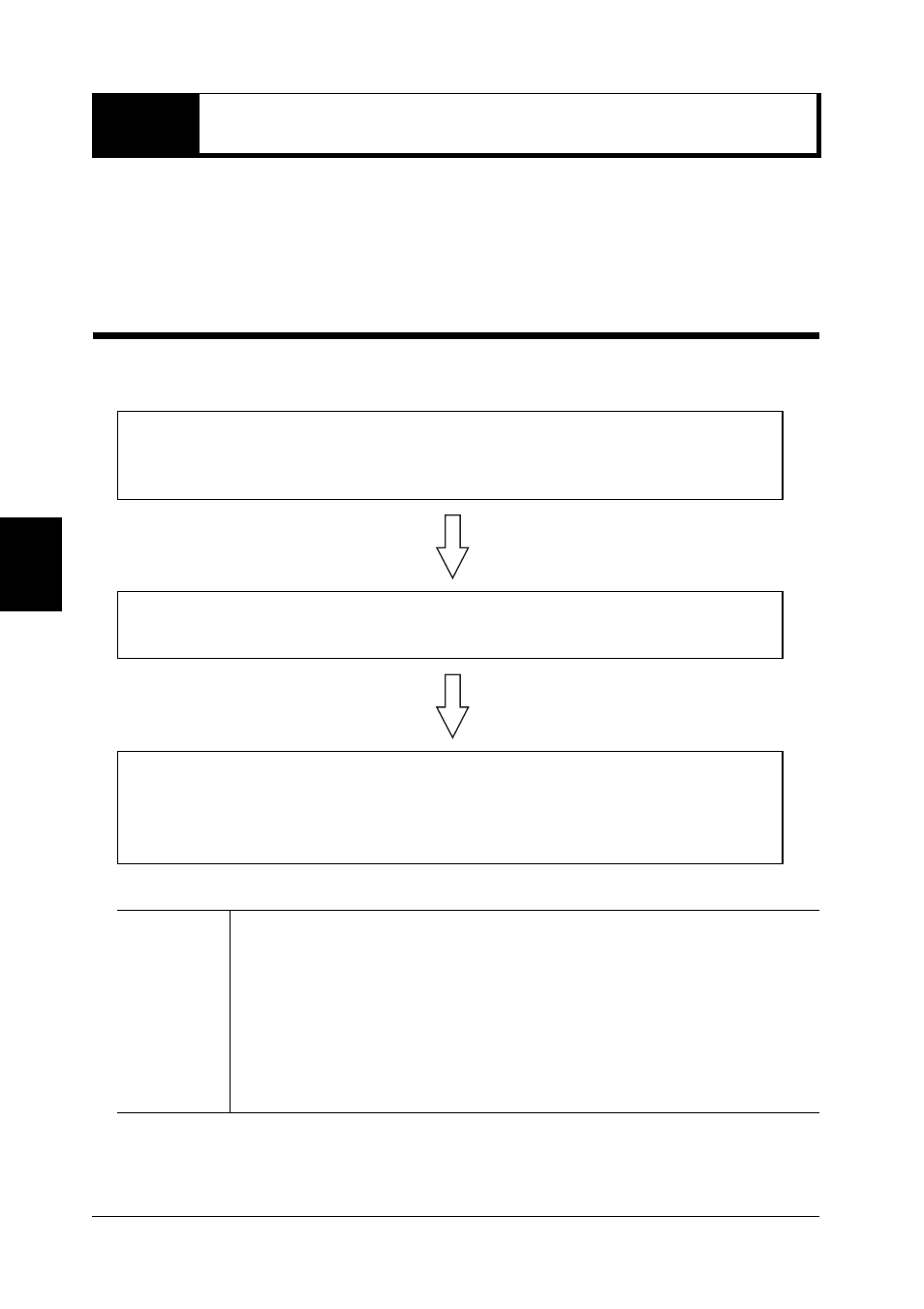
4-2
4
P
rog
ramming
B
L-N70
Se
tt
ings
4-1
Using Program Mode
Program mode allows you to make changes to the BL-N70 family default settings. To initiate
program mode, the Start / End Programming Mode barcode must be the first code scanned
after power-up. If additional codes have been scanned, you must reset power to the
scanner.
Setting procedure
Use the following procedure to change the settings.
1
Scan the barcode for "Start / End Programming Mode."
The buzzer sounds three times, the laser light begins emitting, and the reader
enters program mode.
2
Scan all of the barcodes for items that you want to change.
To initialize the unit to factory settings, read the "Initialize" barcode.
3
To save the settings and return to RUN mode, read the barcode for
"Start / End Programming Mode."
The buzzer sounds three times, the laser light stops emitting, and the reader
exits program mode.
Note
•
To enter program mode, the "Start / End Programming Mode" barcode must be
read directly after turning on power to the reader. To perform normal reading
operations, turn off and on the power to the BL-N70 series.
•
During program mode, an error alarm sounds when a barcode other a program
barcode is read. Do not read a barcode other than a program barcode during
program mode.
•
If a program barcode is not read for about one minute during program mode, a
buzzer sounds three times, the set information is lost, and program mode ends.
Restart the settings from the beginning to make changes.
