4 programming bl-n70 settings, Chapter 4 programming bl-n70 settings, Programming bl-n70 settings – KEYENCE BL-N70 Series User Manual
Page 29
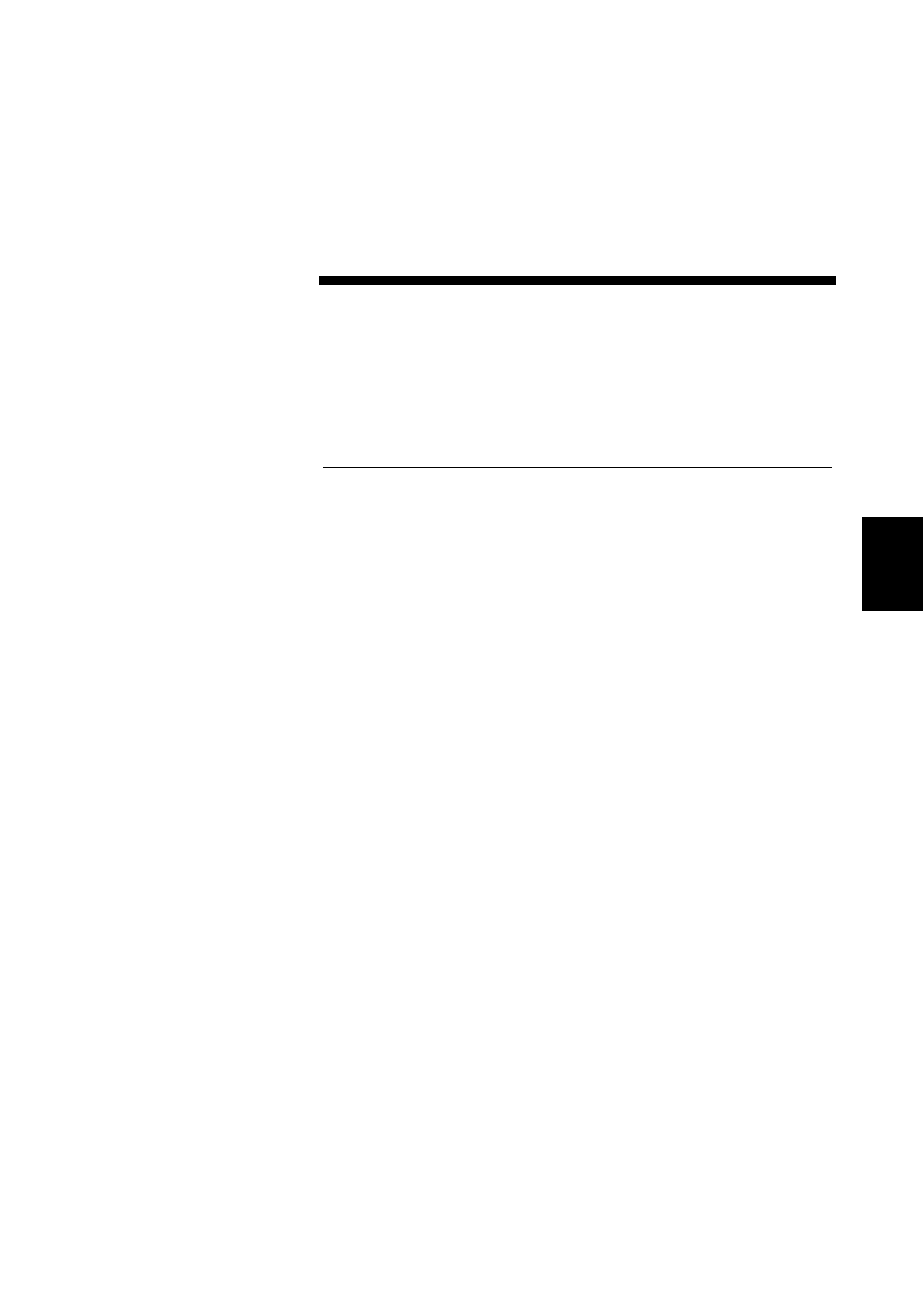
4-1
4
4
P
rog
ramming
B
L-N70
Se
tt
ings
Programming BL-N70
Settings
Out of the box, the BL-N70 family of handheld barcode scanners is
ready to read barcodes. However, your application may require
modifications to the factory default settings to function or
communicate properly. Changes to the BL-N70 family program
settings are made by scanning the setup codes found in this chapter.
Using Program Mode . . . . . . . . . . . . . . . . . . . . 4-2
Starting and Ending Program Mode . . . . . . . . 4-3
Activating / Deactivating Barcode Symbologies. . . 4-4
Trigger Mode Settings. . . . . . . . . . . . . . . . . . . 4-13
Buzzer Settings . . . . . . . . . . . . . . . . . . . . . . . . 4-14
Decode Settings . . . . . . . . . . . . . . . . . . . . . . . 4-15
Digit Limit Function Settings . . . . . . . . . . . . . 4-17
Communication Data Format Settings . . . . . 4-20
Communication Interface Settings . . . . . . . . 4-22
4-10 Decimal Program Code . . . . . . . . . . . . . . . . . . 4-24
4-11 Symbology List . . . . . . . . . . . . . . . . . . . . . . . . 4-25
