2 trigger modes, Trigger modes -4, Trigger modes – KEYENCE BL-N70 Series User Manual
Page 24
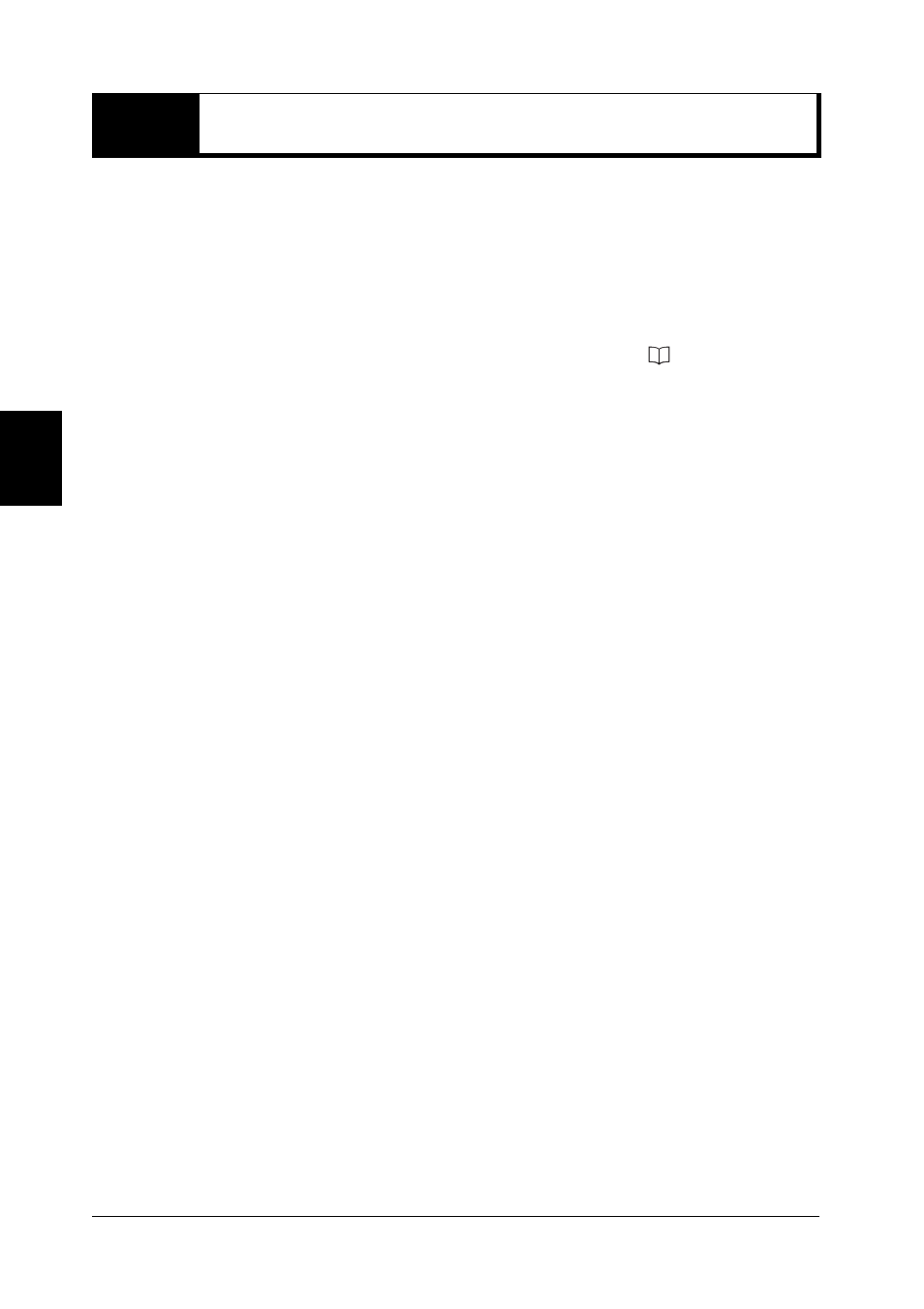
3-4
3
Scannin
g Barcod
es
3-2
Trigger Modes
Select one of the following operation modes depending on the application.
z Trigger mode (Default)
Barcodes are read continuously while the trigger switch is pressed down.
• The laser will continue to emit for a set period of time after the trigger switch is released.
During this time, press the trigger switch again to read a barcode. The laser will continue
to emit for a set period of time starting from the point when the trigger switch is released.
• The factory default set time is 0.5 s. The setting can be changed (
• Even if the trigger switch is pressed down, the laser light will automatically stop emitting
if a barcode is not read for a period of time (about one minute).
z Continuous emission mode
The laser normally stays lit. Press the trigger switch to read a barcode.
• This mode is effective when reading multiple barcodes.
z Continuous reading mode
The laser normally stays lit. When a barcode is recognized, it is automatically read.
