Static elimination stop function, Static elimination stop function -6, Static elimination stop input – KEYENCE SJ-F100W/100/010 User Manual
Page 32
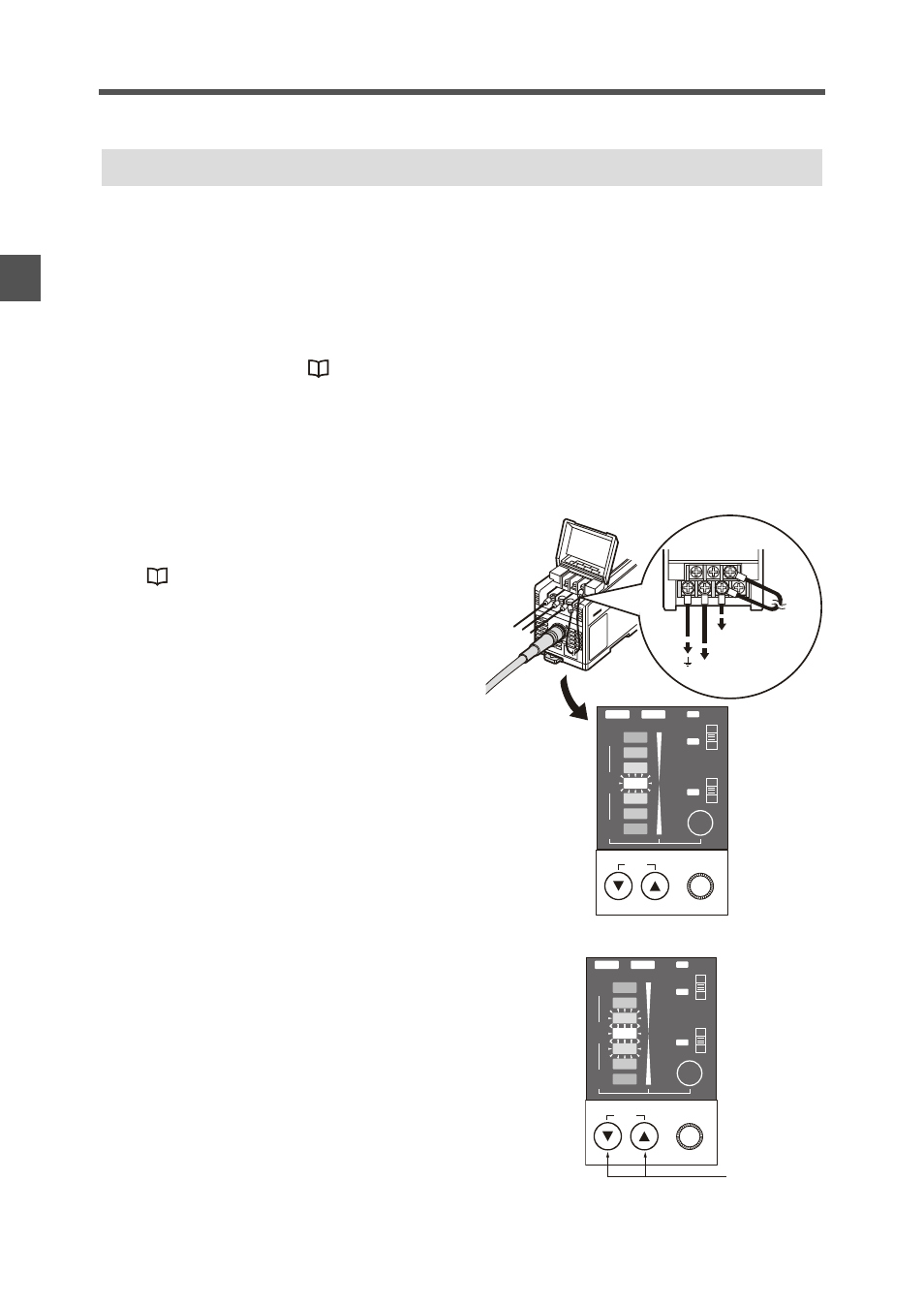
3-4
Other Functions
3-6
3
SJ-F10
0W/
100
/01
0 F
unc
ti
ons
Static Elimination Stop Function
Static elimination only can be turned OFF in a powered ON state by two methods: by shorting the static
elimination stop input and 0V terminals on the Controller Unit (I/O terminal section), or by holding down
the two ion balance adjustment keys on the Controller Unit (operation/display section) simultaneously for
about three seconds.
When static elimination stop input has been performed on the Controller Unit (operation/display section),
this state can be canceled by holding down the two ion balance adjustment keys simultaneously for about
three seconds.
For details on indication states on the Controller Unit (operation/display section) when static elimination
stop input is canceled, see
"Static elimination stop input cancel (operation/ display section)" (page A-
Static elimination stop input
Static elimination is stopped by either of the following methods.
By operation on the Controller Unit (I/O terminal section)
Short the static elimination stop input and 0V
terminals to stop static elimination.
The center LED of the ion monitor blinks (red).
"Controller Unit (I/O terminal section)" (page
By operation on the Controller Unit (operation/display section)
Hold down the two ion balance adjustment keys
simultaneously for about three seconds to stop
static elimination.
The three center LEDs of the ion monitor blink
(red).
FAN
SPE
ED
SLO
W
24
V D
C
OV
ALA
RM
CO
NDIT
ION
INTER
RUPT
ION
LE
VEL
FAS
T
ION
BAL
ANC
E
ADJA
ST
To 24 VCD power
supply
To 24 VCD power
supply
FAN SPEED
SLOW
FAST
ION BALANCE
ADJUST
+
–
0
BALANCE
ION
ION
LEVEL
COND
DISP
ALARM
H
M
L
H
M
L
FAN SPEED
SLOW
FAST
ION BALANCE
ADJUST
+
–
0
BALANCE
ION
ION
LEVEL
COND
DISP
ALARM
H
M
L
H
M
L
Ion balance
adjustment keys
