4 other functions, Abnormal discharge detection function, Ion balance adjustment function – KEYENCE SJ-F100W/100/010 User Manual
Page 30: Other functions -4, Other functions, Setting the ion balance
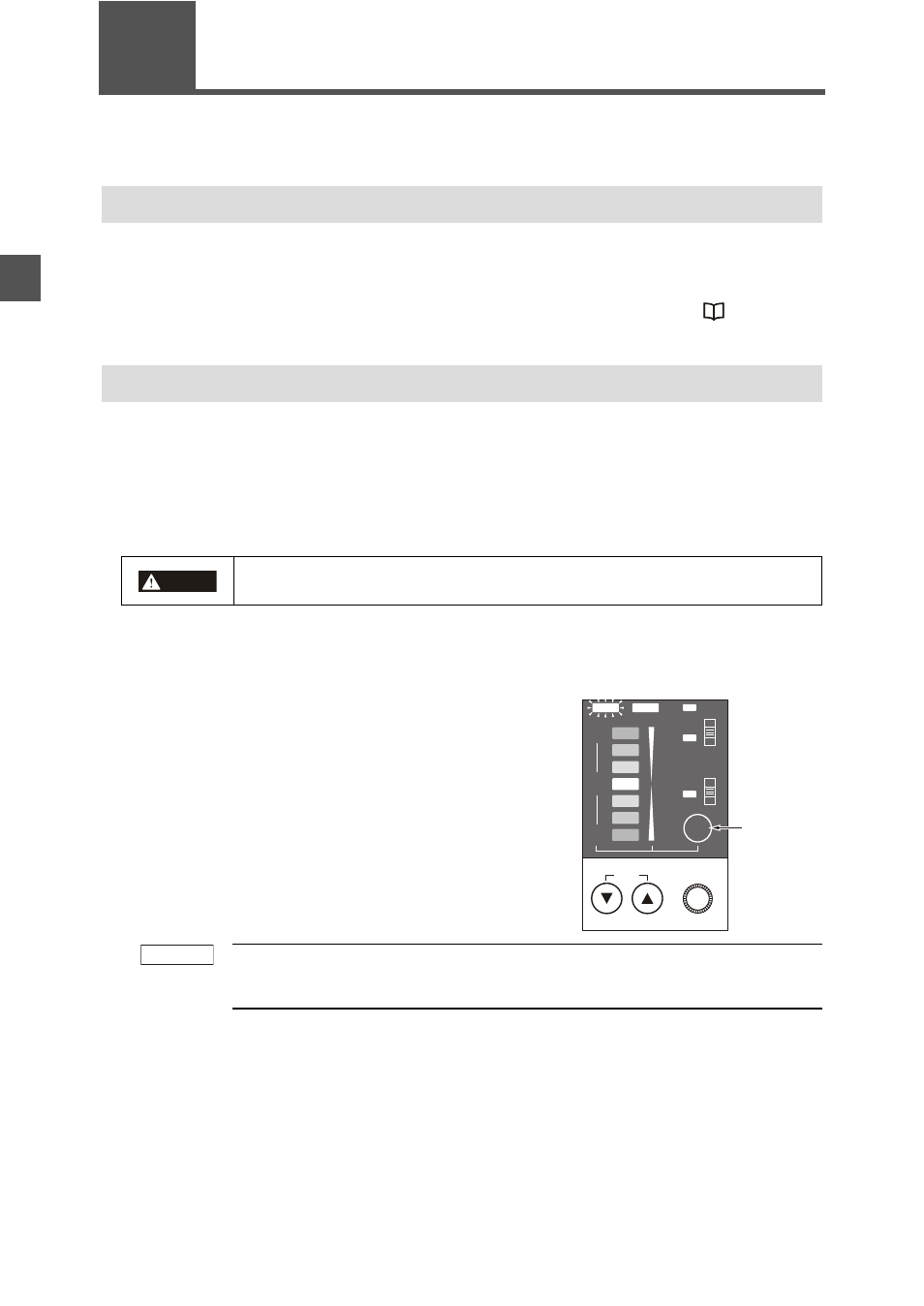
3-4
3
SJ-F10
0W/
100
/01
0 F
unc
ti
ons
3-4
Other Functions
This section describes the abnormal discharge detection, ion balance adjustment and static elimination
stop functions.
Abnormal Discharge Detection Function
To prevent trouble, the generation of ions is stopped when abnormal discharging caused by
condensation on the electrode needle tips or adhesion of debris is detected.
At this time, the alarm indicator and ion monitor blink to inform you that an abnormality has occurred. For
details of the indicated state on the Controller Unit (operation/ indication section), see
Ion Balance Adjustment Function
The SJ-F100W/100/010 senses the charged amount of the target object by the I.C.C. function to
automatically control the generated amount (balance) of plus and minus ions.
The zero point, the point for reference for the I.C.C. function, is adjusted before the SJF100W/100/010 is
shipped from the factory. However, in some environments, the zero point sometimes drifts. If this
reference zero point drifts, adequate static elimination cannot be maintained. For this reason, you can
adjust the SJ-F100W/100/010 to the desired zero point.
Setting the ion balance
1
Hold down the display selector key for about three seconds to start the ion balance setup.
The ion balance indicator blinks.
Holding down the display selector key for about three seconds when setting the
ion balance clears the preset ion balance zero point and returns the ion balance
to its default setting.
Do not turn the power OFF while the ion balance is being adjusted (about 30
seconds).
CAUTION
FAN SPEED
SLOW
FAST
ION BALANCE
ADJUST
+
–
0
ION
ION
LEVEL
COND
DISP
Display
selector key
ALARM
BALANCE
H
M
L
H
M
L
Note
