Overview, Lk-g5000 series system configuration, Overview -3 – KEYENCE LK-HD1001 User Manual
Page 9: Lk-g5000 series system, Configuration -3, 1 before use
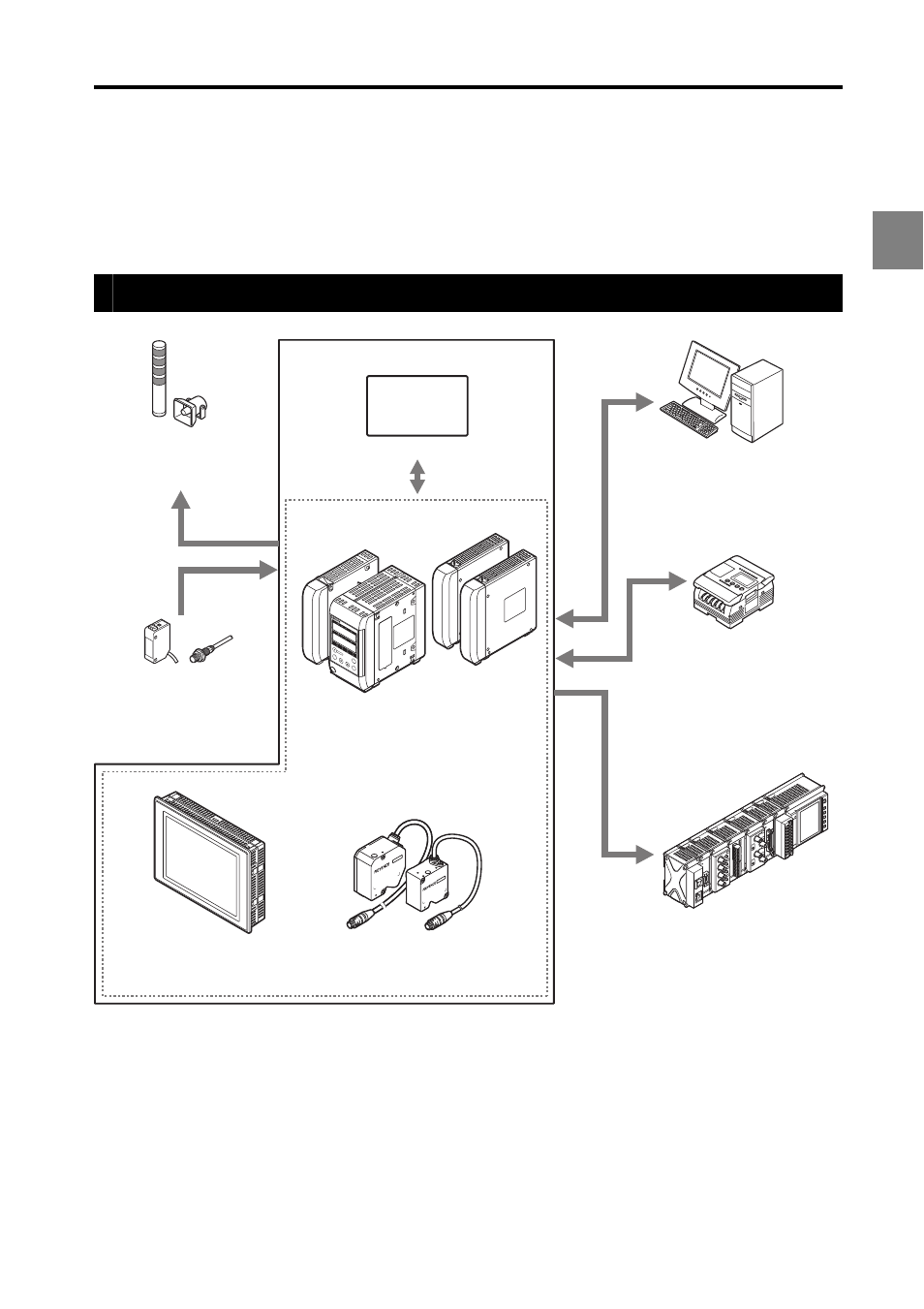
1-3
1
1 Before Use
Overview
This touch panel display unit is exclusively designed for visually configuring parameters
and monitoring the LK-G5000 series controller. It is used by connecting it to the controller
to configure parameters and monitor operating status.
LK-G5000 series system configuration
*1: Refer to the LK-G5000 series User's Manual for further details on the controller LK-G5000 series.
*2: Refer to the LK-Navigator 2 User's Manual (the PDF file is on the CD-ROM) for further details on the setup
support software (LK-H2) LK-Navigator 2.
*3: Refer to the LK-HD1001 User's Manual (this document) for further details on the dedicated touch panel LK-
HD1001.
*4: Refer to the LK-CC100/DN100 User's Manual for further details on the CC-Link communication unit LK-
CC100 and the DeviceNet LK-DN100 communication unit.
LK
-H
D500
OUT1
HI
GO
LO
TIM
OUT2
HI
GO
LO
TIM
HEA
D1
LASE
R ON
STAB
ILITY
BRIG
HT
DARK
HEA
D2
LASE
R ON
STAB
ILITY
BRIG
HT
DARK
ZE
RO
ENT
SET
PRO
GRA
M
Indicator, buzzer
Issues an alarm depending
on the comparator result
output.
Photoelectric sensors,
proximity sensors
Use to send timing input
signals when the measurement
object is detected.
Dedicated touch panel
*3
LK-HD1001
Heads
(maximum connection 12 heads)
LK-G5000 Series
Programmable logic
controller (PLC)
Enables synchronization
control of the measurement
and program number
switching as well as reading
of control output and
measured values.
Enables control and
measured value reading
through RS-232C
communication or the parallel
I/O board of the PC.
LK Navigator2
Recorder
Records the measurement
result.
Head expansion unit
LK-HA100
Controller
*1
LK-G5001V/
LK-G5001PV
CC-Link
communication unit
*1
LK-CC100
DeviceNet
communication unit
*4
LK-DN100
USB/RS-232C/
Ethernet
Setup support software (LK-H2)
*2
