Out settings, Out settings -9 – KEYENCE LK-HD1001 User Manual
Page 27
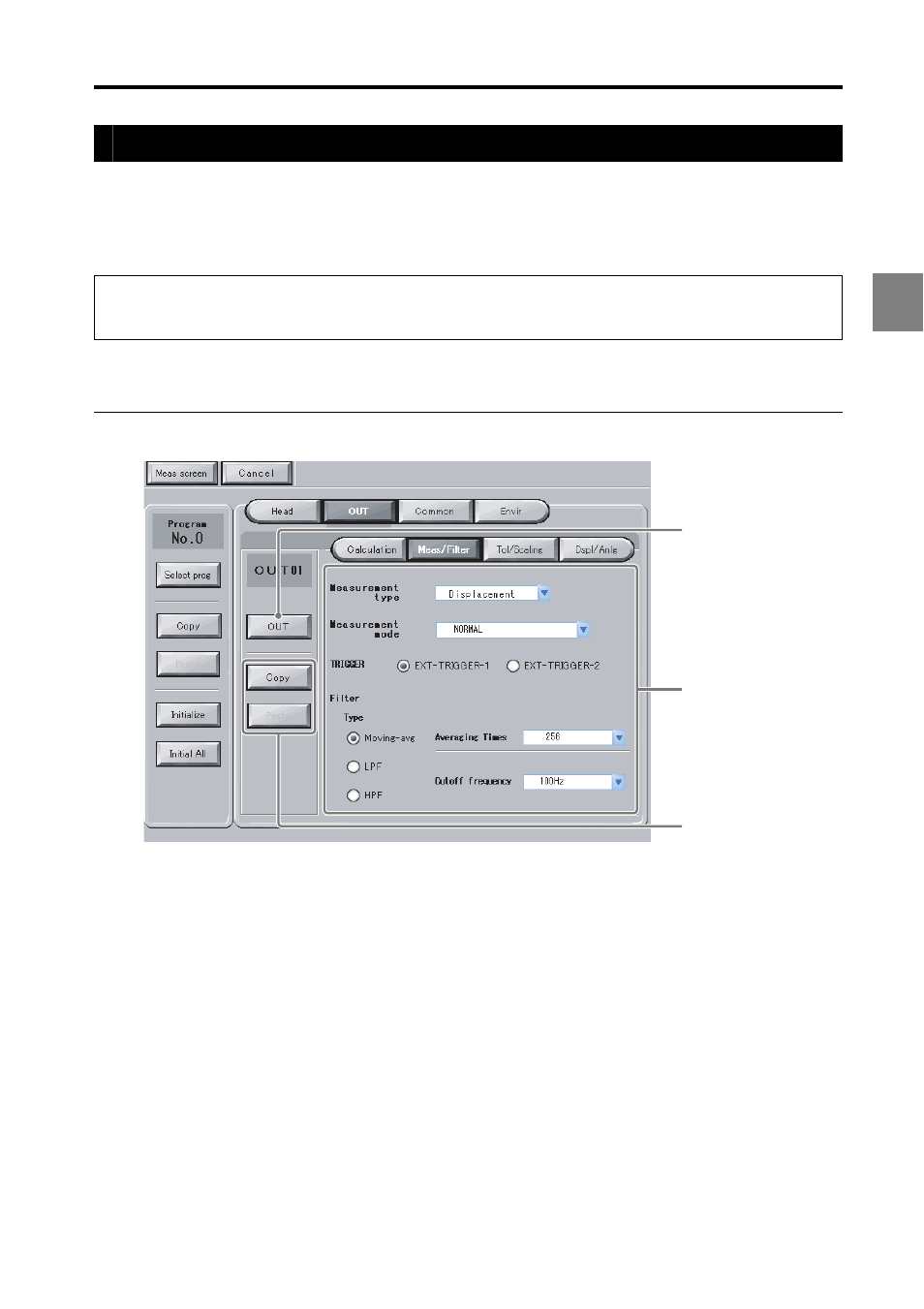
2-9
2
2 Screen Functions and Operation
OUT Settings
This section explains the functions on the "OUT settings" screen.
These settings define how the measurement data should be handled according to the
operating environment.
Touch "OUT" on the settings screen.
Calculation method
(1) OUT
Specifies the OUT to configure.
(2) Calculation
Sets the calculation method according to the measurement mode and target.
Select head
Sets the head number and measurement target to associate with the OUT.
The measurement target can be set if the head measurement mode is set to Transparent or
Transparent2.
Select OUT
Sets the OUT number to associate with the OUT.
To use three or more OUTs by using additional head expansion units
Change the setting on the "Environment settings" screen (Page 2-21).
(1)
(3)
(2)
- LR-TB2000 Series (12 pages)
- LR-TB5000 Series (12 pages)
- LR-ZB250AN/AP (4 pages)
- LR-ZB250AN/P (3 pages)
- LR-ZBxN/P Series (3 pages)
- LR-ZBxxB (3 pages)
- OP-85135 (1 page)
- PZ-G Series (2 pages)
- PZ-V/M (2 pages)
- PS-N10 Series (12 pages)
- PX-10 (10 pages)
- CZ-V21A(P) (10 pages)
- CZ-K1(P) (8 pages)
- CZ-V1 (8 pages)
- FS-N10 Series (6 pages)
- FS-N10 Series (116 pages)
- FS-N15CN (1 page)
- FU-93(Z) (2 pages)
- FU-V Series (2 pages)
- FS-V30 (6 pages)
- FU-A40 (1 page)
- NU/FS-N Series (16 pages)
- FS-V33(P) (8 pages)
- FS-V21 (4 pages)
- FS-V22 (4 pages)
- FS-V11(P) (4 pages)
- FS-V1(P) (4 pages)
- LV-N10 Series (12 pages)
- LV-N10 Series (112 pages)
- LV-S62 (1 page)
- OP-84350 (1 page)
- LV-SA (10 pages)
- LV-SB (12 pages)
- OP-87305 (1 page)
- LV Series (10 pages)
- LV-B102 (1 page)
- EV-108M(U) (1 page)
- EZ Series (1 page)
- EM Series (1 page)
- ES-M1(P) (3 pages)
- EX-V Series (120 pages)
- EX-500(W) Series (16 pages)
- GV Series (10 pages)
- IA Series (8 pages)
- LB-1000(W) (24 pages)
