KEYENCE LK-HD1001 User Manual
Page 53
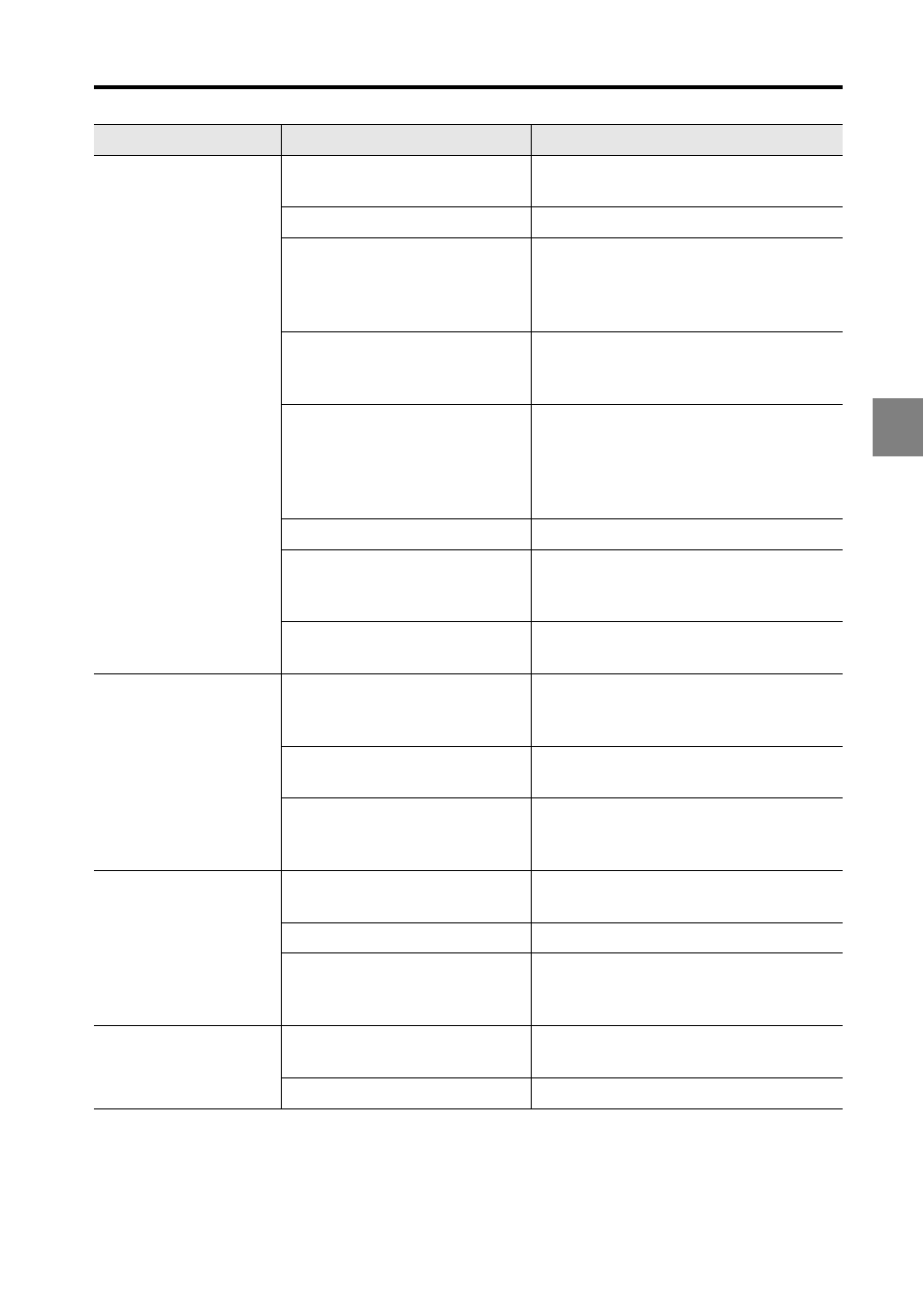
A-3
Appendices
A
The measured value
display fluctuates.
Is the number of averaging
measurements properly set?
Set the number of averaging
measurements properly.
Is the glass cover dirty?
Remove the dust and dirt.
Does the glass cover have
any flaws or cracks?
The glass cover must be replaced.
Because this replacement requires
KEYENCE repair service, contact
your nearest KEYENCE office.
Are there any water or oil
splashes in the operating
atmosphere?
Use air purge or another method to
remove the splashes.
Does mutual interference
occur?
Use the mutual interference
prevention function or the laser OFF
function.
Change the mounting position of the
sensor head.
Is there strong ambient light? Block the ambient light.
Does the measurement
target or sensor head
vibrate?
Take appropriate countermeasures
such as vibration isolation.
Are the head settings
properly set?
Adjust to the proper settings.
The measured value
display deviates.
Is the measurement target
slanted or displaced?
Place the measurement target
properly within the measurement
range.
Is the LK-G5000 Series
calibrated properly?
Calibrate the unit again.
Does the temperature in the
operating environment
change greatly?
Keep the ambient temperature
constant.
Program No. cannot
be changed.
Is the setting selection
properly set?
Set the setting selection according to
the method to be used.
Is the key lock set to ON?
Change the key lock setting to OFF.
Is the LK-G5000 Series in
either the setting mode or the
communication mode?
Change the mode to the measuring
mode.
The operation key
does not work.
Is the display panel properly
connected?
Connect the display panel properly.
Is the panel lock set to ON?
Set the panel lock to OFF.
Problem
Possible Cause
Countermeasure
