Mounting the touch panel, Mounting precautions, Mounting the touch panel -7 – KEYENCE LK-HD1001 User Manual
Page 13: Mounting precautions -7
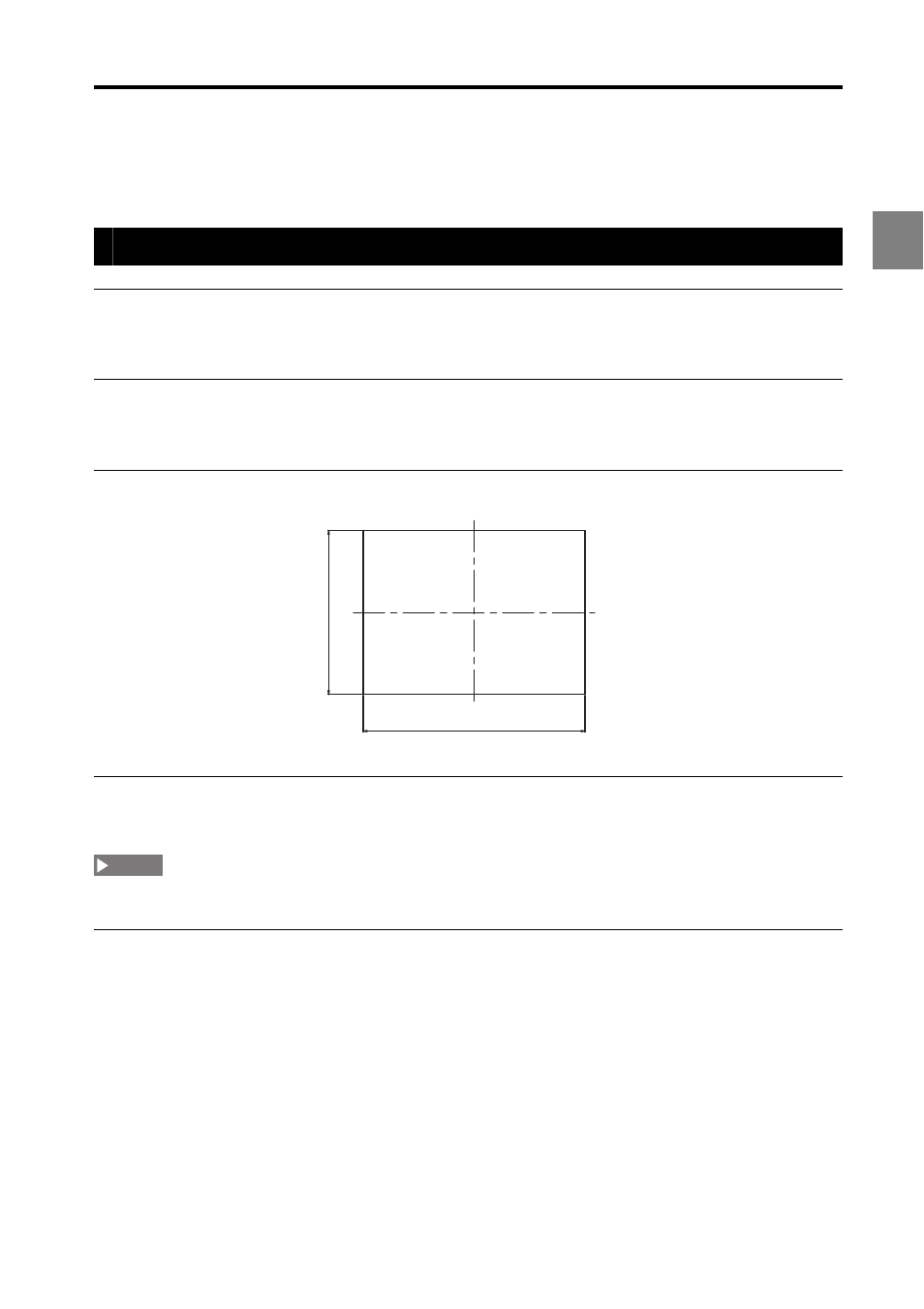
1-7
1
1 Before Use
Mounting the Touch Panel
Mount the touch panel using the supplied mounting brackets.
Mounting Precautions
Mounting direction/angle
Mount the touch panel so that the right and left sides are level.
Panel thickness
1.6 to 4.0 mm
Panel cutout
Mounting bracket tightening torque
Tighten to 0.3 to 0.5 Nm.
Tightening improperly can cause the panel or case to deform, or damage to the mounting brackets.
Notes to fulfill the protective construction (IP65f) of the panel surface
• Be sure the seal is free from dirt and debris.
• Mount in the center of the cutout in the panel.
• Tighten the mounting brackets to the appropriate torque.
167.5
226.5
0
+1
+1
0
NOTE
See also other documents in the category KEYENCE Sensors:
- LR-TB2000 Series (12 pages)
- LR-TB5000 Series (12 pages)
- LR-ZB250AN/AP (4 pages)
- LR-ZB250AN/P (3 pages)
- LR-ZBxN/P Series (3 pages)
- LR-ZBxxB (3 pages)
- OP-85135 (1 page)
- PZ-G Series (2 pages)
- PZ-V/M (2 pages)
- PS-N10 Series (12 pages)
- PX-10 (10 pages)
- CZ-V21A(P) (10 pages)
- CZ-K1(P) (8 pages)
- CZ-V1 (8 pages)
- FS-N10 Series (6 pages)
- FS-N10 Series (116 pages)
- FS-N15CN (1 page)
- FU-93(Z) (2 pages)
- FU-V Series (2 pages)
- FS-V30 (6 pages)
- FU-A40 (1 page)
- NU/FS-N Series (16 pages)
- FS-V33(P) (8 pages)
- FS-V21 (4 pages)
- FS-V22 (4 pages)
- FS-V11(P) (4 pages)
- FS-V1(P) (4 pages)
- LV-N10 Series (112 pages)
- LV-N10 Series (12 pages)
- LV-S62 (1 page)
- OP-84350 (1 page)
- LV-SA (10 pages)
- LV-SB (12 pages)
- OP-87305 (1 page)
- LV Series (10 pages)
- LV-B102 (1 page)
- EV-108M(U) (1 page)
- EZ Series (1 page)
- EM Series (1 page)
- ES-M1(P) (3 pages)
- EX-V Series (120 pages)
- EX-500(W) Series (16 pages)
- GV Series (10 pages)
- IA Series (8 pages)
- LB-1000(W) (24 pages)
