KEYENCE LK-HD1001 User Manual
Page 31
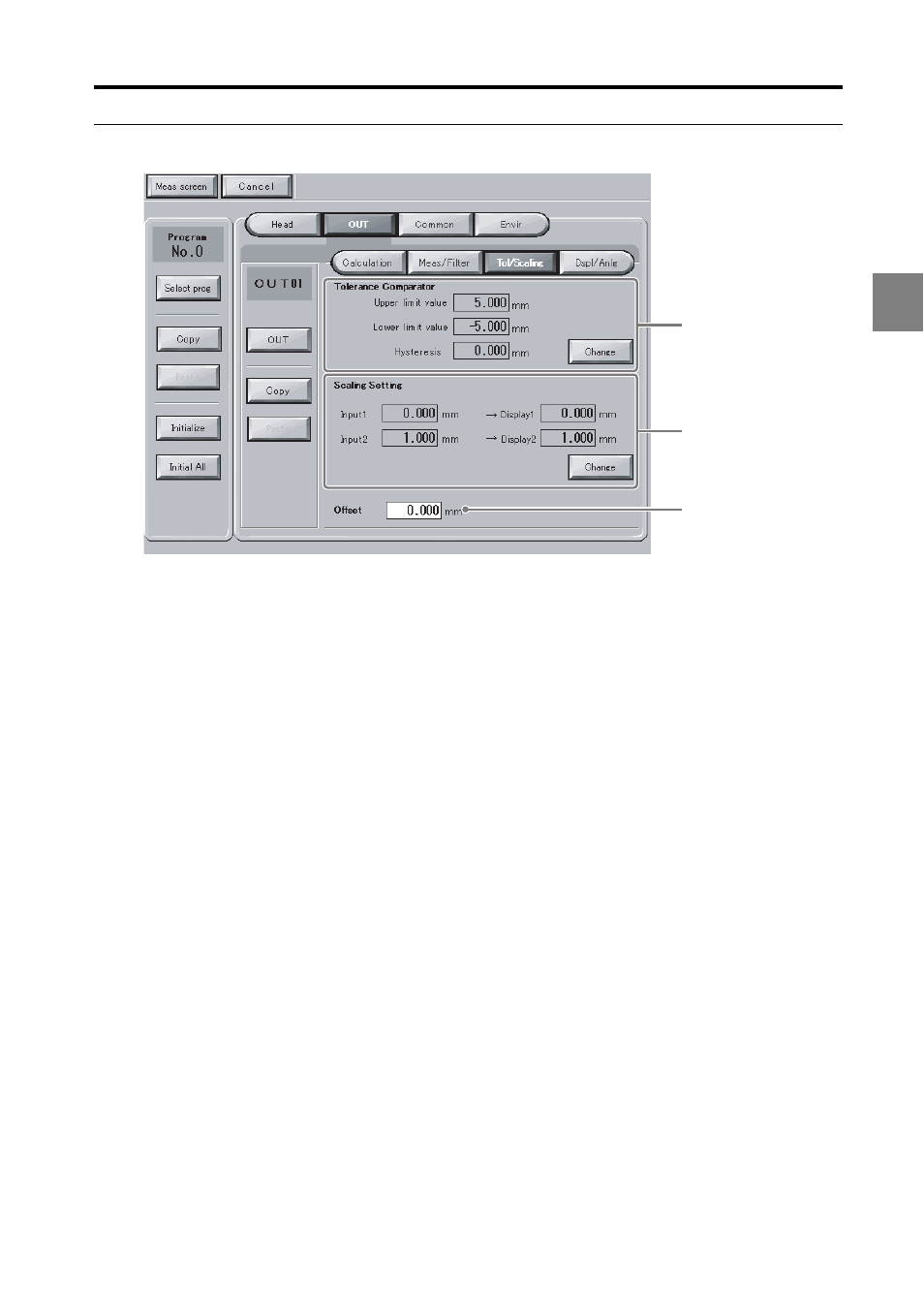
2-13
2
2 Screen Functions and Operation
Tolerance/Scaling
(1) Tolerance setting
Upper limit value
Displays the upper tolerance limit.
Lower limit value
Displays the lower tolerance limit.
Hysteresis
Displays the hysteresis for the tolerance comparator.
Change
Touch to change the upper limit, lower limit, and hysteresis values for the tolerance
comparator.
The "Tolerance Comparator" dialog box appears. Enter the desired values and touch "OK".
Scaling Setting
Sets the scaling.
Input1/ Display1, Input2/ Display2
Sets how to display the OUT value.
Change
Touch to change the scaling reference values.
The "Scaling Setting" dialog box appears. Enter the desired values and touch "OK".
(2) Offset
Sets the offset value.
(1)
(2)
(3)
See also other documents in the category KEYENCE Sensors:
- LR-TB2000 Series (12 pages)
- LR-TB5000 Series (12 pages)
- LR-ZB250AN/AP (4 pages)
- LR-ZB250AN/P (3 pages)
- LR-ZBxN/P Series (3 pages)
- LR-ZBxxB (3 pages)
- OP-85135 (1 page)
- PZ-G Series (2 pages)
- PZ-V/M (2 pages)
- PS-N10 Series (12 pages)
- PX-10 (10 pages)
- CZ-V21A(P) (10 pages)
- CZ-K1(P) (8 pages)
- CZ-V1 (8 pages)
- FS-N10 Series (116 pages)
- FS-N10 Series (6 pages)
- FS-N15CN (1 page)
- FU-93(Z) (2 pages)
- FU-V Series (2 pages)
- FS-V30 (6 pages)
- FU-A40 (1 page)
- NU/FS-N Series (16 pages)
- FS-V33(P) (8 pages)
- FS-V21 (4 pages)
- FS-V22 (4 pages)
- FS-V11(P) (4 pages)
- FS-V1(P) (4 pages)
- LV-N10 Series (12 pages)
- LV-N10 Series (112 pages)
- LV-S62 (1 page)
- OP-84350 (1 page)
- LV-SA (10 pages)
- LV-SB (12 pages)
- OP-87305 (1 page)
- LV Series (10 pages)
- LV-B102 (1 page)
- EV-108M(U) (1 page)
- EZ Series (1 page)
- EM Series (1 page)
- ES-M1(P) (3 pages)
- EX-V Series (120 pages)
- EX-500(W) Series (16 pages)
- GV Series (10 pages)
- IA Series (8 pages)
- LB-1000(W) (24 pages)
