Connecting the units, Connecting the units -12, Warning – KEYENCE LK-HD1001 User Manual
Page 18: Caution, 1 before use
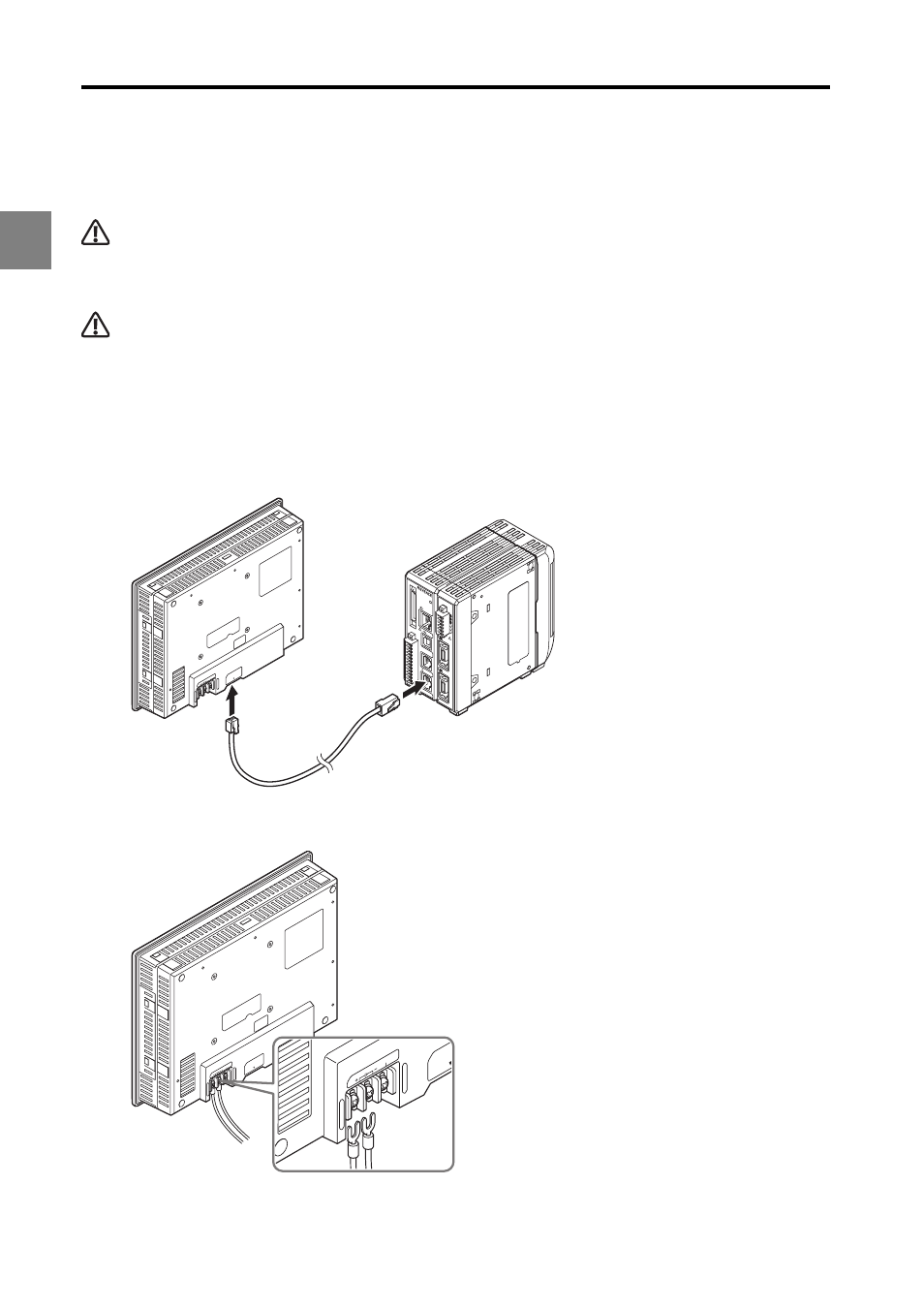
1-12
1
1 Before Use
Connecting the Units
Connect the touch panel to the controller, then connect the power supply.
WARNING
Always shut power off to the touch panel before making connections. Failure to obey this warning may
lead to electrical shock.
CAUTION
Verify the wiring is correct before turning the power on. Failure to obey this precaution may damage the
touch panel and the peripheral devices.
1
Use the separately sold display panel cable (OP-84427: 0.33 m, OP-51655: 3 m,
or OP-51656: 10 m) for the connection between the TO CONTROLLER port on
the touch panel and the DISPLAY port on the controller.
2
Connect the power supply (24 VDC ±10%) to the power supply terminals.
TO
C
ON
TR
OL
LE
R
24
V DC
N.C
.
1
2
3
4
5
6
7
8
9
10
11
12
13
14
15
16
17
18
19
20
2
21
22
23
24
25
26
27
28
29
30
31
32
33
34
35
36
37
38
39
40
LA
SER
O
N
ET
HER
NE
T
US
B
DISP
LAY
RS
-23
2C
HEA
D
1
OU
T(V)
OUT(
A)
OU
T 0
V
OU
T(V)
OUT(
A)
OU
T 0V
COM IN
ZER
O
1
TIMING 1
GO
LASER 1
DC 24V
1
HEA
D
LK-
G5000
2
TO
CON
TR
OL
LE
R
24V
DC
N.C
.
TO
C
ON
T
24V
DC
N.C
.
