Checkline TI-UMX2 User Manual
Page 23
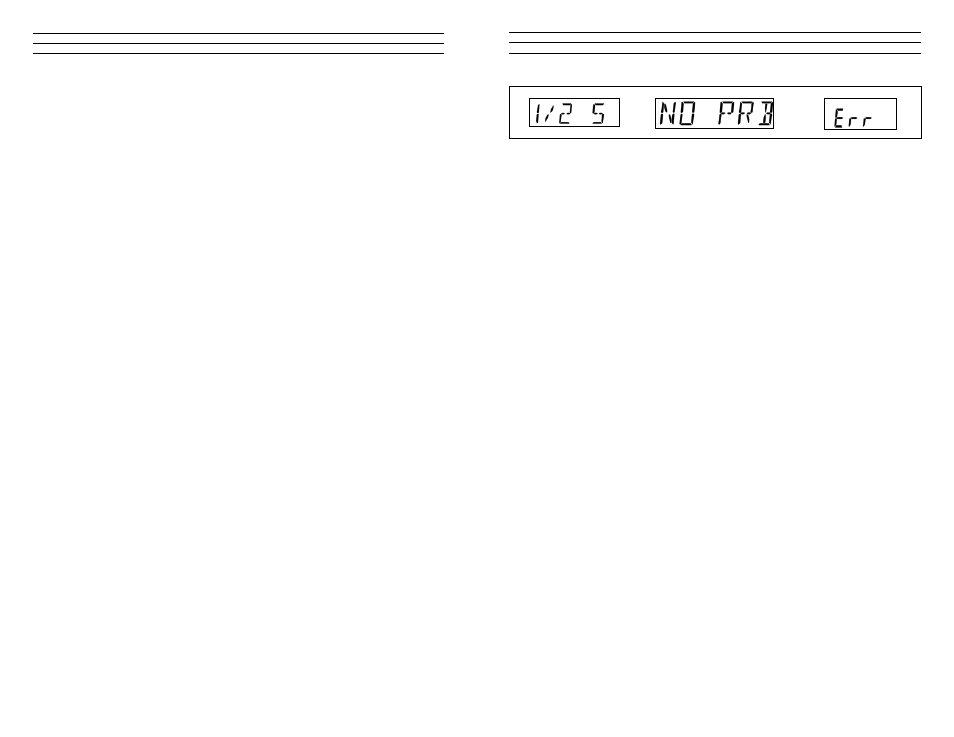
– 23 –
4. The smaller of the two displays will begin scrolling the current configuration settings
oftheTI-UMX2inthefollowingorder:TI-UMX2,BATT(LO,ME,HI),Probe
Type(1/22Sor1/25)…etc.If‘NOPRB’isdisplayedandadualelementprobehas
been connected to the gauge, either the transducer is faulty, or it is not a certified
TI-UMX2 transducer. If a single element membrane transducer has been connected,
be sure the dongle is connected to the correct channel. Press and hold down the
button for approximately 30 seconds, or until the TI-UMX2 powers off. Repeat steps
1 thru 4 until the probe has been identified.
5. Iftheprobewasidentiied,theTI-UMX2willautomaticallyperforma‘probezero’.
7.2 Probe zero
Continuing on from the previous section, if a dual element transducer was connected
to the TI-UMX2, and the mode is currently setup either pulse-echo (P-E) or pulse-echo
coating(PECT),aprobezerowillautomaticallybedonefollowingstartup.Therefore,
if the TI-UMX2 was previously set to echo-echo mode, the user will first need to set the
gaugebacktoeitherpulse-echoorpulse-echocoating,beforeperformingaprobezero.
noTe:
multi-echomodesdonotrequireaprobezero.Aprobezeroshouldbedoneon
a regular basis.
Theprobezerofunctionisan‘electroniczero’muchlikeamechanicalzerousedwitha
setofcalipers.IftheTI-UMX2isnotzeroedcorrectly,allthemeasurementsmaybein
errorbysomeixedvalue.isintheecho-echomeasurementmodeandamanualzerois
being performed, the TI-UMX2 will put the gauge into pulse-echo mode automatically
beforeperformingthezero.Bothzerooptionsarebrokendownagainasfollows:
The TI-UMX2 is equipped with two zero options:
1. Off Block Zero (Automatic Probe Zero) – When this feature is enabled the
TI-UMX2willdoanelectroniczeroautomatically,eliminatingtheneedforazero
disk or block.
2. On Block Zero (Manual Probe Zero) – When this feature is enabled the transducer
mustbeplacedontheprobezerodisklocatedonthebottomendcap.
Both zero procedures are outlined as follows:
1. Be sure all couplant has been removed from the face of the transducer.
2. Press and hold the single TI-UMX2 button, located on the top end cap, until the top
level menu options begin scrolling on the alpha display. Once this occurs, the button
can now be released. The menu options will scroll one to the next in a time delayed
sequence, and will display all the menu options in a continuous loop.
–34 –
4. When the desired option is displayed, immediately press and release the button to set
the option in the TI-UMX2. For this example, COAT has been selected.
5. Press and hold the button to escape out of the sub menu options at any time.
10.4 Coating Calibration (PeCT)
Known Velocity
Ifthecoatingvelocityisknown,andotherthanthefactorysetvelocityof0.0850in/µsec
(2159m/sec),theusermaywishtoprogramtheTI-UMX2.Inordertosetthecoating
velocity, the DataComm PC software must be used to create a setup, and upload the
setup into the TI-UMX2. Refer to section 12.0 regarding setups.
