Checkline TI-UMX2 User Manual
Page 14
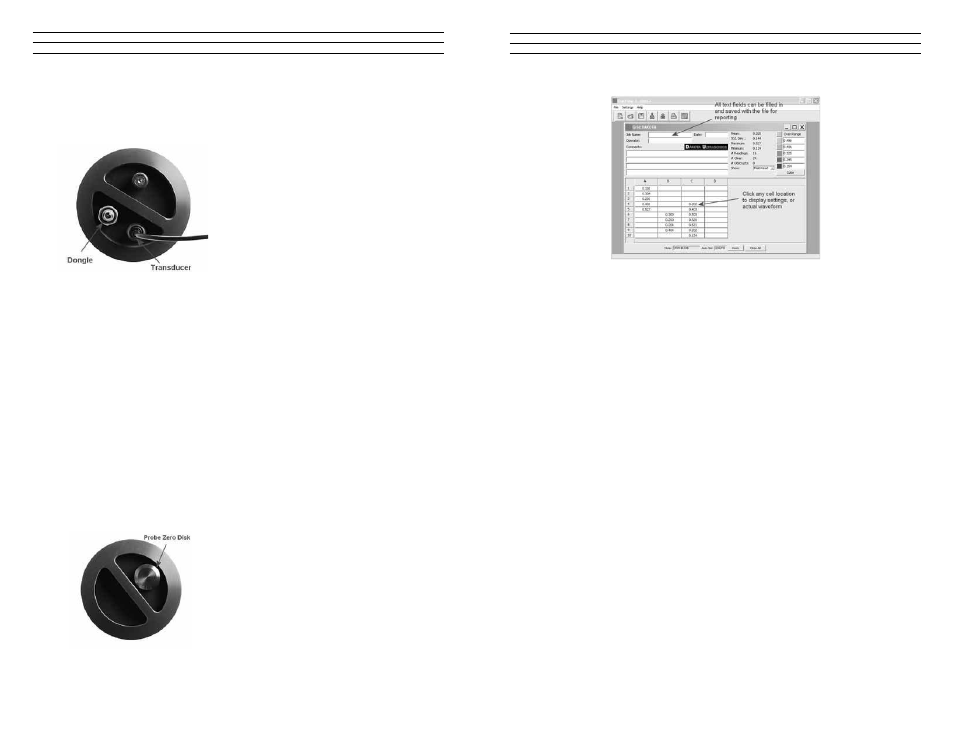
– 14 –
Transducer Connectors
The transducer connectors and single control button are located on the top end cap of the
TI-UMX2. The transducer connectors are a special underwater Lemo “00”.
noTe: There is no polarity associated with connecting a dual element transducer. If
asingleelementmembranestyleisconnected,thedongle‘must’bepluggedintothe
connectorlabeledinthediagramabove,inorderfortheTI-UMX2to‘autoidentify’the
single element probe type.
Single Control Button
The special magnetic reed found on the top end cap, provides single button operation.
Using this button and 3 basic press sequence options, the user can power the TI-UMX2
on/off,enterthemenuoptions,andchangesettings.
Probe Zero Disk (bottom outside end cap)
The TI-UMX2 is equipped with an Auto Zero, which eliminates the user from having
tomanuallyperformazeroonaspeciiedzerostandard.However,aManualZero
option has also been included with the TI-UMX2. This provides the user with the ability
toresettheinternalzerousedfortheautozeroasaresetoption.Otherthanforthe
purposes of a safety mechanism, the Auto Zero feature will be used.
– 43 –
1. Click on any of the measurement cells to review the gauge settings and waveform
for that specific measurement.
2. Clickintheanyofthe‘whitespace’textields’toenterrequiredinformationfor
reporting purposes. If the file is then saved, the information entered will also be
saved with the file.
noTe: Although the TI-UMX2 is not equipped with a screen to view an actual
liveA-Scanwaveform,a‘snapshot’ofthewaveformiscapturedforeachandevery
measurement saved. These waves can be opened and reviewed in
DataComm at
any time. They can provide valuable information, in reference to the quality of the
measurements.
