Checkline TI-UMX2 User Manual
Page 17
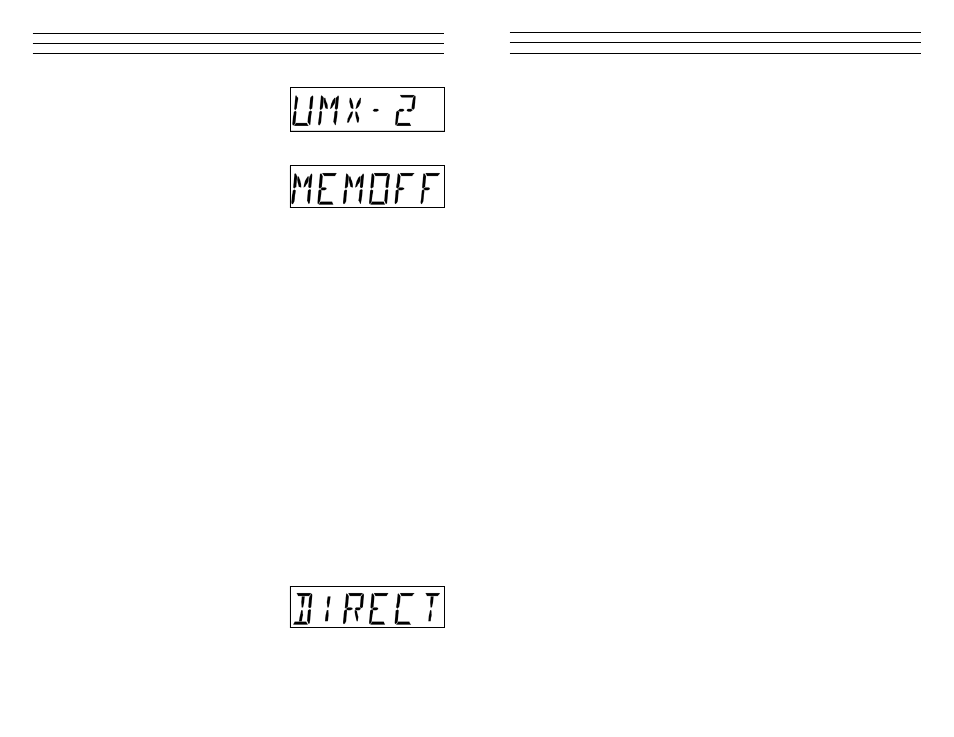
– 17 –
The sound frequencies used in ultrasonic thickness measurement do not travel through
air efficiently. By using a liquid couplant between the transducer and test piece the
amount of ultrasound entering the test piece is much greater.
5.5 Temperature
Temperature has an effect on sound velocity. The higher the temperature, the slower
soundtravelsinamaterial.Hightemperaturescanalsodamagetransducersandpresent
a problem for various liquid couplants.
Since the sound velocity varies with temperature it is important to calibrate at the same
temperature as the material being measured.
Normal temperature range:
Most standard transducers will operate from 0° F to 180° F.
High temperature measurements:
Special transducers and couplants are available for temperatures above 180°F
up to 650° F with intermittent contact. It is necessary to cool the transducer, by
submerging the transducer in water between readings, when measuring high
temperatures.
Modes and temperature errors:
In addition to errors caused by velocity changing with temperature, some modes
(measurement techniques) are affected more than others. For example, dual element
pulse-echo mode has larger errors due to changes in the temperature of the delay
line.However,multi-echotechniquesoffertemperaturecompensationhelpto
minimizetheseerrors.
5.6 Measurement Modes
In this section we will discuss the different measurements modes the TI-UMX2 is
capable of operating in, the transducers required, and the reasons for using specific
modes:
Pulse-Echo Mode (Flaw & Pit detection) – Coating Off (P-E)
Pulse-echo mode measures from the initial pulse (sometimes referred to as an
artiicialzero)totheirstecho(relection).Inthismode,eitheranautomaticor
manualzerocanbeperformeddependingonthezeroprobefunctionsetting.Ifthe
manual mode has been selected, the transducer is placed on a reference disk, located
onbottomendcapoftheTI-UMX2,andamanualzeroisperformedbyselecting
the‘manual’submenuoptionlocatedinthe‘zero’menu.IftheAutoZerofeatureis
enabled,a‘zeroreferencestandard’isnotnecessary.
In this mode errors result from surface coatings and temperature variations.
– 40 –
2. When TI-UMX2 is displayed, immediately
press and release the button to enter the sub
menu options. Again, the options will begin
scrolling in a continuous loop (LT ON, LT
OFF,LAUTO,MEMON/OFF,UPGRAD).
3. When the desired option is displayed,
immediately press and release the button to set
the option in the TI-UMX2. For this example,
MEMOFF has been selected to toggle
MEM ON.
noTe: MEMOFF & ON is a two position toggle switch. Therefore, if MEMOFF is
selected, it turn the data logger on, and visa versa.
4. Press and hold the button to escape out of the sub menu options at any time.
11.6 navigating the data logger
When the Grid or Sequential log file was created in the DataComm PC utility software,
one of the selection options was an increment direction. The increment direction
speciieswhich‘direction’toadvancethecursorfollowingstorageofameasurement.
The directions are like a compass; North, South, East, West and None. If None is
selected, the user will have to manually set the increment direction in the TI-UMX2. The
user might also consider changing this direction, even if the original increment direction
was previously set in the PC software. The user may opt to use a variety of directions,
considering efficient use of inspection locations, not previously considered. Finally,
the user may want to go back to previously stored measurements to review them. The
section that follows, outline the necessary steps to change the increment direction and
navigate through the log file:
Changing the Increment Direction
noTe: This section assumes the TI-UMX2 is powered up and ready to go.
1. Press and hold the single TI-UMX2 button, located on the top end cap, until the top
level menu options begin scrolling on the alpha display. Once this occurs, the button
can now be released. The menu options will scroll one to the next in a time delayed
sequence, and will display all the menu options in a continuous loop.
2. When DIRECT is displayed, immediately
press and release the button to enter the sub
menu options. Again, the options will begin
scrollinginacontinuousloop(NORTH,
SOUTH,EAST,WEST,CurrentLogLocation).
