BUCHI KjelSampler K-377 User Manual
Page 90
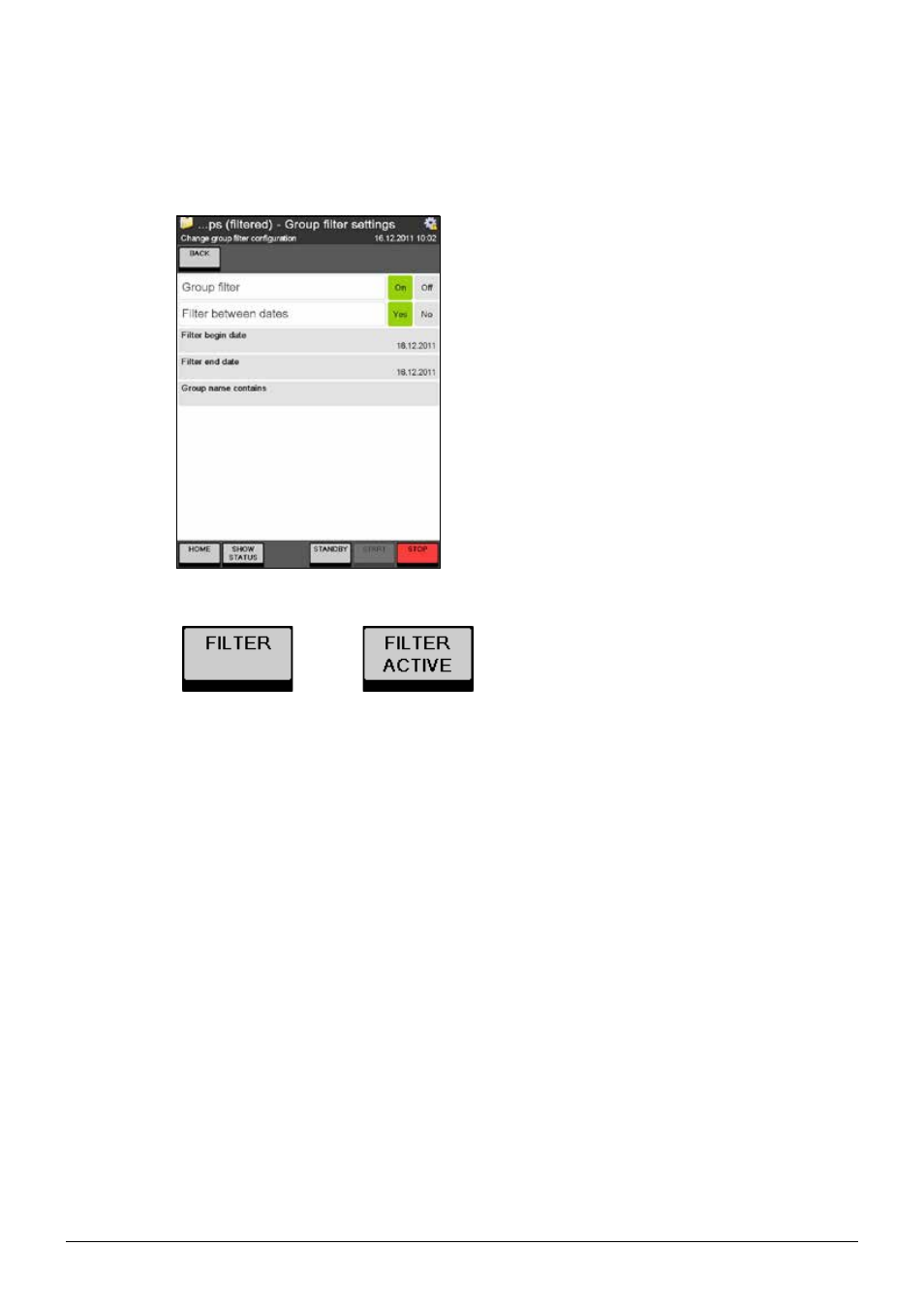
6 Operation
90
K-375/376/377 Operation Manual, Version B
Result groups can be created, renamed and deleted by users with administrator rights. User with
operator rights are only allowed to create new result groups. Using the
FILTER button, the list of the
Result groups can be filtered with respect to the name and the creation date of the group:
Set the “Group filter” to
On to filter the list of
result groups. Select
Yes for “Filter between
dates” if you wish to filter the list with respect to
the creation or rename date and specify a time
period using begin and end date.
Specify a part of the group name as filtering crite-
rion using “Group name contains”.
NOTE
All specified filters are correlated using the logical
”AND” – meaning every condition specified in
the filter settings must apply in order for a group
to match the filter.
Once a filter has been set, the
FILTER button is switched to FILTER ACTIVE:
The content of selected groups or selected results can be printed (
PRINT) or exported (EXPORT) to
a memory stick or network folder. The path to the network folder and to the target directory on the
memory stick can be defined under Settings Import & Export (see chapter “6.9.1 Settings“).
Just like the list of the result groups, also the list of the contained results can be filtered. Enter a
sample group to set the sample filter:
