5 the status view, The status view, 6 .5 the status view – BUCHI KjelSampler K-377 User Manual
Page 65
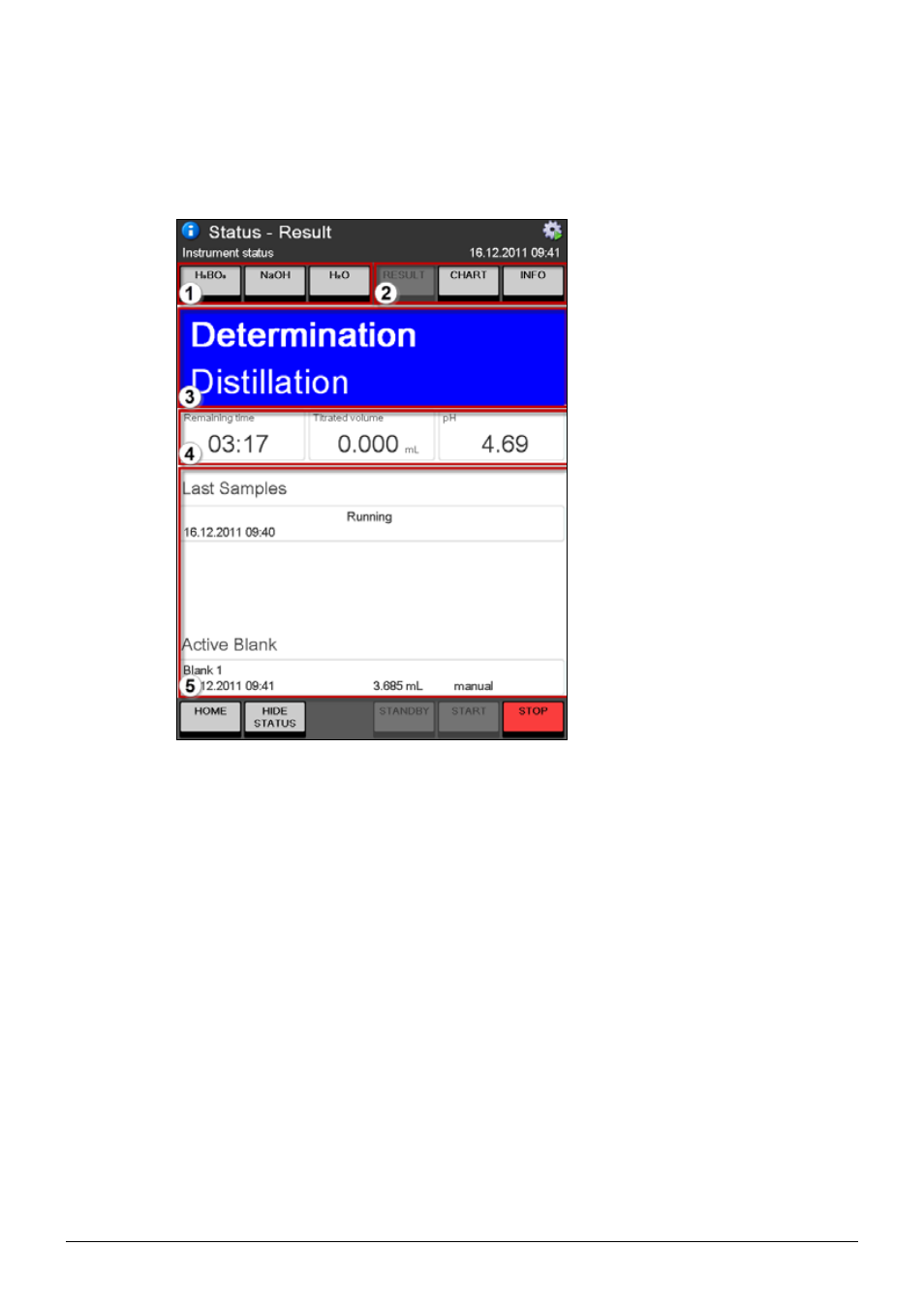
6 Operation
65
K-375/376/377 Operation Manual, Version B
6 .5
The status view
The status view of the system is accessible via the
SHOW/HIDE STATUS button in the bottom bar:
Fig. 6.6 The status view
1
Buttons for direct dosing of boric acid, sodium hydroxide, and water.
NOTE
The dosed amount per click can be adapted by a user with administrator rights under
HOME SETTINGS Dosage volume in status view
2
Buttons for switching between
RESULT-, CHART-, and INFO-display.
3
Status field – indicates the system status and shows the active step of the running task.
4
Progress indication for the running task (remaining time, titrated volume, and measured pH)
5
Information area – shows last results with the currently active blank, the determination chart or
system information.
