BUCHI KjelSampler K-377 User Manual
Page 74
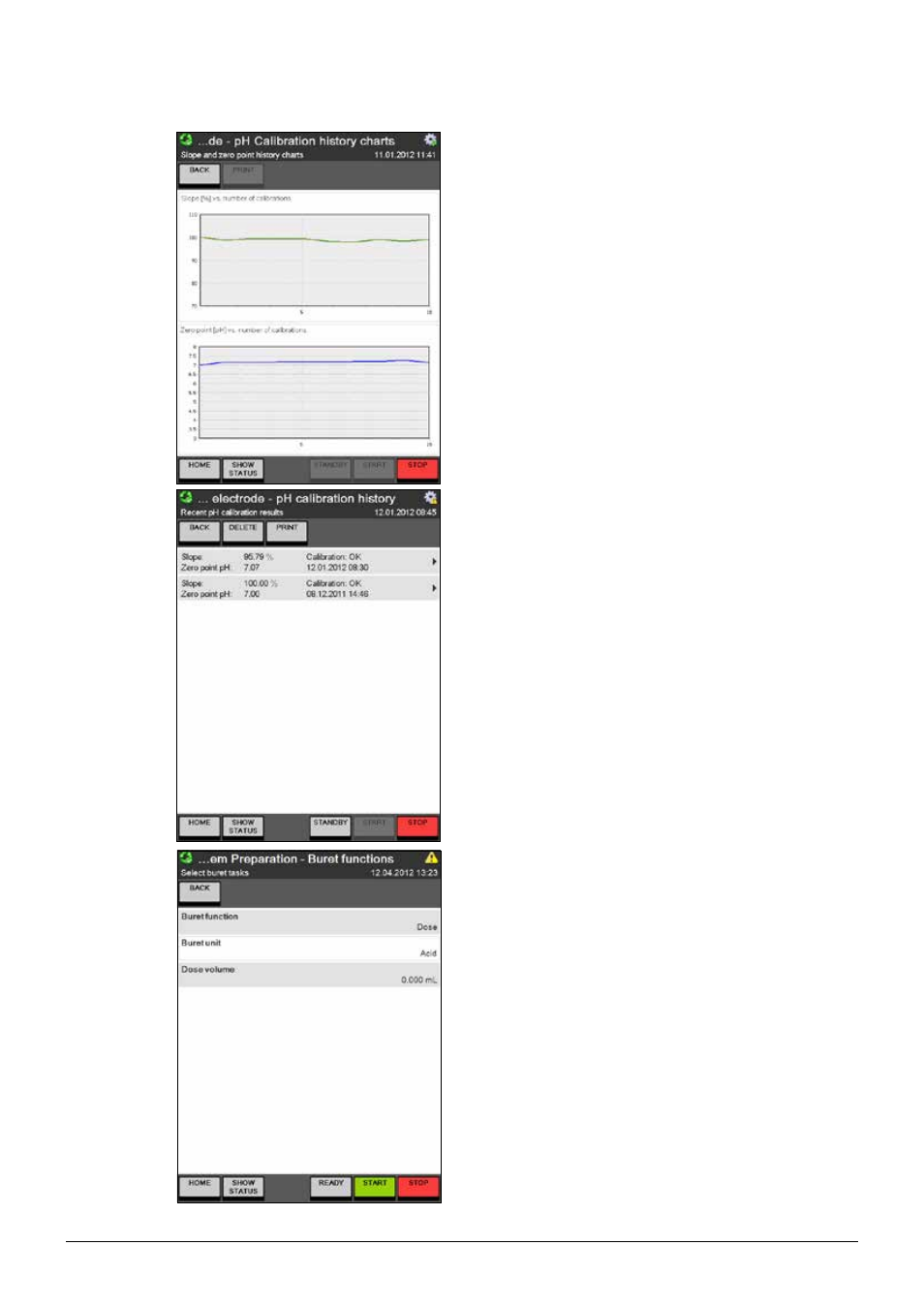
6 Operation
74
K-375/376/377 Operation Manual, Version B
pH calibration history chart
The charts for the pH calibration are accessible
via the calibration dialog for the pH electrode by
pressing the
CHART button.
The two charts show the alteration of slope and
zero-point of the pH electrode over the range of the
last ten calibrations. Thus a change of the perfor-
mance of the electrode can be detected at first
glance.
The chart can be printed with
PRINT.
pH calibration history
The pH calibration history is accessible via the cali-
bration dialog for the pH electrode by pressing the
HISTORY button.
A list, showing slope, zero point, time & date, and
if the calibration was ok or not is displayed. By
clicking on a single row, the detailed calibration data
for the corresponding calibration can be viewed.
The history can be printed with
PRINT.
With
DELETE the complete history (except of the
data of the latest calibration) can be deleted.
Buret functions
Select the buret function to be performed:
• Prepare,
• Discharge, or
• Dose
Press
START to start the selected buret function.
NOTE
If more than one buret is connected to the instru-
ment, the respective buret unit (Acid or Base) can
also be selected. An additional buret for a base can
be connected to the device (e.g. for back titrations)
and will be detected automatically during power-on
of the instrument.
