BUCHI KjelSampler K-377 User Manual
Page 86
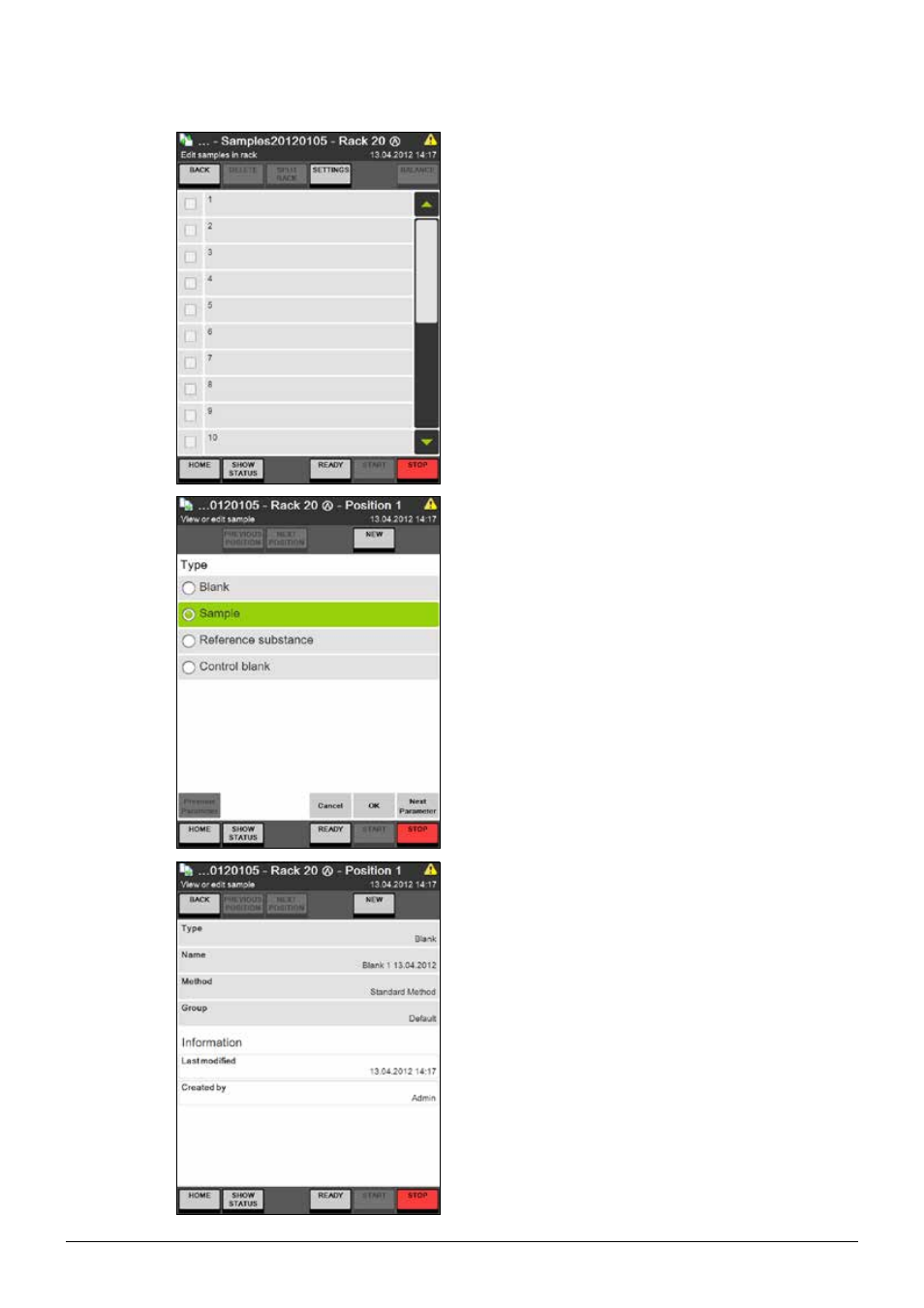
6 Operation
86
K-375/376/377 Operation Manual, Version B
The positions of the rack can be filled one by one
with samples by clicking on each position.
NOTE
Using the buttons
PREVIOUS POSITION and
NEXT POSITION you can switch easily from one
sample to the next/previous within each parameter
screen. Thus each parameter can be adapted for all
samples of the rack in a very easy and convenient
way.
The first parameter for each sample is the sample
type:
• Blank,
• Sample,
• Reference substance or
• Control blank.
Press
NEW to enter a sample of the selected type
on the next position without leaving the screen.
With
OK the sample is added to the actual position
and the sample list is displayed again.
(According to the selected type of sample, a
different set of parameters is offered.)
For samples of type
Blank,
press “Name” and enter a name for the blank result.
Press “Method” and select the method to be used
for the determination of the blank from the list of the
available methods.
Press “Group” and select a result group for the
storage of the result from the list of the available
result groups. (It is also possible to create a new
result group using the
New Group button.)
