9 device, 1 settings, 6 .9 device – BUCHI KjelSampler K-377 User Manual
Page 108
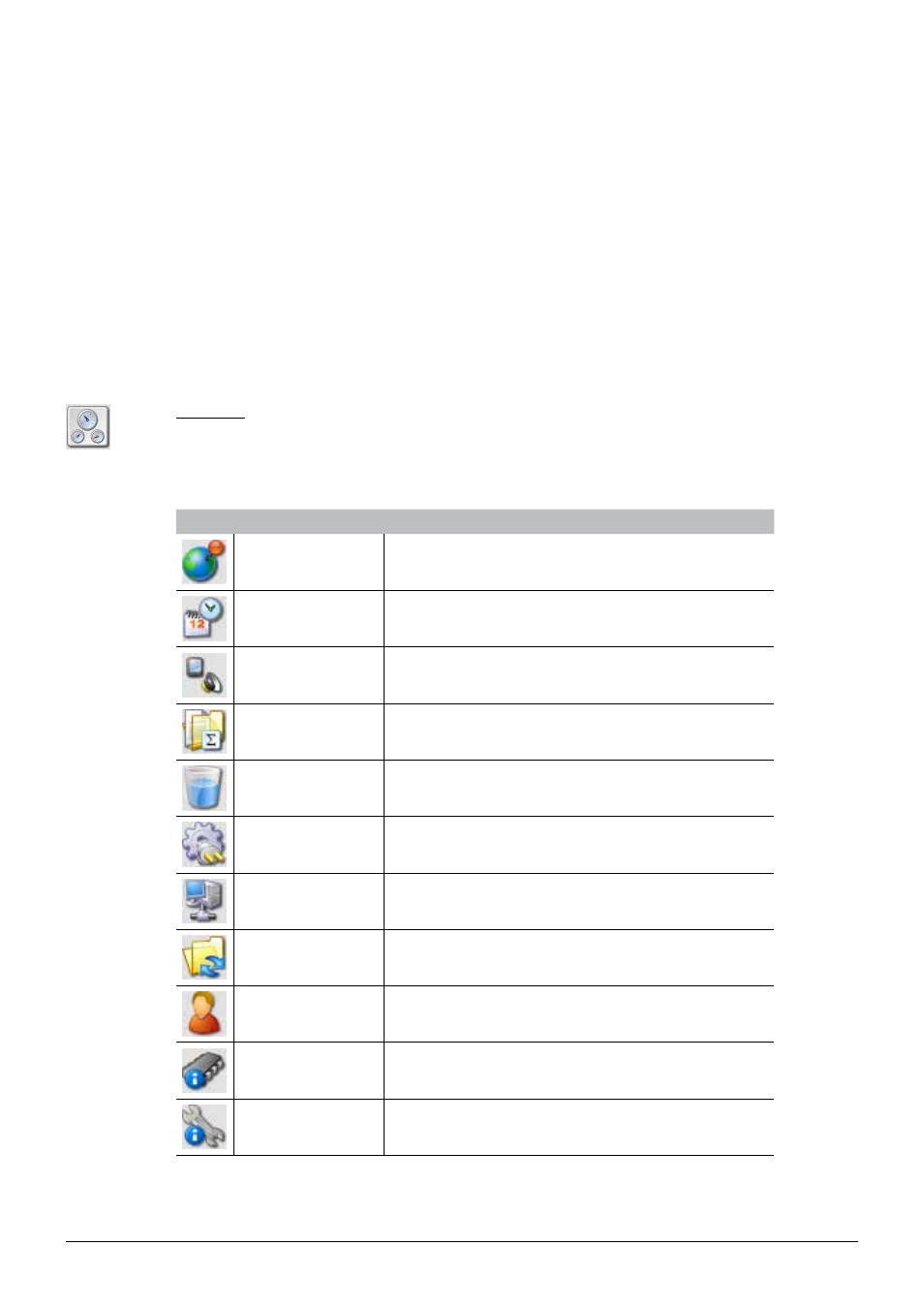
6 Operation
108
K-375/376/377 Operation Manual, Version B
6 .9
Device
The Device area provides access to all tasks that are related to the device itself, like
• adapting the system settings,
• performing system diagnostics,
• using utilities, like database backup, and the lab timer
• Login/Logout to the instrument
• printing all relevant instrument settings
6 .9 .1
Settings
Overview
The following table provides an overview over all device settings that can be adapted within the
settings screen.
Icon
Dialog window
Description
Regional settings
Adapt
Language, Keyboard layout, and Time and Date format.
Date and time
Set system
Date, Time, and Time zone.
Display and sound
Adapt
Display and Sound settings.
Result units
Select or define the
Result units.
Dosage volume in
status view
Define the increments for direct dosing in the status view for
H
2
O,
NaOH, and H
3
BO
3
.
Peripherals
Configure the present Peripherals like
Level sensors, Sampler,
Balance, and Printer.
Network
Adapt the
Network settings.
Import and export
Set path for Data
Import and export (USB or network).
User administration
Create
users and assign user rights.
Device information
View device information like hard- and software versions.
Service information
Set and reset a
service interval, view service information.
