BUCHI KjelSampler K-377 User Manual
Page 88
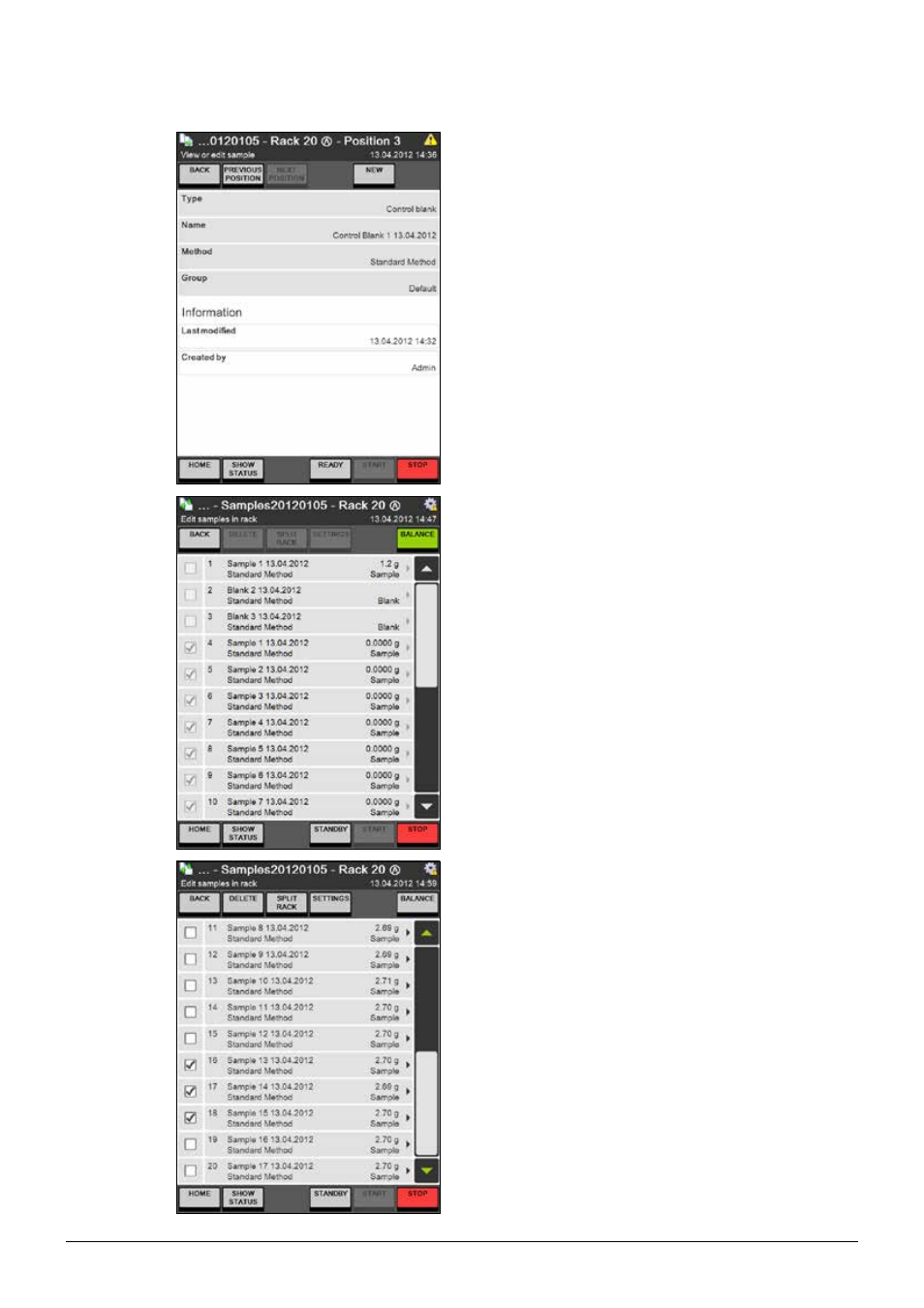
6 Operation
88
K-375/376/377 Operation Manual, Version B
For samples of type
Control Blank,
press “Name” and enter a name for the control
blank result.
Press “Method” and select the method to be used
for the determination of the control blank from the
list of the available methods.
Press “Group” and select a result group for the
storage of the result from the list of the available
result groups. (It is also possible to create a new
result group using the
New Group button.)
Using the
BALANCE button the weight of samples
can be taken over from a connected balance:
• Select all samples
• Press
BALANCE – all blanks and control blanks
are automatically deselected (no weight is
needed for blanks)
• Place the first sample on the balance and press
Enter on the balance – the first weight is taken
over from the balance and entered into the first
checked sample in the list.
• Proceed with the next sample
• When all sample weights have been taken over,
the balance mode is automatically left.
If certain samples of a rack that is already in prog-
ress have to be determined immediately this can be
done using the
Split Rack functionality:
Press
PAUSE to stop the determination of the
sequence.
Select the samples to be determined immediately
and press
SPLIT RACK.
