Cleveland Range inverter User Manual
Page 49
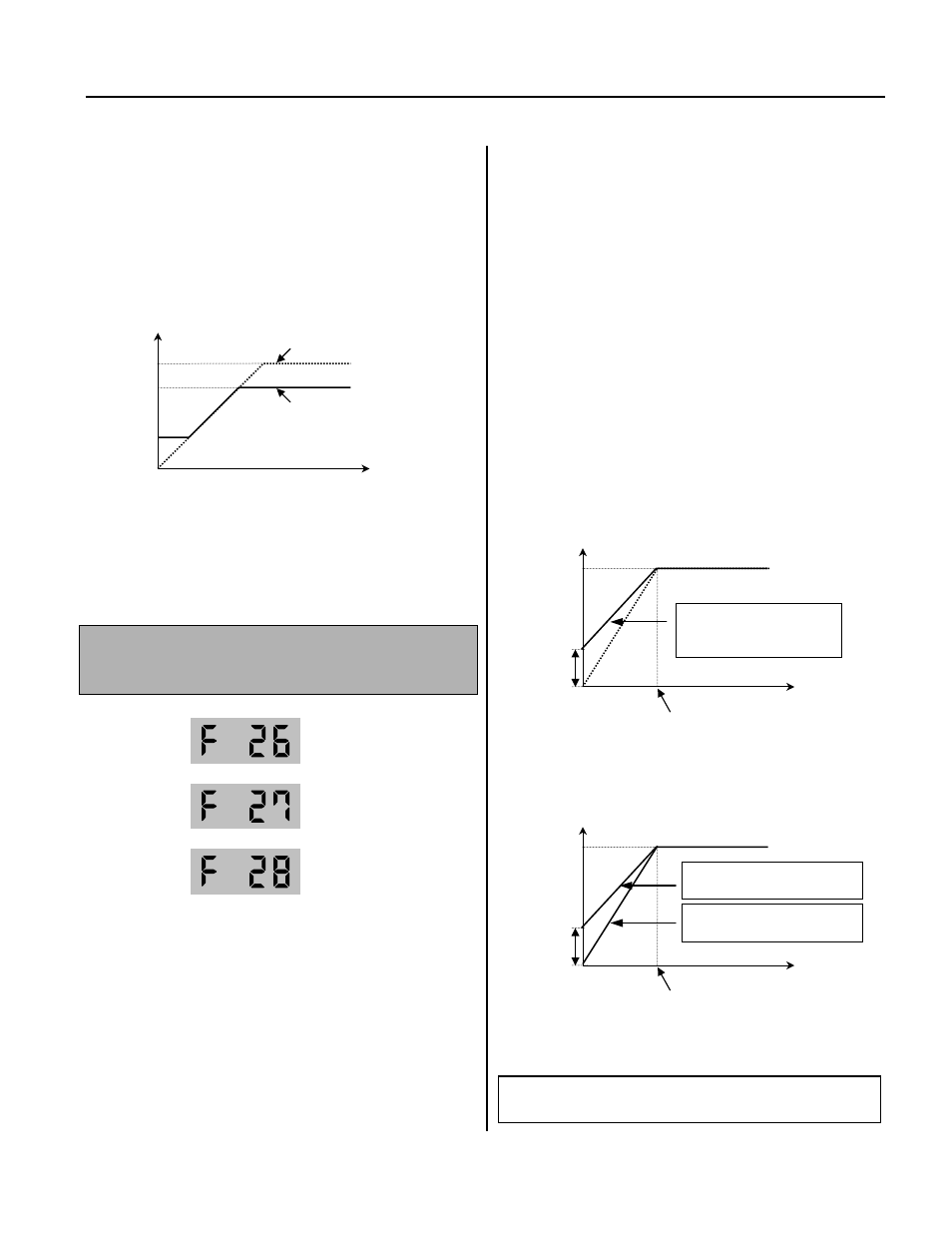
Chapter 4 - Parameter Description [FU1]
43
FU1-23 selects the limits for the inverter operating
frequency. If FU1-23 is set to ‘Yes’, inverter
operates within the upper and lower limit setting.
The inverter operates at the upper or the lower
limit when the frequency reference is outside the
frequency limit range.
[Freq. limit: ‘Yes’]
☞
Note: Frequency limit does not work during acceleration and
deceleration.
FU1-26: Manual/Auto Boost Selection
FU1-27: Torque Boost in Forward Direction
FU1-28: Torque Boost in Reverse Direction
This function is used to increase the starting
torque at low speed by increasing the output
voltage of the inverter. If the boost value is set
higher than required, it may cause the motor flux
to saturate, causing over-current trip. Increase the
boost value when there is excessive distance
between inverter and motor.
[Manual Torque Boost]: The forward and
reverse torque boost is set separately in FU1-27
and FU1-28.
☞
Note: The torque boost value is the percentage of inverter
rated voltage.
☞
Note: When FU1-29 [Volts/Hz Pattern] is set to ‘User V/F’, this
function does not work.
[Auto Torque Boost]: Inverter outputs high
starting torque by automatically boosting
according to the load.
☞
Note: Auto torque boost is only available for the 1
st
motor. For
multiple motors, manual torque boost must be used.
☞
Note: The auto torque boost value is added to the manual
torque boost value.
[Constant Torque Loads: Conveyor, Moving Equip. etc.]
[Ascending and Descending Loads: Parking, Hoist etc.]
Output Frequency
Freq. Max
Time
FU1-25
FU1-24
Reference Frequency Curve
Output Frequency Curve
Output Voltage
Output
Frequency
Base Freq.
100%
Manual
Boost
Value
Forward and Reverse direction
(Set the same value for FU1-27
and FU1-28)
Output Voltage
Output
Frequency
FU1-21
100%
Manual
Boost
Value
Forward Direction - Motoring
(Set FU1-27 to a value)
Reverse Direction - Generating
(Set FU1-28 to ‘0’)
Related Functions: FU1-29 [V/F Pattern]
