4 troubleshooting – Cleveland Range inverter User Manual
Page 100
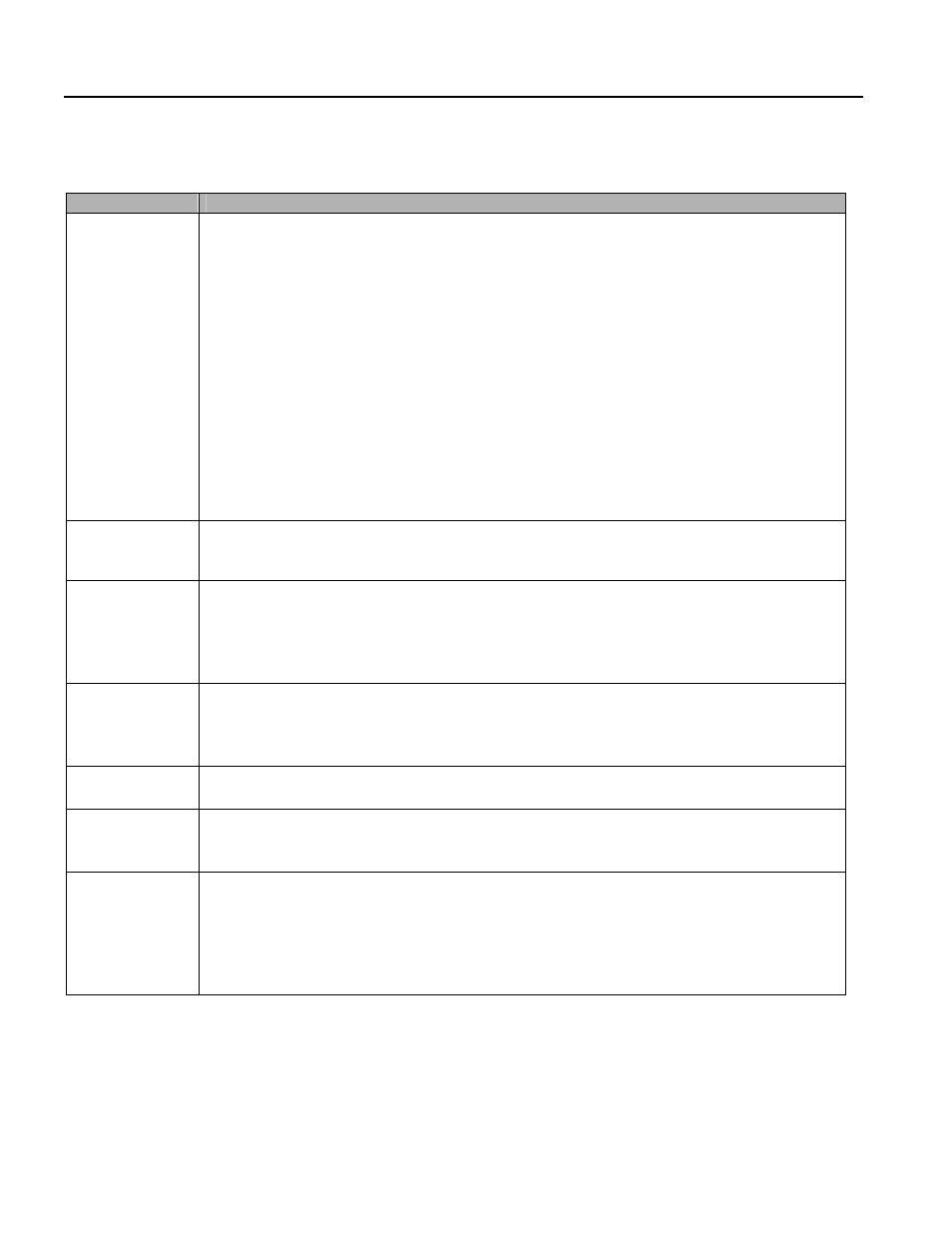
Chapter 6 - Troubleshooting & Maintenance
94
6.4 Troubleshooting
Condition
Check Point
The motor does
not rotate
1) Main circuit inspection
☞
Input (line) voltage normal? (LED charge lamp on?)
☞
Motor connected correctly?
2) Input signal inspection
☞
Input signal to inverter functioning?
☞
Forward and reverse signals inputted simultaneously to inverter?
☞
Inverter receiving command input frequency signal?
3) Parameter setting inspection
☞
Reverse prevention (FU1-03) function set?
☞
Operation mode (FU1-01) set correctly?
☞
Command frequency set to 0?
4) Load inspection
☞
Load too large, or motor restrained. (Mechanical Brake)
5) Other
☞
Alarm displayed on keypad, or alarm LED lit? (STOP LED blinking?)
The motor rotates
in opposite
directions
☞
Phase sequence of output terminal U, V and W correct?
☞
Starting signal (Forward/Reverse) connected correctly?
The difference
between the
rotating speed and
the reference is
too big
☞
Reference frequency verified? (Check the level of input signal)
☞
Following parameter setting verified?
Lower Limit Frequency (FU1-24), Upper Limit Frequency (FU1-25), Analog Frequency Gain (I/O-
1~10)
☞
External noise? (Use a shielded wire)
The inverter does
not accelerate or
decelerate
smoothly
☞
Acceleration/Deceleration time too short.
☞
Load too large?
☞
Torque Boost (FU1-27, 28) value too high? (Current limit function and the stall prevention
function verified?)
The motor current
is too high
☞
Load too large?
☞
Torque Boost Value (manual) too high?
The rotating
speed does not
increase
☞
Upper Limit Frequency (FU1-25) value correct?
☞
Load too large?
☞
Torque Boost (FU1-27, 28) value too high? Is Stall prevention function (FU1-59, 60) verified?
The rotating
speed oscillates
when the inverter
is operating.
1) Load inspection
☞
Load oscillating?
2) Input signal inspection
☞
Reference frequency signal oscillating?
3) Other
☞
Wiring too long? (Over 500m, 1,500ft)
