Cleveland Range inverter User Manual
Page 21
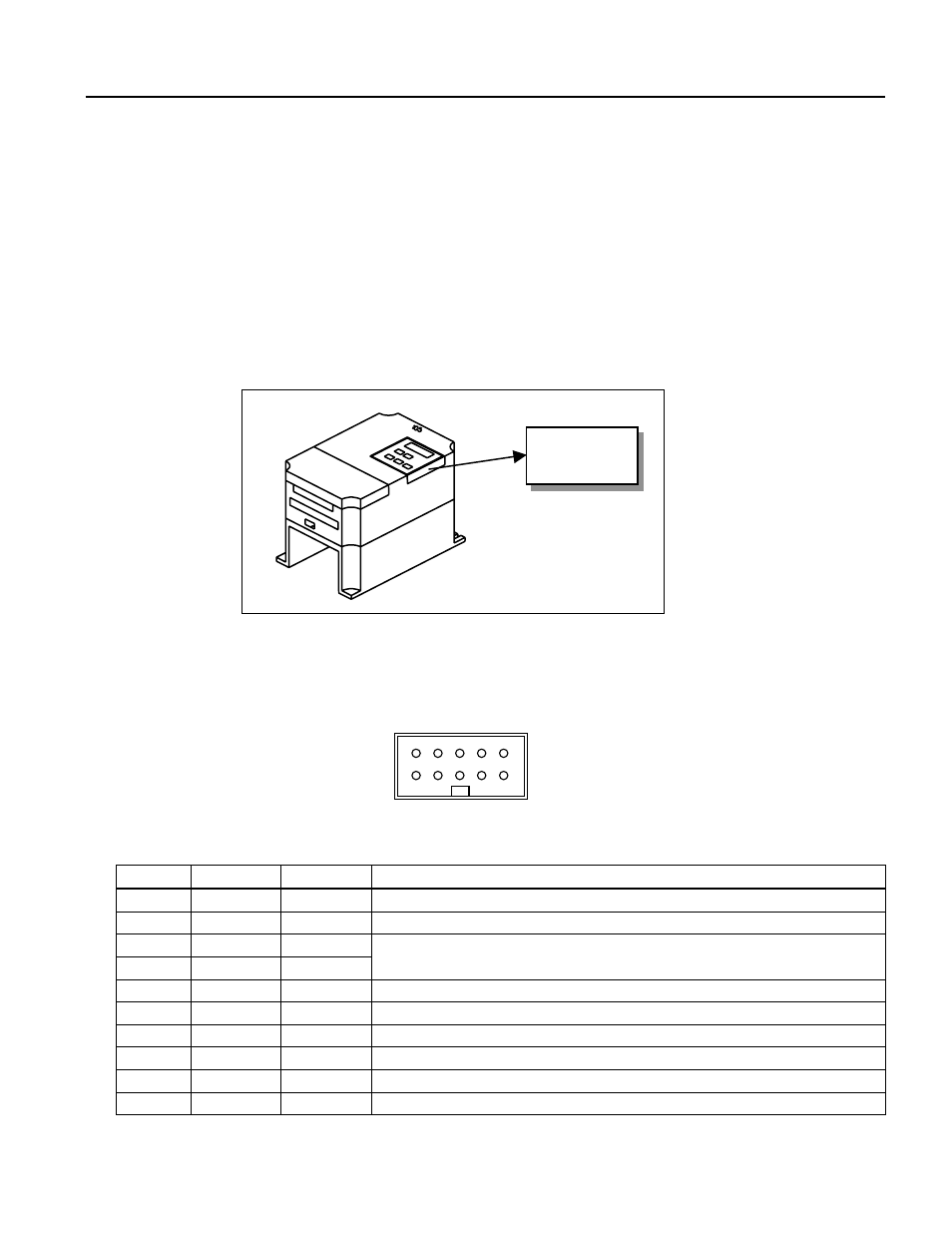
Chapter 1 - Installat
ion
15
1.8.2 Keypad
Wiring the Keypad
Keypad is installed before shipping for standard type models as shown below. When using an optional
remote cable, install the buffer cover and connect the remote cable. If the keypad is not connected
properly, the letters will not be displayed.
☞
Note: Do not connect the keypad and remote cable while the inverter is under power.
☞
Note: Do not touch the live part of the keypad connector. Doing this may cause an electric shock or
personal injury.
Keypad Connector Pin Configuration (Inverter Side)
Pin No.
Pin Name
Keypad
Description
1
5V
Used
5V DC Power Supply (Isolated from VR, V1, I of Control Terminal)
2
GND
Used
5V DC Power Ground (Isolated from CM of Control Terminal)
3 RES Used
4 VPP Used
Used for Writing Flash ROM Inside Inverter.
5
LAT
Used
Latch Signal for Transmitting/Receiving
6
TXD
Used
Transmitting Signal Pin
7
CLK
Used
Clock Signal Pin
8
RXD
Used
Receiving Signal Pin
9
Not
Used
10
Not
Used
2 4 6 8 10
1 3 5 7 9
(Top View)
Keypad
(Detachable)
