Cleveland Range inverter User Manual
Page 32
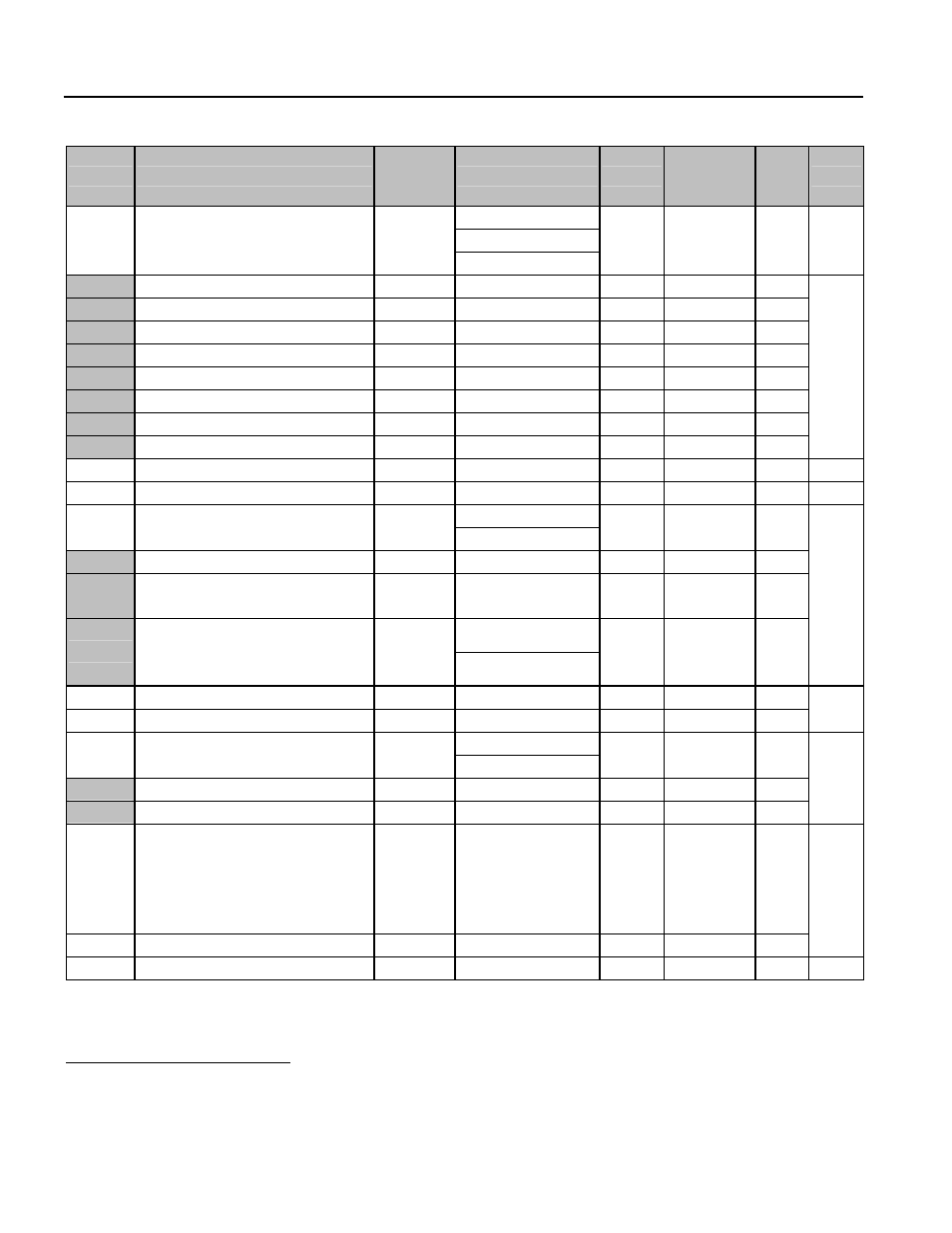
Chapter 3 - Parameter List
26
Code
Description
Keypad
Display
Setting Range
Units
Factory
Default
Adj.
During
Run
Page
0 (Linear)
1 (Square)
FU1-29 Volts/Hz Pattern
F 29
2 (User V/F)
-
0 (Linear)
No 44
FU1-30
9
User V/F – Frequency 1
F 30
0.00 to (FU1-32)
0.01 15.00
[Hz] No
FU1-31 User V/F – Voltage 1
F 31
0 to 100 [%]
1 25
[%]
No
FU1-32 User V/F – Frequency 2
F 32
(FU1-30) to (FU1-34)
0.01 30.00
[Hz] No
FU1-33 User V/F – Voltage 2
F 33
0 to 100 [%]
1 50
[%]
No
FU1-34 User V/F – Frequency 3
F 34
(FU1-32) to (FU1-36)
0.01 45.00
[Hz] No
FU1-35 User V/F – Voltage 3
F 35
0 to 100 [%]
1 75
[%]
No
FU1-36 User V/F – Frequency 4
F 36
(FU1-34) to (FU1-20)
0.01
50 / 60 [Hz]
No
FU1-37 User V/F – Voltage 4
F 37
0 to 100 [%]
1
100 [%]
No
44
FU1-38 Output Voltage Adjustment
F 38
40 to 110 [%]
0.1 100.0
[%] No 45
FU1-39 Energy Save Level
F 39
0 to 30 [%]
1 0
[%]
Yes
45
0 (No)
FU1-50 Electronic Thermal Selection
F 50
1 (Yes)
-
0 (No)
Yes
FU1-51
10
Electronic Thermal Level for 1 Minute
F 51
FU1-52 to 250 [%]
1 180
[%]
Yes
FU1-52
Electronic Thermal Level for
Continuous
F 52
50 to FU1-51
1
120 [%]
Yes
0 (Self-cool)
FU1-53
Electronic Thermal Characteristic
Selection (Motor type)
F 53
1 (Forced-cool)
-
0 (Self-cool) Yes
46
FU1-54 Overload Warning Level
F 54
30 to 250 [%]
1
150 [%]
Yes
FU1-55 Overload Warning Hold Time
F 55
0 to 30 [sec]
0.1 10.0
[sec] Yes
47
0 (No)
FU1-56 Overload Trip Selection
F 56
1 (Yes)
-
1 (Yes)
Yes
FU1-57
11
Overload Trip Level
F 57
30 to 250 [%]
1 200
[%]
Yes
FU1-58 Overload Trip Delay Time
F 58
0 to 60 [sec]
1
60.0 [sec]
Yes
47
FU1-59 Stall Prevention Mode Selection
F 59
000 – 111 (bit set)
Bit 0: during Accel.
Bit 1: during Steady
speed
Bit 2: during Decel.
bit 000 No
FU1-60 Stall Prevention Level
F 60
30 to 250 [%]
1
200 [%]
No
48
FU1-99 Return Code
rt
-
-
-
49
9
Code FU1-30 through FU1-37 appears only when FU1-29 is set to ‘User V/F’.
10
Code FU1-51 through FU1-53 appears only when FU1-50 is set to ‘Yes’.
11
Code FU1-57 through FU1-58 appears only when FU1-56 is set to ‘Yes’.
